

Tech Tools for Students with Learning Disabilities: Infusion into Inclusive Classrooms. By: Jane Quenneville (2001) The potential for assistive technology in general education classrooms for students with disabilities is great.

Its benefits include enhancing academic achievement in written expression, reading, mathematics, and spelling; improving organization; and fostering social acceptance. Support technology provides many benefits by facilitating writing for students with learning disabilities (LD) who often find the writing process frustrating (MacArthur, 1996). When students have the opportunity to accommodate writing challenges, they are more successful in the general education classroom. A necessary component of this effort is collaboration between classroom teachers and assistive technology specialists. Slidestory Home. Best Infographics Ideas and Free Tools.
Look at pretty much every blog, professional site and presentation these days, and you will notice that most of them have infographics, which are charts that display a visual image in order to supply data to the user.

They are highly functional and often work more effectively than graphs and charts alone. They are also more pleasing to the eye and can break down concepts for easier understanding. But for every good one, there is a bad one that looks cluttered and doesn’t manage to get the point across. That is why people seek out both inspiration and tools to help them make the most out of this valuable resource.
Here are some of the best examples and tools to assist you in creating your own. Inspiration. A List of Excellent iPad Apps for Educators. When Apple released iPad they knew it will spark a revolution in personal computing impacting every industry even education; why not and it is one of the first mobile tablets of its kind to combine both the mobility of a cell phone and the screen of a computer.

Today, as its popularity has gained floor and a wide range of students in all over the world are using it, it becomes urgently important for educators to ponder heavily on its possibilities in enhancing learing and engaging students. I will not talk about these possibilities here for i will include them in a fully detailed post later but rather provide you with excellent free iPad apps that both teachers and learners can securely use in education. The following list is not conclusive so feel free to add up to it if you have new suggestions. 1- Quick Voice Recorder Quick Voice is a cool mobile app. 3- Evernote it is an application that allows its users to take notes , brainstorm ideas and even do recordings . 4- Dropbox.
SMARTInclusion - IPOD, IPAD Resources. Accessible Book Collection providing digital text to persons with disabilities. iPhone, iPad and iPod touch Apps for (Special) Education. - Free Education Apps. iPadsELA - Informational Text (RI) QuickScreenShare A Great Screen Sharing Tool. QuickScreemShare is a great web tool.

It allows its users to share their computer screens with friends and colleagues. The service does not require any registration and is above all very easy to use, a fact which makes out of QuickScreemShare one of the best screen sharing tools online. This service which is a side project from the creators of Screencast-O-Matic.com is still in beta which means that bugs might appear from time to time. ScreenChomp Use your iPad as a Whiteboard. K-5 iPad Apps for Evaluating Evaluation: Part Five of Bloom's Revised Taxonomy. "Only those evaluations which are or can be made with distinct criteria in mind can be considered"1.

A student can set their own evaluation criteria or use standards given to them. In order for students to exercise this thinking, skill they need have command of strategies that help them set criteria and implement evaluation procedures. Several apps are useful for developing evaluative thinking or aide the evaluation process. Judgments in Terms of Internal Evidence: Checking Bloom divides this cognitive domain into two separate processes. Distractions Begone! Facebook as a Study Tool. Digital Tools Teaching Strategies Protecting student safety has been the rationale behind the recent spate of laws restricting teachers’ and students’ communication via social networking.

The laws call into into question once again the educational value of these sorts of online social tools: Why do teachers need to talk to students on Facebook? Shouldn’t students be studying? Isn’t Facebook just a waste of time? - Apps to Assist in the Writing Process by Vicki Windman. 0 Comments September 8, 2011 By: Vicki Windman Sep 8 Written by: 9/8/2011 4:05 AM ShareThis As we begin the new school year we have an opportunity to start with a clean slate.

Grammar App $1.99 can help improve use of English grammar, word selection and vocabulary. iLiveGrammar $4.99 There are three different ilive Grammar apps: Winter, Autumn and Botany. Vocabulary Monkeys $3.99 This app is for older students who are studying for standardized tests. iLiveVocabSAT $4.99 has over 5000 SAT words using randomly generated multiple choice problems. Middle School Writing $16.99 Assists students with the different types of essays required, from biography to a five-paragraph essay.
Idioms $2.99 700 Idioms! My Spell Test $1.99 Users create their own spelling tests. Build a Word Easy Spelling $2.99 contains more than 600 words with the option to create one's own list. Project puts 1M books online for blind, dyslexic. Back Issues. Say No to Retention Retention Does Not Work From a parent: Except of an article by Jayne Matthews Published in the Baltimore Times It did not seem possible, but my son's second year of first grade was even less successful than his first.
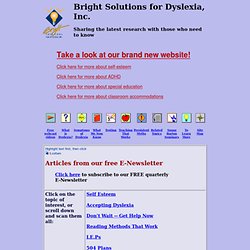
Using iPads in Education: Resources for teachers using iPads in the classroom. 4 Ways iPads Are Helping People With Disabilities. Noah Rahman has moderate Cerebral Palsy affecting his communication, cognition and upper and lower body movement.

When he turned two, his language, cognitive abilitity and fine motor skills were diagnosed by a developmental specialist as being at least 12 months behind. Then Noah got an iPad. Four months later, his language and cognition were on par with his age level. His fine motor skills had made significant leaps. Today, the three-year-old (pictured at right with his father) spends an hour or two on his iPad each day.