

Smart Switch – Voici comment changer pour Samsung en toute simplicité. Password Haystacks: How Well Hidden is Your Needle? ... and how well hidden is YOUR needle?

Every password you use can be thought of as a needle hiding in a haystack. After all searches of common passwords and dictionaries have failed, an attacker must resort to a “brute force” search – ultimately trying every possible combination of letters, numbers and then symbols until the combination you chose, is discovered. If every possible password is tried, sooner or later yours will be found. The question is: Will that be too soon . . . or enough later? This interactive brute force search space calculator allows you to experiment with password length and composition to develop an accurate and quantified sense for the safety of using passwords that can only be found through exhaustive search. <! (The Haystack Calculator has been viewed 3,878,046 times since its publication.) IMPORTANT!!! It is NOT a “Password Strength Meter.”
Since it could be easily confused for one, it is very important for you to understand what it is, and what it isn't: Okay. GrabCAD Discussion on 3D Printing and More. The GrabCAD Community, launched by Stratasys, is currently the largest online community for professional engineers, designers, manufacturers, students and others interested in learning and sharing engineering skills.

The community is a highly engaged one, participating in frequent design challenges and sharing knowledge across industries, with people of different skill levels working together to expand their skills and discuss new applications. At this time, there are almost 5 million members in the community, which means that there’s an overwhelming amount of knowledge being passed around. While this is a wonderful thing, that many people and that much information is, indeed, overwhelming, and can be hard for members to sift through to find the topics and help they’re looking for. Thus, Stratasys has now launched GrabCAD Groups, a new feature that allows members to create groups and forums dedicated to topics of interest. How did the idea for GrabCAD Groups come about?
EMOJI HTML. Search: 😀 Smileys👦 People😺 Animals💐 Plants🌍 Nature🍇 Food🏇 Activity🏖 Travel💎 Objects👍 Symbols⬆ Arrows💴 Currency© HTML4○ Shapes ➤Clickto copy Boy Baby Girl Man Woman Old Man Old Woman Alien Monster Man Health Worker.
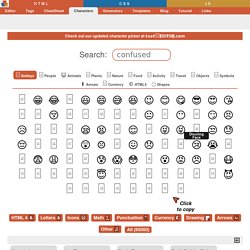
Windows 10 : régler les paramètres de vie privée. Vous n’êtes pas sans le savoir : Windows 10 collecte les informations personnelles de ses utilisateurs, données qui sont ensuite transmises à Microsoft : ce que vous saisissez, les sites internet que vous visitez, vos recherches avec Cortana, votre localisation… Windows 10 récupère et envoie également des informations concernant l’utilisation que vous faites du système pour permettre à Microsoft d’améliorer son système d’exploitation.

Par défaut, tous ces services de tracking sont activés, il faut les désactiver manuellement dans les paramètres de Windows 10 afin de protéger sa vie privée. Car même si ces données sont transmises de façon anonymes, vous êtes comme moi : vous n’en voulez pas, vous voulez bloquer tous ces mouchards de Windows 10 ! Cela tombe bien, je vais vous montrer comment régler les paramètres de vie privée dans Windows 10 pour vous permettre d’utiliser votre nouveau système de façon sereine Le Crabe vous a aidé ?
(merci pour le coup de pince Régler les paramètres Wi-Fi. Speed up google chrome reduce ram usage. Updated: August 13, 2017 Home » Desktop Computer Software » Internet Web Browser How to make Google Chrome faster on Microsoft Windows 10?
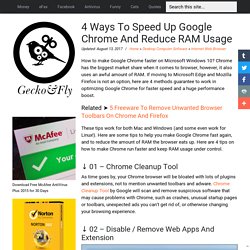
Chrome has the biggest market share when it comes to browser, however, it also uses an awful amount of RAM. If moving to Microsoft Edge and Mozilla Firefox is not an option, here are 4 methods guarantee to work in optimizing Google Chrome for faster speed and a huge performance boost. Related ➤ 5 Freeware To Remove Unwanted Browser Toolbars On Chrome And Firefox These tips work for both Mac and Windows (and some even work for Linux!).
↓ 01 – Chrome Cleanup Tool As time goes by, your Chrome browser will be bloated with lots of plugins and extensions, not to mention unwanted toolbars and adware. . ↓ 02 – Disable / Remove Web Apps And Extension. Remove adware toolbars pop-up. Updated: August 11, 2017 Home » Computer and Internet Security One of the many ways for developers to make money via their free software is to either bundle adware such as OpenCandy, sell your browsing data or nag you with endless pop-up ads.

These malware can greatly reduce the performance of your browser, sometimes they will linger on even if your reinstall your Google Chrome or Mozilla Firefox browser. These ad cleaner removes obnoxious programs that slow and impede your computer’s performance. Related ➤ 6 Free Spyware Removal – Remove OpenCandy, CInstaller, And PerInstallCash ↓ 01 – Google Chrome Cleanup Tool ( All Browser ) Still seeing unwanted pop-ups after you block or allow pop-ups in Google Chrome’s settings? ↓ 02 – Malwarebytes AdwCleaner Malwarebytes AdwCleaner is a free security tool that removes Adware, Foistware, Toolbars, Hijackers (spyware that changes your browser homepage) and PUPs (Potentially Unwanted Programs) . ↓ 03 – Bitdefender Adware Removal Tool. Compteur de mots en ligne et en temps réel - CounterWords.