

Torrence Creek
Terrific Elementary School in Huntersville, NC.
5 Brilliant 'Design Your Own Game' Websites for Students. There’s been a lot of buzz lately about the use of gaming in the classroom – from the ‘gamification’ of learning to the use of Minecraft to teach everything from physics to strategic thinking.

Since long before education technology even existed, video games have been a hugely successful way to engage students, creating a fun and compelling environment in which they can learn, develop and interact with their peers. But allowing students to actually take control of designing the game themselves takes the concept to a whole new level, allowing them to practice a host of new creative and technical skills. Here are 5 top websites – let the games begin! 1. Sploder! This brilliant website allows students a vast range of options. 2. Ideal for younger students, this game allows the player to create their own pathway for a stick man hero by spray painting a route for him onto the game board. 3. 4. 5.
Game Playing in the Classroom: The Value of Games in my Class.
Minecraft Club. iPad in the Classroom. Educational Technology. NCTIES2013. Grand Oak Elementary. 5 Disruptive Education Trends - Social Innovation Minnesota. By BEN HECHT of Co.Exist At the root of many American problems lies an ineffective and outdated education system that is failing our students.

Inequality and education have always been inextricably linked, and if we don’t fix education, we don’t fix inequality. Simply put, our citizens are not being prepared to compete in today’s global, hyper-connected economy, and, for low-income students, the outlook is especially grim. A recent Boston College study of 57 countries showed, among other unflattering comparisons, that only 7% of U.S. students (versus 48% of students in Singapore) reached the advanced level in eighth-grade math. 7 Essential Principles of Innovative Learning.
Big Ideas Culture Teaching Strategies Flirck:WoodleyWonderworks Every educator wants to create an environment that will foster students’ love of learning.

Because the criteria are intangible, it’s difficult to define or pinpoint exactly what they are. But one group is giving it a try. Common Core: Reading, Understanding & Analyzing Complex Texts. *ISTE Workshop: Transitioning to the Common Core with Google Apps – Join me!
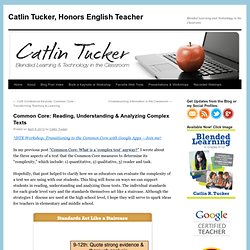
In my previous post “Common Core: What is a ‘complex text’ anyway?” I wrote about the three aspects of a text that the Common Core measures to determine its “complexity,” which include: 1) quantitative, 2) qualitative, 3) reader and task. Hopefully, that post helped to clarify how we as educators can evaluate the complexity of a text we are using with our students.
This blog will focus on ways we can support students in reading, understanding and analyzing those texts. The individual standards for each grade level vary and the standards themselves act like a staircase. . * Reading Literature Standards. Social Media in Education: Pros and Cons. About ETR Community EdTechReview (ETR) is a community of and for everyone involved in education technology to connect and collaborate both online and offline to discover, learn, utilize and share about the best ways technology can improve learning, teaching, and leading in the 21st century.

Is connecting teachers and classrooms across the globe. 4 Factors For BYOD Success In Schools. 4 Factors For BYOD Success In Schools by Sig Behrens was originally published on gettingsmart.com Just a few years ago, the “smart money” for school districts was on 1:1 computing where schools issued each student a laptop.

While there is a role for 1:1 initiatives, increasingly the dialogue has evolved to bring-your-own-device (BYOD), which focuses on the use of student-owned mobile devices, and for good reason. Research shows that “active learners” (students who have grown up with technology and expect it to be readily available) want to bring their own devices to school – and are driving changes in mobile phone use policies. Blackboard Inc. and Project Tomorrow’s Speak Up National Research Project found that in the fall of 2010, nearly 50 percent of middle and high school students said they carried some type of smartphone – a 47 percent increase from fall 2009. The National School Board Association found that 63 percent of students use mobile devices in schools, even when prohibited.
10 Techy Icebreakers for The 21st Century Teacher. Here are some great icebreakers you can work on using technology : 1- Self PortraitHave your students draw themselves.

After they have done this, collect the papers and hang them up for the whole class to see.
iPad Solutions. K-2 Apps. 20 Educational Games Perfect For Young Students. Even though older adults might still carry a negative association with video game consoles and devices, today’s technology is vastly different than it was 20 years ago. Apps have exploded on the scene, and while there are plenty of time wasting games available on the market, today’s offerings also include a wide range of affordable apps that enrich learning and allow for quick on-the-go play. Whether your child is waiting for the doctor or relaxing on a long car ride, the following apps are some of the best games that pack an educational punch. 1.
The Letter School The Letter School app won the Editor’s choice for Children’s Technology Review for 2012. 2. From the makers of Angry Birds comes Amazing Alex . Education.
Tracking Your Digital Footprint. Twitter. Projects from the Lily Pad.