

Yaniv
רשיון נהיגה. Galaxy Buds+ review: Samsung's AirPods killers are now for everyone. Samsung’s second-generation Galaxy Buds+ correct a few mistakes and are now fully iPhone compatible, making them some of the very best standard true-wireless earbuds for just about anyone.
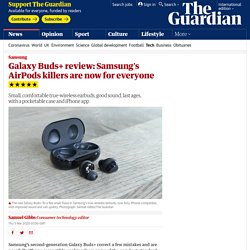
There is no shortage of good true-wireless earbuds in 2020, but Samsung’s £159 Galaxy Buds+ look to take the crown as the best set without noise cancelling. Launched alongside the Galaxy Z Flip and S20 line, the earbuds are practically identical to their predecessors, which is a very good thing. They are exactly the same size and shape as the old ones, but are 0.7g heavier at 6.3g per bud, not that I could tell, even side-by-side. They slot right into the concha with a quick twist, barely protruding from my ear, staying put without the need for any wings. You have to like the silicone-tip fit, of course, but they are one of the most comfortable earbuds available making them easy to forget while wearing.
Specifications Case and battery The case is one of the best.
Samsung Galaxy Buds+ Review: - Headphones. Should I buy the Samsung Galaxy Buds+ true wireless earbuds?

The new Galaxy Buds+ are slightly smaller and glossier than their predecessors but don’t that size deceive you. In terms of their primary purpose, the new earbuds represent a nifty upgrade. They’re not better in every way but they are when it comes to what matters most. If you bought a set of these alongside the new Galaxy S20 Ultra, they’re a worthy companion piece that competes with the category’s best efforts - even if it doesn’t quite eclipse any of them.
I’m not ready to call Samsung’s Galaxy Buds+ the kind of true wireless earphones that you should rush out and buy but, at the same time, I can’t imagine anyone being particularly disappointed by them. Price when reviewed In Australia, the Samsung Galaxy Buds+ are priced at a recommended retail price of AU$299. Samsung Galaxy Buds Plus review (hands on) The Samsung Galaxy Buds made a huge splash in the wireless earbuds arena when they launched last year, and the new Samsung Galaxy Buds Plus are even better.

These buds sound great, feel comfortable, offer lots of neat features and boast an incredible battery life that puts the Apple AirPods to shame. The Galaxy Buds Plus' strong overall performance and best-in-class battery easily make them some of the best wireless earbuds you can buy, but there are some caveats. The earbuds' touch controls could be more reliable, and their overall sound quality doesn't totally live up to the competition. Still, if you want a slick-looking pair of earbuds that sound good and last incredibly long on a charge (all for less than the price of AirPods or AirPods Pro), read our Samsung Galaxy Buds Plus review to find out why they should be at the top of your list.
Education Enrichment. Research methods. Information science. Ear Training. Research. Magical Chrome extension puts tabs to sleep so they don't kill your browser. People are loyal to their web browsers, and Google Chrome is certainly one with a dedicated following.
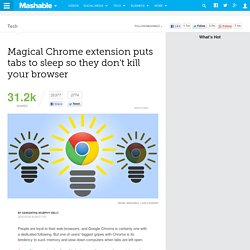
But one of users' biggest gripes with Chrome is its tendency to suck memory and slow down computers when tabs are left open. A new Chrome extension fixes this by temporarily suspending any tabs you're not using. You can even install it in less time than it takes to say Where has this been all my life 10 times. The Great Suspender lets you manage when tabs should be put "to sleep" — anywhere from 20 seconds to three days. This means you can keep your email and 30 other tabs open in the background without slowing down your system, and then access those tabs again at any point.
Tabs you haven't used in a while, depending on the time period you set, will turn blue and read "Tab suspended. You can also add any websites to a "whitelist," which exempts certain pages from suspension no matter what (such as work email, Facebook and so on). Search Engines.
Register your own domain at GKG.NET. Web 2.0. In-Depth Objective Web Hosting Reviews. Robots.txt Generator. SEO Tools Tools to help you build and market your website.
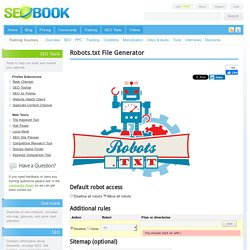
Firefox ExtensionsWeb Tools If you need feedback or have any burning questions please ask in the community forum so we can get them sorted out. Overview Overview of site contents. Contains information about keywords, on page SEO, link building, and social interaction. Tips on how to buy traffic from search engines. Tracking Learn how to track your success with organic SEO and PPC ads. Credibility Creating a credible website is core to being linkworthy and selling to customers. Monetization Learn how to make money from your websites. Audio & Video Links to useful audio and video information.
Interviews Exclusive member only interviews. Discounts Coupons and offers to help you save money promoting your websites. Site Map View all our training modules linked to on one page. Default robot access Additional rules Sitemap (optional)
Programming. Pearltrees videos. Help.