

ReQall. Welcome to Dunno. Trello API Profile. Most Contacted Email Addresses in Gmail. 19 Dec 2009 Here’s how you can find the list of most contacted email addresses from your Gmail account: (adsbygoogle = window.adsbygoogle || []).push({}); Step 1. couch mode print story Here’s how you can find the list of most contacted email addresses from your Gmail account: Step 1.
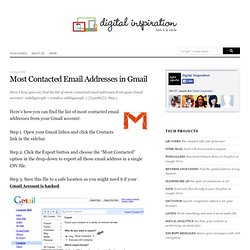
Open your Gmail Inbox and click the Contacts link in the sidebar. Step 2. Step 3. Get a Temporary and Disposable Email Address with Outlook / Hotmail. Don’t want to share your primary email address?

You can create a temporary email addresses using Hotmail and share it without the risk of getting spam. A temporary email address is handy in situations where you don’t want to share your primary email address because of the risk of spam. All Email Messages in Gmail Have a Permanent Web Address. 28 Jan 2009 Do you know that it is possible to bookmark individual email messages of Gmail just like you would bookmark any regular web page. couch mode print story To experiment, open any Gmail thread in your browser and notice the address bar as it gets updated with a unique URL.
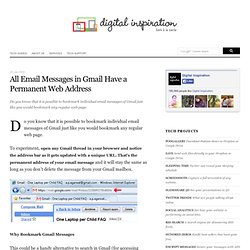
That’s the permanent address of your email message and it will stay the same as long as you don’t delete the message from your Gmail mailbox. How to Email Web Pages to Yourself. Learn how you can quickly email full web pages to yourself – the entire content – with a simple click.

Great for reading web content offline. How do you email a web page – the entire content – to yourself? Your options vary depending on which browser you are using. If you are on Internet Explorer, there’s a handy “Send Page by E-Mail” option that you can use to send the full web page to anyone using your default email client. Google Chrome and Firefox do not have such an option built-in but add-ons – like this one – can help.
How to Use Flickr as a Photo Backup Service. Flickr offers 1 TB of free storage space, 200x more than Dropbox or Google Drive, and this should be enough to backup your entire collection of photos online.

Flickr, the original photo sharing service, now offers 1 Terabyte of free storage space and that should be enough to store your half a million photos securely in the cloud. Contrast this to Dropbox which offers 2 GB of storage space or Google Drive where you get 5 GB for your files and photos. Flickr offers 200x more space with one minor restriction – the size of individual photos should be less than 200 MB. That shouldn’t be a concern unless you are a professional photographer dealing with pictures in the RAW format. Armed with 1 TB of space, Flickr is now a good candidate to house your entire collection of digital photographs. Flickr offers a browser-based uploader but it isn’t quite suitable for uploading hundreds and thousands of photos in a batch. Sync Pictures between Desktop & Flickr. How to Create RSS Feeds for Google Searches. This tutorial describes how you can create RSS feeds for Google search results of any query and then subscribe to search results in any feed Reader.

Google Alerts, you probably know this, offer an easy way for you to create RSS feeds from the Google search results of any query. This is a good option if you are looking to monitor when new web pages are indexed by Google that match your search query. If you have never created feeds with Google Alerts earlier, here’s a quick primer. ImportFeed in Google Docs Tutorial - Use Google Docs as an RSS Reader. Learn how to use any Google Docs spreadsheet as an RSS Feed reader.

You can also use the technique to embed RSS feeds into web pages. This tutorial shows how to use a spreadsheet in Google Docs as an RSS Feed reader. You can fetch RSS news feeds from different sources into one spreadsheet – much like a simpler version of Feedly – and then publish your feeds as a public web page. No coding required. If you have a website, you can use the same trick to embed RSS feeds in web pages. Before we get started, let’s look at a real example. Here are the complete step involved for putting RSS feeds into Google Docs. How to Create Mail Merge in Gmail using Google Docs. Learn how to create Mail Merge with Gmail and send personalized email messages in bulk.

You may also add file attachments to the mass emails. Using ImportXML and XPath in Google Docs to Build a Web Page Monitor. Learn how you can use Google Docs functions like ImportXML with XPath to build a web page monitor with scraping.

This will help if you want to watch shopping sites like ebay or Amazon for any changes in the product price. RSS feeds have completely changed the way we consume information on the web. You no longer have to visit The New York Times or CNN every hour of the day to check news headlines because the feed reader is doing that for you behind the scenes. The only problem is that not all web content is available via feeds. For instance, Amazon, eBay and Google Product Search (Froggle) are good places to find discount deals on books and electronic gadgets but unfortunately, none of these shopping sites publish feeds. Interact with Websites via Easy to Remember Email Addresses. 14 Aug 2008 You know how easy it is to interact with websites through email.

For instance, you can upload photos to Flickr, publish blogs on Tumblr, upload files to Google Docs, save notes in Evernote, send videos to YouTube, convert documents .. and so much more with a simple email message. couch mode print story. Surf the Web via Email - Read Web Pages in your Inbox. Web In Mail is a free email service that lets you surf websites in your Inbox. Send a blank email message and the full HTML web page will be delivered by email. If you work in an office where employees have no access to Internet but are allowed to send and receive email, the new Web-In-Mail service from Rediff will come very handy. How to Quickly Compose a New Email Message. 28 Jun 2013 Learn how to quickly compose a new mail message in your default email program directly from the address bar of any web browser. Gmail Search with Google Apps Script. Time Cave - Future Email Scheduling and Reminders. FollowUpThen: Free, Fast and Simple Email Reminder.
How to Auto-Forward your Gmail Messages in Bulk. 29 Mar 2014 Learn how you can easily auto-forward Gmail messages in bulk, including the older emails, to any other email address using Google Sheets and Apps Scripts. couch mode print story. Auto-Save your Gmail Image Attachments to Google Drive. The Google Script will auto-save all the image attachments in your Gmail mailbox to Google Drive and you can then perform OCR search against these images.
I have written a little Google Script that will auto-save the image attachments in your Gmail inbox to a special folder in your Google Drive. Once the image files have been moved to Drive, you can switch to the Thumbnail view and visually scan your mailbox. The other big advantage of saving your Gmail images attachments in Google Drive is that you search for text inside images since Drive supports optical character recognition or OCR. The script runs in the background and will automatically extract images from new incoming mail as well as messages that already exist in your Gmail account. Here’s how you can deploy the script in three easy steps: How to Send Personalized Email Messages using Mail Merge in Gmail. Learn how to send personalized email messages in bulk using mail merge in Gmail. You can send rich HTML emails with unique attachments and also track your email opens.
Mail Merge for Gmail lets you send personalized messages to one or more email recipients with little effort. You can write a draft email in Gmail, specify the list of email recipients in a Google Spreadsheet and the Mail Merge program will send customized emails to all these addresses in one go. Mail Merge is a popular feature of Microsoft Outlook and, with the help of Google Scripts, we can easily perform mail merge in Gmail and Google Apps accounts as well. How to Extract Email Addresses from your Gmail Messages. Carlinyuen/GoogleVoiceSmsTextScheduler. SMS Text Message Scheduler for Google Voice™ ChangeDetection - Know when any web page changes. Search Engine Plugins. Create calendar events by submitting form - Apps Script Tutorial. Display contacts in a table - Apps Script Tutorial.
Calendar API - Google Apps Platform. Drive SDK. The Save to Drive button enables your web site to allow users to save files to their Drive account from an arbitrary URL via their browser. The button is configured with a few attributes in a div tag in the HTML markup, similar to how the +1 button is created. Fusion Tables API. Important: Fusion Tables API v1.0 restricts the maximum response size to 10 MB. CardDAV API. Google Contacts now provides a CardDAV interface that you can use to view and manage your contacts using the CardDAV protocol.
Contacts are stored in the user's Google Account; most Google services have access to the contact list. Your client application can use the CardDAV API to create new contacts, edit or delete existing contacts, and query for contacts that match particular criteria. Specifications We have not implemented the full specification, however many clients such as Apple iOS™ Contacts and Apple Mac™ OS should interoperate correctly. Place Actions - Google Places API. Place actions are not included in the Places Library of the Google Maps JavaScript API v3. Scheduled Tasks With Cron for Python - Google App Engine. The App Engine Cron Service allows you to configure regularly scheduled tasks that operate at defined times or regular intervals. These tasks are commonly known as cron jobs. These cron jobs are automatically triggered by the App Engine Cron Service. URL Fetch Python API Overview - Google App Engine.
App Engine applications can communicate with other applications or access other resources on the web by fetching URLs. Search Overview (Python) - Google App Engine. The Search API provides a model for indexing documents that contain structured data. You can search an index, and organize and present search results. The API supports partial text matching on string fields. Documents and indexes are saved in a separate persistent store optimized for search operations.
The Search API can index any number of documents. However, an index search can find no more than 10,000 matching documents. Note: The Search API is available only to applications using the High Replication Datastore (HRD). Mail Python API Overview - Google App Engine. App Engine applications can send email messages on behalf of the app's administrators, and on behalf of users with Google Accounts. Apps can receive email at various addresses. Apps send messages using the Mail service and receive messages in the form of HTTP requests initiated by App Engine and posted to the app. Au-to-do - Code demonstrating an example ticket tracker. GettingStarted - google-voice-java - Simple Overview of this Simple Library. - An Unofficial Java API for Google Voice. (This rough guide was written for version 1.3. Much new functionality has been added to future versions. We could definitely use some updated documentation for the new functionality if anyone wishes to volunteer.)
Google Voice Java is an API. GmailDelayFAQ_8 - gmail-delay-send - Gives gmail users the ability to schedule messages to be sent at a later time. GmailDelaySendFAQ - gmail-delay-send - Gives gmail users the ability to schedule messages to be sent at a later time. Project Hosting. Class UrlFetchApp - Google Apps Script. Gmail Services - Google Apps Script. How to Get Gmail Notifications (Even Per Label) in Your RSS Feed Reader. Fbcmd. Beeminder.
Diagrams. My Maps. StickyMoose. Orchestra.