

Google Classroom Rubric Hack - edTECHify. I love Google classroom.

It's an easy and intuitive tool for managing student work. It even comes complete with an online grade book that's exportable (via CSV) to your district's grading software-of-choice. Grading student work in Classroom, however, is limited to point totals and qualitative written feedback. Students are going to want to know why they received a 36/40. Create Personalized Teacher Newsletters for Each Student. One reason a parent might not read the classroom newsletter is that it is not about their child.

Here is a solution for creating weekly newsletters for parents that are individualized for their child. Add the above Google Drive folder of newsletters to your Google Drive. You can make copies and use these templates for your classroom newsletter. The design of the newsletter allows you to put the really really important information at the top of the newsletter. About “Joe” Underneath the most essential information to include in the newsletter is a section that is customized to each child. In a spreadsheet have a roster of the students, the students email address, the parents email address and 3 additional columns. Merge Tags The newsletter has merge tags as a part of the newsletter design.
When composing the additional pieces to the newsletter try to use the <<name>> merge tag as often as possible. Wish List Underneath the personalized note is a spot for your classroom wish list. Donors Choose. Create Personalized Teacher Newsletters for Each Student. PDF my Google Drive Folder. In response to a tweet asking how to print a folder of student work in Google Drive I wrote a script that will list all the files in a folder in your Google Drive and create a PDF.

The advantage to this is you can download all of the PDF’s at once to your computer. Usually, if you select a collection of files on your computer and choose to print them, you can print multiple files at once. Create a list of files in your Google Drive folder.Create a list of the URL’s to the files to make sharing easier.Create a PDF of each file. To make this work, you need the ID number of the folder you are trying to organize or print. There are a couple of ways to obtain the folder ID. Go to the Add-On menu in the document and find “PDF my folder”. From the sidebar menu there is a button to “Make PDF’s.” Class Twitter Account: How Your Students Can Tweet. I have had several teachers how they can have their students tweet without having a Twitter account.
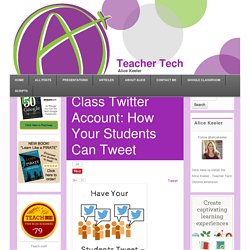
I highly encourage teachers to have a class twitter account and a class hashtag. Here is how to use the class Twitter account. Provide a window into your classroom by posting pictures of your class and class activities. Blur out the faces of students whose parents do not want their child’s pictures on social media. I recommend posting at least 5 pictures throughout the day. When your students ask questions, post those to the class Twitter account. One thing that is great about Twitter is that the stream of tweets you see is only the people you follow (plus some ads). Additionally here are some people on Twitter who you should probably NOT follow since their tweets are not aimed at school-aged children, but who are experts in their field. Teacher Resources. Reviews & recommendations of tools for education. Welcome%20to%20classflow. EdTechTeacher. Resources for Grades 3-4. Home › Classroom Resources › Grades 3-4 Grades K – 12 | Student Interactive Venn Diagram This interactive tool allows students to create Venn diagrams that contain two or three overlapping circles, enabling them to organize their information logically. more Student Interactives Bio Cube Bio Cube is a useful summarizing tool that helps students identify and list key elements about a person for a biography or autobiography.
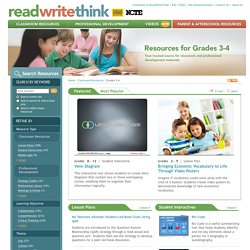
Fractured Fairy Tales The Fractured Fairy Tale tool encourages students to create their own fractured fairy tales. Essay Map The Essay Map is an interactive graphic organizer that enables students to organize and outline their ideas for an informational, definitional, or descriptive essay. Crossword Puzzles This tool allows students to complete crossword puzzles on a variety of grade-appropriate topics, and also create and print their own crossword puzzles. more Sound and Sense in Children's Picturebooks more ReadWriteThink: A Framework for Success. Log In. Speech Recognition in a Browser. OCSD Interactive Games. Design Your Own Games Pre-Made Games Matching Game Directions- In this game you can match up words.
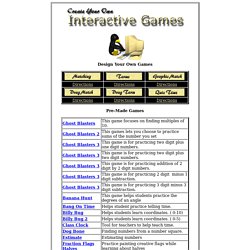
You have two columns to work in . Type in your words in the first column and the matching words in the second column. You should have at least 8 pairs of words.