

Fast Ways to Fill. Create a Glass Text Effect in Photoshop Using Layer Styles. How to Create a Witch Doctor Character Concept in Photoshop. Creating an effective character concept is more than just producing a great looking illustration.

A good character concept also involves a bit of planning and research into who your character is and what your character will become. In this tutorial we will develop a witch doctor character concept and then create it in Photoshop. Let's get started! Editor's note: This tutorial was sponsored by Designious. Tutorial Assets The following assets were used during the production of this tutorial and are included in the download file. Rust texture by DesignTNTTriskelion by DesigniousSkull by Designious Origins Before we begin it is important to have a grasp of the type of character that we will be creating. If we take an overall look, all these witch doctors have a few things in common: they use natural resources in their craft, they are the healers and protectors of their tribes and have in-depth knowledge of magic, chemistry and dark arts. Next, let's list some examples for each.
Body structure. Create a Retro Chrome Automobile Emblem in Photoshop. By combining certain fonts and styles, you can create graphics reminiscent of the automobile emblems of the 1950's, also known as Brightwork.

In this tutorial we will show you how to create a reflective, retro chrome emblem using Photoshop layer styles and a few selection tricks. Let's get started. This tutorial was sponsored by our friends at Fontbros. Tutorial Assets The following assets were used during the production of this tutorial. Cocktail Shaker Font from Font Bros Step 1 The first thing we're going to do is create our background. It doesn't matter what color it is, because we are going to override that color using layer styles. Double click the name of your background layer in the Layers palette to open the layer styles dialog box. You should end up with something similar to the image below. Step 2 Using the pen tool, draw a black shape with a jagged line across the top as a new layer.
Step 3 Change the Fill to 0% in the Layers palette, and apply the following layer style settings. Easy X-Ray Typography in Photoshop. A few years ago I saw an image of Homer Simpsons head in x-ray.

I really like that effect and always wanted to try something like that in Photoshop. I didn't know exactly what to do but then I checked online and saw that some people did text effects with the x-ray type of image. That was indeed a nice idea to try. So in this tutorial I will show you how to create a simple x-ray effect of a letter, in this case the Abduzeedo logo A. The whole process is quite simple but it will require a couple of hours to pull it off. Step 1 Open Photoshop and create a new document. Step 2 Add the object you want to use for the X-Ray effect. Step 3 Time to find some images of bones. Step 4 Copy bones from the image and paste in the x-ray document. Step 5 Select the letter layer and then go to Layer>Layer Style>Inner Glow. Step 6 Select Outer Glow. Step 7 Select all layers used to create the skeleton and merge them into one.
Step 8. 50 Stunning Photoshop Text Effect Tutorials. Photoshop’s text and layer tools can be used to create some really awesome effects.
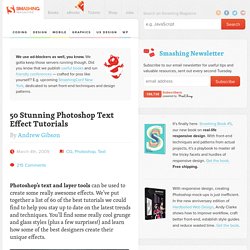
We’ve put together a list of 60 of the best tutorials we could find to help you stay up to date on the latest trends and techniques. You’ll find some really cool grunge and glass styles (plus a few surprises!) And learn how some of the best designers create their unique effects. Courtesy: LemonDesign1 Instead of listing 100 plus tutorials that you’ll bookmark never to come back, we’ve decided to take you through the basics of typography, hopefully inspiring and then teaching you. You may want to take a look at the following related posts: Introduction to Typography Link Typography is the art of arranging type, designing type, and modifying type glyphs. Here are some resources to give you further insight: The Wisest Mind Has Something Yet to Learn Link And we, too, never stop being inspired, learning and creating: How to Choose the Right Type Link Guess if you can, choose if you dare.