

Zoo-AR. Sol-AR System. Welcome to the free version of “The Sol-ARTM System” brought to you by Vizitech USA.

This augmented reality product allows you to see and interact with the solar system in a unique and fun way. To get started, download and print the AR Tag below. Then once you have started the Sol-ARTM System application, point your camera at the AR Tag to begin exploring the solar system! Coming Soon: Sol-ARTM Pro Version – The PRO version will enable you to move all of planets around and see how sunlight is cast onto the planets, interactively move the earth through its seasons, and maneuver the moon through its phases.
Our Privacy Policy Download the Sol-ARTM Free here (right click image to download) Please Right Click to Download Download the Sol-ARTM Full here Sol_AR_2015_TAGS (click link to download) The Brain in 3D - Harmony. By using augmented reality (AR), the user gains an amazing insight into the tissues, structures and areas of the mind by moving the device around the special artwork provided.
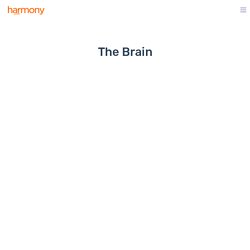
You can choose to view the mind in AR or switch to a 3D mode within the device and rotate with your fingers. The three dimensional models are colour coded to provide clear, concise and easy to follow views of the brain. The app provides an advanced and interactive view of the head and mind which is perfect for educational demonstrations, learning at home or just the enjoyment of finding out more about how our inner-selves work. Don’t forget to rate the app! [IOS] | [Android] What’s new in version 2.0.0 Virtual Reality mode lets you see the inner brain.Supports Dive by Durovis.Audio commentary provided by a medical professional.Performance, visual and user interface enhancements.Automatic AR and 3D mode switching.Capture screenshot and share.Sections of the brain are highlighted when selected.
Augmented Reality Brings New Dimensions to Learning. Editor's Note: Drew Minock, who co-wrote this piece, is an elementary teacher, co-founder of the popular education blog Two Guys and Some IPads, and is one of the voices on "The Two Guys Show" podcast.
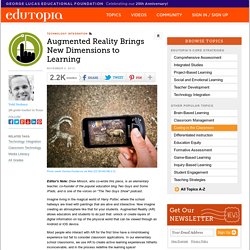
Imagine living in the magical world of Harry Potter, where the school hallways are lined with paintings that are alive and interactive. Now imagine creating an atmosphere like that for your students. Augmented Reality (AR) allows educators and students to do just that: unlock or create layers of digital information on top of the physical world that can be viewed through an Android or iOS device. Most people who interact with AR for the first time have a mind-blowing experience but fail to consider classroom applications. In our elementary school classrooms, we use AR to create active learning experiences hitherto inconceivable, and in the process redefine the learning space!
Classroom Applications Not Just Another Fad There are endless ideas and possibilities for using AR. \ How do people view my Auras? Sharing your Auras and 'following' them in the Aurasma app... : Aurasma Community Network. How to Use Augmented Reality in the Classroom to Engage Students. At ISTE 13, I attended a great session called APPealing Curriculum Toolkit: Developing App-Based Lessons.
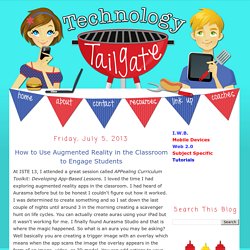
I loved the time I had exploring augmented reality apps in the classroom. I had heard of Aurasma before but to be honest I couldn't figure out how it worked. I was determined to create something and so I sat down the last couple of nights until around 3 in the morning creating a scavenger hunt on life cycles.
You can actually create auras using your iPad but it wasn't working for me. I finally found Aurasma Studio and that is where the magic happened. Now you might think it strange at first like I did and not understand how it works so I thought I would just go ahead and teach you how to make one. Step 1: Create an account in Aurasma Studio. Step 2: Read the content tutorial and check out the layout of the navigation tools. Step 3: Load a Trigger Image. Step 4: Go through the same steps for adding your Overlay.
Augmented Reality Chemistry Blocks. DAQRI // Anatomy 4D - DAQRI. AR Flashcards Animal Alphabet. Welcome to a new world of Flashcards.

AR Flashcards make learning the Alphabet fun with the technology of Augmented Reality! AR Flashcards are a new way to interact and make Flashcards more entertaining for toddlers and preschoolers. With AR Flashcards, learning the Alphabet will be fun! When you point your device at the printed flashcard a beautifully rendered 3D animal will pop up on the screen.
Tap the animal to hear the letter and animal name. Features: – 26 beautifully rendered Animals to help your toddler or preschooler learn!