

Captioning YouTube Videos Offers Easy Accessibility Boost. Including captions—or transcripts—of videos is an easy way to enhance eLearning accessibility and make eLearning videos usable to more learners, including those who need to view them without sound.

Captioning YouTube videos is easy and a great introduction to do-it-yourself accessibility enhancements. The captioning process adds, essentially, subtitles. With a little extra effort, a developer could create closed captions that also describe ambient sounds and sound effects, providing a better learning experience for learners who are hard of hearing or viewing without audio. The person creating the captions or transcript must be the owner of the video, which must be uploaded to YouTube. Then, captioning is a matter of following these steps: 1. 2. Figure 1: Choose Subtitles/CC from the Edit menu in the Video Manager. 3.
Figure 2: Use the drop-down menu to choose the video language. 4.If the video already has subtitles, the languages of those subtitles will be listed. 5. Automated options 6. 7. How to Make a Training Video Using PowerPoint - Step-by-Step. The most natural way to learn is to imitate others.

That's why if you want to teach others what you're an expert at, it's wise to demonstrate your skills in action. Even a short video tutorial may be more effective than a big textbook. How To Engage Adult Learners: The Remind App. Remind is a communication tool that helps tutors connect instantly with students; especially adult learners.

Send quick, simple messages, notes, attachments, or audio to any device or broadcast to all clusters (classes). Messages can be translated to over 60 languages. Recently I stumbled across an app called Remind. According to their website it states: Remind is a communication tool that helps teachers connect instantly with students and parents. This statement is targeted at K12, this doesn’t stop it working effectively with adult learners. First off, there is the ability to create multiple classes; this could easily be adapted to any type of delivery model be it distance or classroom.
Q&A: Three Quick Ideas for Creating Interactive e-Learning. By Ellen Burns-Johnson, instructional writer/designer | @EllenBJohnson More than 200 participants joined last week's 30-minute complimentary webinar: Three Quick Design Ideas for Creating Learner-Centric Designs.

If you were able to attend, thank you for joining—and thanks for your kind words, insightful questions, and constructive feedback! During the webinar we discussed several techniques for creating interactive e-learning designs that focus on the learner. The specific techniques aligned with these three high-level strategies: Ask for the learner's opinionMake the learner's choices countMake it about the learner from the start. 17 Awesome Resources on Micro-Learning. We, at Learnnovators, have been fascinated about micro learning or bite-sized learning.

We have been doodling about the possibilities this learning technique offers while developing cost effective and powerful mobile performance support solutions. It’s Time to Finally Kiss Traditional eLearning Goodbye. Have you ever tried explaining the early Internet to a young colleague?

Mention Usenet and dial-up connections and you might as well be describing the era of main frames and punched cards for all the blank faces you’ll see in response. Yet some relics of that era still manage to linger on, and one of the biggest is traditional eLearning. First, a history lesson. Early eLearning wasn’t a huge breakthrough. Ten Popular Ed Tech Tools That Were Updated in 2014. As I do every year, I am taking this week to relax, recharge, and ski with friends.

While I'm away I will be re-running the most popular posts of the year. This was the most popular post in July, 2014. During the summer the IT department at your school may have been working to update the technology infrastructure in your school. At the same time, the developers of many of your favorite apps and services were working hard to update what you can do with technology in your classroom. Here are ten popular services that were updated over the summer. What Happened to E-Learning Instructional Design? E-learning has been around for a long time.

I started designing e-learning modules in graduate school back in 1983. It was already an established field back then. Granted there was not yet an internet, but the basic challenge of designing instruction for automated individualized delivery was well underway. It is surprising, though, that after so many years of effort, the field still seems to be perceived as new. Voice Over Scripts: Writing Style Tips. Instructional designers often need to write voice over scripts, but many of us have never received any formal training on how writing for voice over is different from other writing.

I recently completed a project with Jill Goldman of Goldivox. She did a terrific job and brought energy and life to my script (as a great voice over professional can). She graciously agreed to share her perspective as someone who has worked with many scripts. When we write scripts that are easy for voice over professionals to work with, we end up with a better product and spend less time on revisions and re-records. Jill says: The more clear your script is to me, the voice-over talent, the faster you’ll have your recording done, the fewer chances for needing to go back and fix it later, and the less it will cost you. This is the first in a series of posts where I’ll share Jill’s insights along with my own tips and examples. Digital Magazines and Interactive E-Learning. Responsive eLearning Development - Challenges and Considerations. 3 Minute Teaching With Technology Tutorials. Be sure to share these great resources with your friends and colleagues!
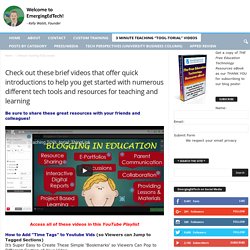
Access all of these videos in this YouTube Playlist How to Add “Time Tags” to Youtube Vids (so Viewers can Jump to Tagged Sections)It’s Super Easy to Create These Simple ‘Bookmarks’ so Viewers Can Pop to Different Section of Your EdPuzzle 3 Minute TOOL-torial Add Questions to Videos, Monitor Progress, etc. EdPuzzle is an awesome free tool that makes it a breeze to embed questions in YouTube and Vimeo videos. When students log in and watch the videos on EdPuzzle, you can then see their progress. 27 Best Copywriting Formulas: How to Tell a Captivating Story Online. 628 Flares Filament.io 628 Flares × You’ve heard it said that storytelling is an essential element to drawing the reader into your content and driving more engagement.
So how can you add this element to the blogposts you write? Can you fit a captivating story into a social media update, even one that’s 140 characters long? Here’s the great news: There’s a formula for that. On-demand Personalized Learning: Strategic and Agile by Dawn Poulos. “This moves us closer to the holy grail of personalization: where analytics drive the right content to the learner, rather than the learner finding the content all by themselves.”
Training content is moving beyond large courses, to semantically rich nuggets of information. Developers have created a whole host of specialized, next-generation performance-support apps that deliver personalized, bite-sized learning to employees at the moment-of-need on the device of their choice. But getting there is not easy. The Single Source for Single Sourcing by Sarah Danzl & Dawn Poulos. “Single sourcing creates an environment where content changes are made instantaneously, across all learning delivery formats, to eliminate this unnecessary redundancy.” You and your development team have created the perfect content for the instructor-led training class, or perhaps a stunning eLearning course, only to find out you need to make it available on a mobile app. What now? Is the content built in such a way that it can be easily converted to another delivery method?
If not, your organization is missing a huge opportunity to save time and money. Consumers are demanding that they be able to access content from whatever devices they use, whether those devices are smartphones, tablets, laptops, desktops, or all of the above. You might be thinking, who has the time, money, or energy to do that? How to Make Your Own Sound Booth for Better Voice Overs. Building Community and Creating Relevance in the Online Classroom. Remember feeling nervous before starting your first day on the job? You may have experienced butterflies in your stomach, had questions about expectations, or concerns about learning the rules and finding information. Students feel the same way with a new professor, regardless if the class is face-to-face or online.
Use interactive video in your flipped classroom. Use of videos represents the basis for the flipped classroom teaching model. Even though I’ve already described the benefits of using videos in teaching in my previous post – Why you should add video to your teaching, I have to emphasize one more aspect of the use of a video. The linear nature of a video forces the student to acquire information without any interaction. Of course the student can control the video playing, but in the context of a learning process, we’re looking for different kind of interactions which can facilitate the remembering the information.
If we blend a video with short quiz questions, this interaction automatically: stops the video, which prevents information overload,raises student’s attention,checks student’s understanding orchallenges student to connect video information with the knowledge he already obtains. Example. Using Video In eLearning: Preparing For 3 Types Of Scenarios You Will Encounter. 6 Reasons To Use Focus Groups in eLearning. In this article, I'll delve into the most notable benefits of using focus groups when developing and designing eLearning courses. Social Networking: Bridging Formal and Informal Learning by Clark N. Quinn. "The recognition that learning is 80% informal suggests that we need to support natural connections between people who can help one another. And we can distribute that support between employees, partners, or customers.
How to Use Vocaroo to Make Voice Recordings to Post On Your Blog. An Elearning Design Reading List. A Step-by-Step Guide To Hosting or Joining a Twitter Chat. A few months ago we started up a new Twitter chat series, #Bufferchat. So far, we’ve talked about everything from productivity to social media monitoring and lots of other topics in between. These days, we have up to 185 participants each week, sending out nearly 2,000 tweets. It’s a true delight! Along the way, I’ve been learning the ins and outs of operating a Twitter chat and testing new tools and ideas to optimize our chat even further.
Interactive Assessments – Displaying Survey Results as Bar Charts in Articulate Storyline. Using Articulate Storyline you can develop surveys, quizzes and interactive assessments. A survey question in eLearning can be used collect the opinions of the survey takers. Upon completing the survey, the learner will be able to the see the results in the results slide. In this blog post, I am going to show you how to display the survey results in bar charts. Make Your eLearning Content Addictive. We’re all on crack. No, we’re all not walking around smoking cocaine. The Blended Learner: Balance and Praxis in E-Learning.
(I wrote this essay for the September 2014 issue of Training Industy Magazine) » Blog Archive Top tips for using neurology to improve elearning. 10 ways to keep eLearning interesting. From the Sh! Digital Curation: Definitions, Tools, and Strategies - Resources Shared at #CNYASTD. Speech Recognition (ASR) and Text to Speech (TTS) SDK API. CaseSwarm - CaseSwarm - CaseSwarm - CaseSwarm - CaseSwarm - How many times do I have to tell you?” Five Steps to Making Your Content Mobile Ready. CaseSwarm - CaseSwarm - Getting Students to Engage With Digital Learning Materials – 2 Good Strategies. Sponge UK Blog: Why your sales staff need elearning.
A Performance Consulting Approach to Instructional Design. Make Your Images Interactive - ThingLink. How to Create an Interactive Story. Learning Locker: Changing the Way We Handle Learning Data. Zaption - Video Based Quizzes and More. 10 Exciting Ways to Use Mobile Phones In the Classroom Infographic. 3 Minute Teaching with Tech Tutorial Video – Movenote for Flipped or Blended Content. Writing Styles for eLearning Narration. CaseSwarm - SlideSwarm - Educational Technology and Mobile Learning: A Simple Guide to Create Narrated Comic Books Using iPad. How to Flip Your Classroom With eduClipper and PixiClip.
Google's Oppia Is A Smart Open Source Educational Tool For Interactive Learning. 3 E-Learning Trends Poised to Dominate 2014. Tackling CPD with learning technology. 5 Reasons Why Companies can’t Ignore Social Learning. Click-for-immediate-feedback - a problem for #edtech. Improve business performance and efficiencies through training. 14 E-Learning statistics you need to know for 2014. The Five Persistent Problems of Learning: Problem 2 is Delivering on Relevance.
An Outstanding Free Tool for Flipping Videos – ed.ted.com. Educational Technology and Mobile Learning: A Wonderful Visual On The Lesson Planning Process. 21 Brilliant Resources for Up-skilling Learning Designers. The DIY Guide to Converting Existing Content into an eLearning Course. The Backchannel: Giving Every Student a Voice in the Blended Mobile Classroom. 5 quick ways to pull learners into an online course. Learner-Centered Design: 3 Quick Ideas for e-Learning. 5 Commandments for the Modern eLearning Designer. How to Build Course Objectives that Matter. Content Strategy for Multiscreen Delivery. The Five Persistent Problems of Learning: Problem 1 is About Getting Engagement. Test Prep with Virtual Tools: 10 Flashcard Apps for Mobile Devices. Content Analysis : Recognize the Classification of Different Training Content Types. Five Tips for Crafting the Perfect Multiple Choice Question / Create Amazing eLearning. How To Create SRT and WebVTT Closed Caption Files for Your Educational Videos.
US$72,000? I thought Moodle was free! Top Advantages of Asynchronous eLearning. The Ultimate List of HTML5 eLearning Authoring Tools. Elearning-Usability. Steps for successful LMS implementation. eLearning Business Trends in 2014. Does Your eLearning Have too Much Content? Michaels & Associates. SlideShare Zeitgeist 2013. Massive Open Online Courses: Setting Up (StartToMOOC, Part 1) by Inge de Waard.
Article - Secrets to Writing Great Scenarios (Resources) The Learning Landscape Model by Dr. Will Thalheimer. DevLearn 2013 - Handouts and Resources - The eLearning Guild DevLearn 2013. Changesetter - Change-technology - theory, psychology and praxis. Demo - Mindmarker. Presentations. More Than Just Eye Candy: Graphics for e-Learning: Part 2 of 2 parts by Ruth Clark & Chopeta Lyons: Page 2. Learnlets. Blogging about instructional design, eLearning, graphic design and more. Tappestry - Why Tappestry? Time’s Up – Learning Will Forever Be Part Formal, Part Informal and Part Social.
Evaluating Informal Learning in the Workplace. Center for Accelerated Learning.