

GoConqr - Home. YouTube - Apps on Google Play. Get the official YouTube app for Android phones and tablets.

See what the world is watching -- from the hottest music videos to what’s trending in gaming, entertainment, news, and more. Subscribe to channels you love, share with friends, and watch on any device. With a new design, you can have fun exploring videos you love more easily and quickly than before. Just tap an icon or swipe to switch between recommended videos, your subscriptions, or your account. You can also subscribe to your favorite channels, create playlists, edit and upload videos, express yourself with comments or shares, cast a video to your TV, and more – all from inside the app. • Browse personal recommendations on the Home tab • See the latest from your favorite channels on the Subscriptions tab • Look up videos you’ve watched and liked on the Account tab.
YouTube Kids : une application pour les enfants. Drive. Login - lino. Padlet - Apps on Google Play. What is Padlet?
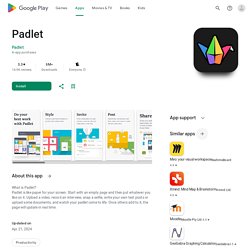
Padlet is like paper for your screen. Start with an empty page and then put whatever you like on it. Upload a video, record an interview, snap a selfie, write your own text posts or upload some documents, and watch your padlet come to life. Once others add to it, the page will update in real time. Used by teachers, students, professionals, and individuals of all ages, all around the world, the Padlet app is the easiest way to create and collaborate wherever you are. The Padlet app makes it easy to collaborate in any setting. If you are using Padlet for school or work, you might want to consider our Backpack and Briefcase plans. You can find out more at Read our privacy policy at You can also email us at hello@padlet.com. The Beginner’s Guide to Google Forms. Are you just getting started with Google Forms?

Never heard of it before? Either way, here are some tips to help you get going with Google’s powerful form tool and start building surveys and forms online for free. What the Heck Is Google Forms? If you already know about Google Forms, feel free to skip ahead. If you don’t, here’s the crash course. Google Forms is a free survey tool that’s part of G Suite—Google’s complete office suite (although some people refer to it all as Google Docs). RELATED: What is G Suite, Anyway? Google Forms lets you collect information from people via personalized quizzes or surveys.
Sign in - Plickers. Genially, l'outil qui donne vie à vos contenus. Audacity. Audacity provides you with a full set of tools that you can use to edit audio files and add effects through a clear and accessible interface.
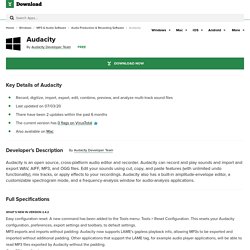
Users of all experience levels will benefit from this app's intuitive interface and nice list of features. Pros Excellent resources: Despite the clarity of the interface, it can take some time to learn your way around this program. Fortunately, the app comes with links to a large collection of different types of resources to help you learn how to use all of its features. There is a Quick Help Guide, a full Manual, a Wiki, and user Forums where you can ask questions and get feedback from other users. Lots of effects: The list of effects you can use on your audio files through this program is long and comprehensive.
Cons Additional downloads: You can import and export files in multiple formats through this app. Bottom Line Audacity is a versatile and comprehensive audio editing program. Drive. Chromavid on the App Store. Introducing Chromavid - The best green screen chroma key app to shoot awesome videos and photos using chroma key effects in real time just like they do it in Movies and TV shows.
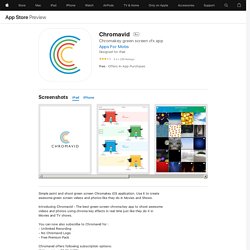
You can now also subscribe to Chromavid for :- Unlimited Recording- No Chromavid Logo- Free Premium Pack Chromavid offers following subscription options:*1 Year at just $2.99 (USD) Steps to create an awesome Chroma key video or photo: Choose the chroma color (Background wall / Curtain). It can be blue, green, yellow or red. Select the background image or video you wish to replace instead of chroma color in background. That’s it ! Go ahead , be creative and try out with different background available in the app, you can also you any image in your phone as background. Share your creations with your friends on various social media platforms. Hope you enjoy using Chromavid.