

Windows server 2003 - Folder Redirection and Offline Files make for 1 hour logons on laptops. Win2k8R2+Win7 Folder Redirection & Offline Files. Sorry for the late posting.

I finally got to the bottom of this, and was a combination of settings required in the end. I'll outline what's needed and then tell you all the mishaps I went through *sighs*. Before I start I have two main GPOs, a Computer settings only GPO, and a user setting only GPO. I'll refer to these below. Combination of GPO settings required for this to work are: +Registry settings for Music, Video & Downloads Shell Folders under user and computer GPOs -HKCU\Software\Microsoft\Windows\CurrentVersion\Explorer\Shell Folders +Network/Offlines Files settings under both user and computer GPOs -Sync all offline files before logging off, disabled -Sync all offline files while logging in, disabled -Sync offline files before suspend, disabled +Drive Maps under user GPO -N:\ mapped to domain DFS root +DFS Folders and Sharing settings This warrants some explanation before I explain the details.
That is all the settings you should need to make this work. Cached Start Menu for Laptops. Boot-Up Windows 7: The Secrets. Keeping Files in Sync in Windows 7. For any of you who know, it’s incredibly frustrating to use Windows 7′s Offline File synchronization capabilities.
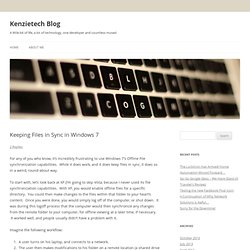
While it does work, and it does keep files in sync, it does so in a weird, round-about way. To start with, let’s look back at XP (I’m going to skip Vista, because I never used its file synchronization capabilities. With XP, you would enable offline files for a specific directory. You could then make changes to the files within that folder to your heart’s content. Once you were done, you would simply log off of the computer, or shut down. Imagine the following workflow: Now, let’s look at Windows 7, and it’s unique, but critical difference to that of XP. Follow this scenario: You can quickly see that this is a problem. And as we all are aware of, if it requires user intervention and manual process, it will never be done (at least it won’t be done during the instance that it needs to be done!). So, what is the solution? The solution? That’s it! Now, here’s why I’m confused. Synchronizing Offline Files from the command line - The Storage Team at Microsoft - File Cabinet Blog.
Working with network files when you are offline - Windows Help. How to configure Roaming Profiles and Folder Redirection. Read Me First: If you are using Folder Redirection with Windows 7 in your organisation then I would definitely recommend that you check my other blog post about a pretty nasty Folder redirection bug and how to fix it at Disappearing Folder Redirection Issues with Windows 7 Update: I have new blog post that describes the new “Primary Computer” feature in Windows 8 for folder redirection at How to configure a “Primary Computer” (a.k.a. msDS-PrimaryComputer property) in Windows 8 I also talk about this feature in a TechNet Edge video at EdgeShow 55 Roaming Profiles and Folder redirection is what allows a user to logon onto any computer in an organisations and have all their personal files and setting apply to that computer as it was the last time they used a computer.

This is really a Win/Win for Users and IT Pros as for a user this is a big time saver as they no longer need to waste time setting up their drives, printers and other personal settings when they have to use another computers. Windows Offline Files Survival Guide. Windows Offline Files have a bad reputation.
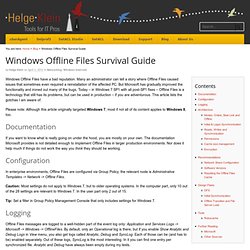
Many an administrator can tell a story where Offline Files caused issues that sometimes even required a reinstallation of the affected PC. But Microsoft has gradually improved the functionality and ironed out many of the bugs. Today – in Windows 7 SP1 with all post-SP1 fixes – Offline Files is a technology that still has its problems, but can be used in production – if you are adventurous. This article lists the gotchas I am aware of. Please note: Although this article originally targeted Windows 7, most if not all of its content applies to Windows 8, too. Documentation^ If you want to know what is really going on under the hood, you are mostly on your own. Configuration^ In enterprise environments, Offline Files are configured via Group Policy, the relevant node is Administrative Templates -> Network -> Offline Files.