

Building a Web-bot in 10min! Mise en place facile de votre premier ChatBot Hubspot. Build & Deploy Your Own AI Chatbot. 10 Best Chatbot Builders in 2019. Disclosure: We sometimes use affiliate links which means that, at zero cost to you, we may earn a commission if you buy something through our links.

In the age of personalised marketing, chatbots emerge as one of the few channels that can offer a genuine one-to-one experience between brands and users. But as with any modern competitive advantage, chatbots have become over-saturated, reducing their effectiveness considerably. Anecdotally, where we previously had open rates of 50%+ from our chatbots, we’re now lucky if we can get 5-10% (no thanks to popular chatbot blockers like HelloGoodbye).
However, this doesn’t prevent most of the marketing industry drooling over the fictional idea of AI being able to fool people into thinking they were talking to a person when they should have been asking themselves what problems can chatbots solve that other solutions can’t/can’t do as well? How I Design AND BUILD Chatbots with Vulcan - Steve Schofield - Medium. A couple of years ago, I wrote an article here for Chatbot Magazine about how I designed chatbots, and inherently “conversations”, using a visual collaboration and white-boarding tool called Mural.
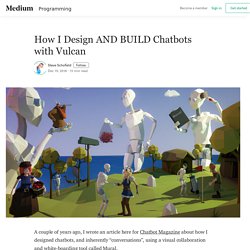
I wrote this article at a time when I was building Facebook Messenger bots, using a node.js application and callbacks to the Messenger platform, alongside integration with API.ai (now Dialogue Flow) for the Natural Language Understanding. In this case I was building a bot that had a number of different skills, that was able to connect to and integrate with a handful of web services & APIs through which the Bot could complete actions.
When you’re writing your Bot logic in code form, whilst being ultimately the most flexible way to achieve advanced functionality, it becomes tricky to organise your code effectively and in particular, to manage conversational concepts such as Context. I developed a “design process” out of necessity. Developer disengagement is also an issue. Vulcan Projects. Integrate Dialogflow (Api.ai) Bot into Website. Chatbots have been effectively used in customer support and lead generation.
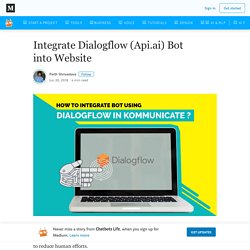
Every customer support, marketing and sales tool has started exploring chatbots to reduce human efforts. In past few months, we have released a lot of helpful bots to help you accelerate your customer support efforts. In this piece, I am going to walk you through steps to integrate Dialogflow (api.ai) bot into your website. We will be using Kommunicate powered chat plugin for adding to website which integrates well with Dialogflow. Step 1: Setup chat widget with Dialogflow Login to your Kommunicate dashboard and navigate to the Bot section. Step 2: Get your Dialogflow tokens After clicking on the setting one popup box will open. Please note that V1 APIs are legacy APIs and will be discontinued soon. You can get the API key by logging into your Dialogflow console. Hot UX Articles: 1. 2. 3. Click on the Settings Icon (gear icon on the left panel)and select V2 API as the preferred API version. Créer un VoiceBot pour sa relation client avec Google Home - Inbenta.
Disponible en France depuis le 3 août 2017, l’enceinte connectée qui est équipée de Google Assistant, s’installe progressivement dans les foyers de l’hexagone.

Dialogflow. Actions SDK Basics Actions on Google lets you extend the functionality of the Google Assistant with Actions.
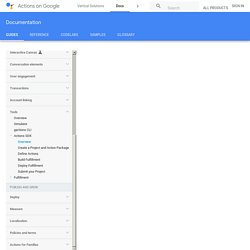
Actions let users get things done through a conversational interface that can range from a quick command to turn on some lights or a longer conversation, such as playing a trivia game. To extend the Google Assistant, follow the instructions below to build an Action. Create an Actions project Go to the Actions Console and create a project.The project lets you define metadata about your Action and manage and track your Action through the approval process. Once you have a project, you can create an Action package that defines all your Actions. Create Actions in an Action package You create Actions in your Action package by mapping an intent to fulfillment. For example, say you wanted to build an project that contained Actions to purchase some goods, check the status of orders, and to show some daily deals. Converse AI by Smartsheet. Créer un VoiceBot pour sa relation client avec Google Home - Inbenta.
Chatbot / Voicebot : savez-vous vraiment comment fonctionnent ces technologies ? Les chatbots se sont fortement développés ces dernières années.

Ils commencent à être utilisés dans de nombreux secteurs (ex. service client) et leurs usages sont multiples. Mais de quoi s’agit-il vraiment, comment fonctionnent-ils et qu’apportent-ils ? Un chatbot : de quoi s’agit-il vraiment ? Un chatbot est une application qui simule une conversation entre une machine et un humain. Généralement, le bot répond aux questions posées par l’humain, et non l’inverse. Un chatbot peut être déployé sur différents points de contact, en voici quelques-uns : Facebook MessengerSite webApplication mobileMega AI Bot (Google assistant, Amazon Alexa, Apple Siri, Microsoft Cortona)Skype for BusinessSMSTrello… Plus particulièrement, les voicebots sont accessibles, entre autres, via les enceintes connectées, les plus connues étant :
L'intelligence artificielle dans un bot : ASR, NLU, TTS, DM et NLG.