

Smart Webby - Tutorials in Flash and Actionscript. Adobe Flash Tutorials We hope the following free Flash Animation Tutorials and Flash Actionscript Tutorials will help you, especially if you are a Flash beginner.
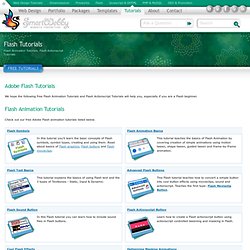
Flash Animation Tutorials Check out our free Adobe Flash animation tutorials listed below. Flash Animation Basics This tutorial teaches the basics of Flash Animation by covering creation of simple animations using motion tween, shape tween, guided tween and frame-by-frame animation. Flash Text Basics This tutorial explains the basics of using Flash text and the 3 types of Textboxes - Static, Input & Dynamic.
Flash Sound Button In this Flash tutorial you can learn how to include sound files in Flash buttons. Flash Actionscript Button Learn how to create a Flash actionscript button using actionscript controlled tweening and masking in Flash. Cool Flash Effects Flash tutorials to create cool flash effects using simple techniques like tweening, masking, etc. Outline Effect Shape Hint Effect Cool Text Effects. Neave.com ...my mum says it's cool.
Falling Snow 2.0. Falling Snow 2.0 by kirupa Now that you are able to recreate the effect presented on the previous page, it is time for you to learn the details of the code.
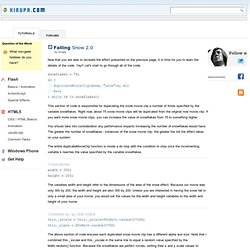
Yay!! Let's start to go through all of the code: snowflakes = 75; do { duplicateMovieClip(snow, "snow"+k, k); k++; } while (k ! = snowflakes); This section of code is responsible for duplicating the snow movie clip a number of times specified by the variable snowflakes. You should take into consideration any performance impacts increasing the number of snowflakes would have. The entire duplicateMovieClip function is inside a do loop with the condition to stop once the incrementing variable k reaches the value specified by the variable snowflakes.
//variables width = 300; height = 200; The variables width and height refer to the dimensions of the area of the snow effect. //random x, y, and alpha this. The above section of code ensures each duplicated snow movie clip has a different alpha and size. //random x and y for flakes this. Share. Shiny Orbs. Flash MX 2004 Tutorials. Our free Flash tutorials cover the basics of Flash animation and Flash actionscripting.
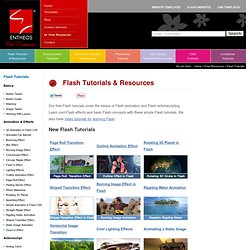
Learn cool Flash effects and basic Flash concepts with these simple Flash tutorials. We also have Video tutorials for learning Flash. These dynamic Flash & XML Photo Galleries give you the capability to add unlimited images. These are stand alone photo galleries that can be added to any html page. You don't need to have Flash to use these galleries as images are loaded externally and text is added in an xml file which can be edited in any text editor. No portion of these materials may be reproduced in any manner whatsoever, without the express written consent of Entheos. Flash Kit. We couldn't find the page you were looking for.

We are continually redesigning and reorganizing our site. Chances are the page you are looking for is here, it has just been moved! To help you find it faster we have provided direct searches into the site below! Good luck! Movies - Our open source Flash movie archiveTutorials - Our tutorials, and product reviewsForums - Our user forum knowledge baseLoops - Our royalty free music loop archiveSound FXLinks - Our links database of flash and related sitesGallery - Our image galleryFonts. Tutorial Outpost.