

The Metaphysical Crook
iVCS3.
Audio Equipment [instruments, interfaces, mics, monitors, MIDI] TabsOutlineropt2. BBEdit Safari Tabs to REF LIST.0001. OneTab_iAutomation. Tabs Outliner-Dec14 copy. Online storage services. DSLR for Film. General Synth Tutorials. Collection:buckminsterfuller. Graphology. Open Courseware | Academia. New PearlTrees. GeometerSketchPad. iOS. Commandlinefu.com - Pentadactyl. Session on old mac Dump. How to restore a Macintosh hard drive to its factory settings. Last week I needed to restore six MacBooks to their factory default settings, deleting all data, accounts, network settings, and so on.
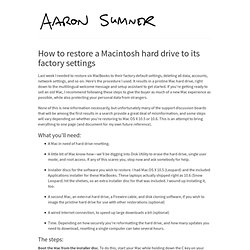
Here’s the procedure I used. It results in a pristine Mac hard drive, right down to the multilingual welcome message and setup assistant to get started. If you’re getting ready to sell an old Mac, I recommend following these steps to give the buyer as much of a new Mac experience as possible, while also protecting your personal data from strangers. None of this is new information necessarily, but unfortunately many of the support discussion boards that will be among the first results in a search provide a great deal of misinformation, and some steps will vary depending on whether you’re restoring to Mac OS X 10.5 or 10.6.
This is an attempt to bring everything to one page (and document for my own future reference). What you’ll need: A Mac in need of hard drive resetting. The steps: Boot the Mac from the installer disc. Erase your hard drive. References: Decrypt OS X User Account Passwords. This guide outlines the steps required to acquire the password of a local Mac OS X account.

The procedure is a bit command heavy but should be relatively straightforward. The full guide is written below, but I’ve put together a screencast on our YouTube channel to help walk you through the process (embedded below), but feel free to skip it and read on below. Requirements A computer running 10.6 Snow Leopard, 10.5 Leopard, or 10.4 Tiger (we have Mountain Lion 10.8 in a separate guide, and another one for Lion 10.7)Either the ability to boot into single-user mode or to log in using the root password. (If the computer has a firmware password be sure to check out our accessing single-user mode guide.)Access to an account on the computer you are trying to access. We have separate guides for cracking Mountain Lion (10.8) passwords or cracking OS X Lion (10.7) passwords, if you’re running a newer version of the OS. Procedure 1. 2. You first need to find out the Globally Unique Identifier.
Pod/Screen Casts. Blogs/BookMarks/DigitalNotePads. MIT Dump.. Scientific Software. $PATH=$*var_spec:{P-nt\lc|S-bjct-t-t'ng[arb]Pt|tmpTr-l\c} #(r) $P:$C:{Python} #_Prog-ObjOr-Python_ PATH: $T :Noble_Ape(-ism) (#AI-AL) Visual programming. Video. Mathematics. Books. PATH: $T_{s\p} :COD(e\er\ing)\WEB-O (#Tech|Code|Tool|Toy) Richard Feynman. Computer Thread. Picked Up Pearltrees Temp Viewing Space.
Articles. Delicious. Forme. Bucky. Systems Dynamiques. Pocket: Export.