

Www.scott-eaton.com/outgoing/TDW105_figure_sculpting_tutorial_Zbrush.pdf. Zbrush Training resources in 3DTotal Shop. An Evening with the Experts using ZBrush 4R3 Part 2. Digital Tutors – What’s New in Zbrush 4. In this course we’ll explore some of the new features in ZBrush 4.

With the release of Zbrush 4 a number of new features have been added that will make sculpting and painting even easier and more fun. In this course we will take a look at some of those new features and how they can be used in your workflow. We’ll start by exploring some of the changes to the way we can interact with subtools. We will look at new brush settings like elasticity and topological masking that can help us to shape our models more quickly.
We will take a look at the new Shadow Box and Clip Brushes that will really aid us in creating hard surface models. ZBrush 4 Essential Training—Using UVmaster. Zbrush ~ Tutorial: UV Layout with Normal Maps BASICS. Michael Dunnam - 3d Environment Artist - Free Stuff. XMD Brushes inShare66 New Update!

7/16/14 Here is the second release of the XMD Dragon Brushes! This set includes drag brushes for dragon scales, skin, cracks and more! ZBrush Eye Tutorial. ZBrush Sub-Surface Scattering. Relevant Education. The class starts out with an introduction to the interface and sculpting tools used in ZBrush.
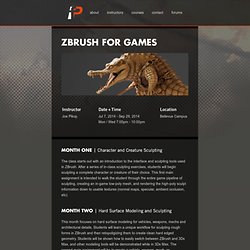
After a series of in-class sculpting exercises, students will begin sculpting a complete character or creature of their choice. This first main assignment is intended to walk the student through the entire game pipeline of sculpting, creating an in-game low-poly mesh, and rendering the high-poly sculpt information down to usable textures (normal maps, specular, ambient occlusion, etc). This month focuses on hard surface modeling for vehicles, weapons, mechs and architectural details. BPR Rendering Workflow in ZBrush 4 R2 by Daniel Bystedt. After posting the image Angry Faun on ZBrush Central, I got a lot of questions about my render and comp workflow.

This guide was written while I was using ZBrush 4 R2 and rendering with BPR Render. All compositing was done in Photoshop. Environment Light Press the texture button in Light > Background to import the image that you want as a base to create your lights from. Keep the HDRi in the texture slot so it can be used as environment reflection in materials (Fig.01). Fig. 01 If you are making an environment pass, make sure samples in Light > Background are about 2-3 to create a very ambient lighting. Fig. 02 Adjust the exposure etc., if you need to get a good intensity on your lighting. Tutorial: Pinup. zBrush videos, zbrush tutorials, tips, tools and resources! Painting a Creature using ZBrush.
Noisyknuckles. ZBrush 4 - Spotlight Sculpting and Texturing tutorial (1) ZBrush 3.5 Tips & Tricks. Making of Alien in ZBrush. ZBrush is one of those applications that always surprises with innovative and creative features.

At the most recent release includes the new ZSketch feature. This one is based on the known ZSphere tool, which allows creating basic shapes from interconnected sphere structures. Through this new function, you are able to create structures even more complex by a more efficient way, getting better control and greater freedom to make them. The process of zsketching consists in building up forms from strips of ZSpheres drawn freely in 3D space or applied to structures already created.
This is similar to the technique of covering a wire armature with clay used in traditional sculpting. As a follower of the Aliens movies as well as a big fan of Giger's work, I thought that creating a version of one of these complex creatures was a good opportunity to try out the different ZSketch tools. Basic Structure ZSketching With the ZSphere armature created, it was time to cover it.
33 Astounding Zbrush Tutorials You Should Learn. ZBrush is described as a digital sculpting tool that combines 3D/2.5D modeling, texturing and painting.

It uses the “pixol” technology that stores lighting, color, material, and depth information for all objects on the screen. Its features includes 3D Brushes, Polypaint, Illustration, Transpose, and ZSpheres… Our post today illustrates various zbrush tutorials on the correct and proper usage of the ZBrush software. The tutorials will give you an overview of the techniques used in manipulating the software to your advantage… Take time to read through the tutorials and learn new techniques!
Enjoy!!! You may want to take a look at the following related articles: Did You Know That (ZBrush 3.5) ZBrush Professional Tips and Techniques (9781118066805): Paul Gaboury. 20 Mind Flabbergasting Zbrush Tutorials. ZBrush is a digital sculpting tool that has features of 3D/2.5D modeling, painting and texturing.

With its proprietary “pixol” technology it stores lighting, color, material, and depth information for all objects on the screen. ZBrush is used to create high end modes and is frequently used in games, movies and animations. We have come up with a roundup of 20 Best ZBrush Tutorials to give you in-depth knowledge of this amazing tool. With various features like 3D Brushes, ZSpheres , Polypaint, Illustration, Transpose etc, it has become one of the IT tool among the designers. Making of Roundeye Dragon. Before start anything, i was send a request about "permission to recreate 2D drawing in 3D" via email to Ben Henry.

Then he was agree the permission. Thanks Ben. Here is the original 2D drawing from Ben Henry. Video Tutorial - Learn Sculpting in ZBrush - Beginners to Advanced. These videos tutorial series will teach you sculpting in ZBrush from scratch.

Thanks to Jason Welsh for creating these wonderful tutorials for the 3D community. As always you can also download the files in flv format for later viewing. 1st Video: Interface: 4.81 MB. Video Tutorial - Pixologic ZBrush: Getting Started. Free Textures and ZBrush Brushes 2. ZBrush Brushes Set 2 THREE BRUSH SETS NOW AVAILABLE!
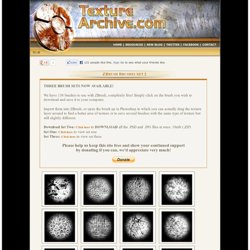
We have 138 brushes to use with ZBrush, completely free! Simply click on the brush you wish to download and save it to your computer. Import them into ZBrush, or open the brush up in Photoshop in which you can actually drag the texture layer around to find a better area of texture or to save several brushes with the same type of texture but still slightly different. Download Set Two: Click here to DOWNLOAD all the .PSD and .JPG files at once. 18mb (.ZIP) Set One: Click here to view set one Set Three: Click here to view set three Please help us keep this site free and show your continued support by donating if you can, we'd appreciate very much! 82 Earth-Shattering ZBrush Tutorials. Free ZBrush Tutorials. A Beginners Guide : Zbrush to 3DS Max Pipeline.