

Ableton Drum Rack: Roland TR-505 & TR-606. Free Ableton Live Drum Racks: Roland® TR-505 & TR-606 The sample packs I’ve been handing out the last few days, in Ableton Live drum rack format, free of charge!

Edit: Beware though, this Drum-Rack only works in Ableton 8.2. Thanks Tomas for sharing! But you can still use the samples found in the download. The installation notes are included in the download, but here’s one with pictures: Put the folder “JordyVision” in the samples folder of your Ableton Library, usually found at: Ms. Pinky + Max for Live = Scratch Anything in Ableton. Ms.

Pinky Revised from Mastah Lee on Vimeo. What should DJing in Ableton Live look like? How could conventional vinyl cueing and scratching be integrated with the Live environment? Serato and Ableton gave us one possible answer to that question last week with The Bridge. Their solution: use your Serato DJ set normally, and simply sync the transport of Ableton Live when the two run simultaneously.
That solution could be ideal for some users, but it falls short of what many expected, which was the ability to scratch audio elements from Live as though they were on vinyl. Enter Ms. Ms. Some of the tasty features you get: Set Ms. In relative mode, you can proceed directly to the beginning of the next clip without back-cueing. The net result of all of this: Ms. Tuned 808 Bass Drum Rack For Ableton Live.
AfroDJMac is back this week with something for Synthtopia readers – an 808 rack for Ableton Live: This week I have a rack that is made from an 808 Kick drum sample.

It allows you to play the 808 bass drum as a pitched instrument, so that it stays in tune with your tracks. It can also be used for bass lines, and, at higher octaves, makes a nice electric keyboard type instrument. In the video I go over how I made it, so that you can apply the technique to any sample, and then I dissect the individual components of the Ableton rack. Thanks for your support and enjoy! Not sure what’s up with the vocal mic audio on the video this week – AfroDJMac may have taken our “less discussion and more percussion” rant too literally. Anyway – you can get the details and the download at the AfroDJMac site.
About/Free - FREE PLUGINS! 30 Tips for Ableton Live Everyone Should Know, with Live Master Thavius Beck [Tips, Videos] Thavius Beck live in Los Angeles playing the legendary Low End Theory party, in 2009.
![30 Tips for Ableton Live Everyone Should Know, with Live Master Thavius Beck [Tips, Videos]](http://cdn.pearltrees.com/s/pic/th/ableton-everyone-thavius-32741977)
Whadayaknow, Ableton users? Whether you’re an existing user or considering it for the first time, this month online school Dubspot is giving away 30 video lessons on using the software, free, through the end of June only. So, I turned to my friend Thavius Beck (Plug Research Records), LA-based producer and rapper, and master instructor, to make something exclusively for CDM to add a little more free knowledge. DETUNIZED.COM. Free SFZ Player - VST Plugin/Audio Unit, SFZ Format, Samples. The SFZ format is a file format to define how a collection of samples are arranged for performance.

Unlike formats such as Kontakt and EXS, it's a public, open format which is simple, expandable and free. It has all the features you would expect from a modern sampler format such as great audio quality, unlimited keyboard splits, velocity layers, round robin, key switching and lots more. Free SFZ Player Simply select File->Load and browse for the SFZ file you'd like to use. Both products support all the features mentioned above such as unlimited keyboard splits, velocity layers, round robin, key switching and lots more.
Creative Reverb Techniques in Ableton Live - Ableton Live. You are probably used to creating your beats, bass and synth sounds, then creating a reverb bus channel, and applying some of that reverb effect to your individual instruments.

Sure, this is a nice way to create a room effect that is coherent amongst your instruments and sounds, but what about using some creative techniques with reverb? How-To: Easily Remove the Vocals from Most Songs. 2015 Shortcut: When I wrote this article Audacity didn’t have an automatic center-panned vocal canceling effect… but now it does, so rather than do the stereo-separate / invert-one-track / play-both-as-mono trick (and that’s pretty much all there is to it), you should be able to find the Vocal Remover option in the Effects menu – but it’s more fun / interesting and can give better results if you do it yourself!
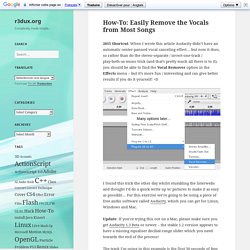
=D I found this trick the other day whilst stumbling the Interwebs and thought I’d do a quick-write up w/ pictures to make it as easy as possible… For this exercise we’re going to be using a piece of free audio software called Audacity, which you can get for Linux, Windows and Mac. Update: If you’re trying this out on a Mac, please make sure you get Audacity 1.3 Beta or newer – the stable 1.2 version appears to have a missing equaliser decibal-range slider which you need towards the end of the process! 1.) Dreamscapes 3 for Ableton Live - Togeo Studios. Ableton Live Tutorial - You Won't Believe Whats Possible... 2 Min. Ableton Tip #3: Routing for Live Looping. When I started using Ableton Live, one of the first things I wanted to learn how to do was live, on the fly looping.

The following video shows one way you can accomplish just that. Because Ableton allows you to route any track to any other track, it is pretty easy to set up. In the video example, I have a midi track with an instrument on it (PS that instrument will be available soon!). The instrument is routed to four different audio tracks.
To do this, simply select the instrument track in the “audio from” field on all four audio tracks. You are not limited to simply routing just one instrument to four tracks; you could just as easily set up multiple virtual synths and live instruments in the same manner. If you haven’t seen already, I just released a new Premium Ableton Live Pack, created with samples of the Roland Juno 106. 22 instruments in total, each with their own unique set of macro controls, allowing for some wild sound manipulation. Ozone 5 Complete Mastering System. Vocal manipulation with Ableton Simplers.
Vocal manipulation with Ableton Simplers. from wiretotheear on Vimeo. There are thousands of ways to mangle audio in weird and wild sound. Here’s a screencast of a trick I sometimes put to work. Here is the end result (4 samples are loaded in this player): Here is the original sample I used: The technique uses multiple Ableton Simplers in a Device Group. The Master Set of Ableton Live Tutorials. First and foremost I'd like to apologize for the stagnation of posts as of late.

There was way too much on my plate and I was simultaneously hit with some personal issues I had to figure out. I had to do some major prioritizing with a very important new job as well as new mixing & mastering clients. Ze Sound Suite is in its infancy so unfortunately it got pushed to the back burner while I got all these other responsibilities under control. I really love teaching and love sound even more, creating this blog is a dream that has manifested itself into reality no matter how small it is.