

Perfect Full Page Background Image. Learn Development at Frontend Masters This post was originally published on August 21, 2009 and is now updated as it has been entirely revised.
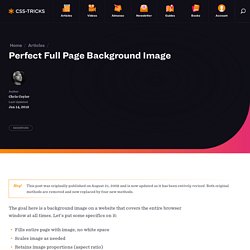
Both original methods are removed and now replaced by four new methods. The goal here is a background image on a website that covers the entire browser window at all times. Let’s put some specifics on it: Fills entire page with image, no white spaceScales image as neededRetains image proportions (aspect ratio)Image is centered on pageDoes not cause scrollbarsAs cross-browser compatible as possibleIsn’t some fancy shenanigans like Flash Image above credited to this site. Awesome, Easy, Progressive CSS3 Way We can do this purely through CSS thanks to the background-size property now in CSS3. Works in: Safari 3+Chrome Whatever+IE 9+Opera 10+ (Opera 9.5 supported background-size but not the keywords)Firefox 3.6+ (Firefox 4 supports non-vendor prefixed version) View Demo CSS-Only Technique #1 Big thanks, as usual, to Doug Neiner for this alternate version.
A Handful Of CSS Trends And How To Use Them. There are a handful of CSS and CSS3 trends that are making their way across the web.

Find out how to use them on your site… As I make my daily web travels, I’m constantly keeping an eye out for any trends or cool effects that other blogs are taking advantage of. I finally rounded up a handful of them that really stood out and wanted to share with my readers how to execute the same effects on your site. A few of these I’ve adopted here on Bluefaqs and you may have noticed that I have introduced them to the site over the last couple of months. Some of the examples below are taking advantage of CSS3 and may not work in all browsers.
Text Selection Color This is kind of a neat one. Just add the following CSS to your stylesheet and you’ll be in business. Gradual Fading Links Here is another great way to add a nice subtle effect to your site. 99% of the time when you hover over any link, it will change right? Add the following CSS to your stylesheet to take advantage of the effect. TOOLBOX - Layout - 90 New And High Quality Photoshop Web Layout Tutorials. I am continuing my research and this time I thought I’ve never done Photoshop layout tutorial roundup and wanted to become better in this matter.

One of the reasons I didn’t make this kind of list, because I saw there are already many of similar articles. But as always to stand out I invested two days in this article, collecting only really high quality tutorials and also ordering them all by date. The Top 10 Typography Rules All in One Place - Webitect. Typography has gained a lot of attention in the recent years of web design — as it should have.

It’s a large part of any website, some saying that it takes up more than 90% of the website itself. With more options for design arising, we as designers must recognize good from bad typography for ultimate legibility.For examples on typography art, or more articles that mention typography, check out some of these articles: Type has long undergone the debate: one space or two?
NEWS - Webdesign - Inspirational Tips and Tools from a Designer. I’d like to share with you some of the tools, ideas and resources that I use as a designer whenever I need some design inspiration.

Some of the resources and ideas in this article may be things that you already know, and some may be new to you that you can try. Whatever the case, I hope you enjoy it! Design-Related Websites and Blogs There are many design-related websites that I visit to keep me up-to-date with the latest in design news and trends. BESTPRACTICES - Webdesign - How To Become A More Effective, Proficient Graphic Designer. Recently on Twitter I’ve been posting short tips and tricks on various ways to become a better designer by setting up your computer and using various programs to their full advantage.

Below are various techniques I use to keep my computer organized, accessible and favorable that help me be more effective, proficient and more informed designer. Tweetdeck Sure Tweetie looks slick and pretty, but you can’t underestimate the power of Tweetdeck…. Want to find new high quality fonts? Try setting up a search with the keywords ‘free font.’ Also, I have a group called “Top Twits” on my Tweetdeck that I organize some of my favorite designers and people into.
Find more Tweetin’ designers to follow here. Organize your bookmarks Ok, so now you have your Tweetdeck set up and you’re catching loads of great information and links. Have a look at my bookmarks folders below and start organizing and collecting. Smashing Magazine — For Professional Web Designers and Developers.