

Editing Dates and Places on Indexed Records. We lean heavily on correctly indexed records to help us find our ancestors.

However, indexing errors happen from time to time. These errors can cause problems for people searching for records about ancestors or accurately recording information in family trees. In 2019, FamilySearch released an update that allowed people to edit names in indexed records. A recent update now allows you to edit places and dates that were indexed incorrectly. Note that this feature may not yet be available for all indexed FamilySearch records, but it will be available in the coming months. When to Edit a Date or Place in an Indexed Record Indexed records may show incorrect information for a couple reasons. Explore Historical Images. How to Export a GEDCOM File from FamilySearch Family Tree - OnGenealogy. Today I alternated between 😭 and 😡 as I tried to figure out the best way to export my family tree from FamilySearch to Ancestry and MyHeritage, two sites where I have DNA matches and want trees with all my ancestors’ descendant lines.

This is what I learned. The Short Answer: You can’t. FamilySearch doesn’t support exporting data as a GEDCOM file. The Better Answer: You can, in a roundabout way. 13 Ways to Get Lucky on FamilySearch.org. September 2019 has everyone’s favorite unlucky day: Friday the 13th.

Historians can’t exactly pinpoint when the superstition began, but some attribute it to the 1907 novel Friday the Thirteenth, in which a stockbroker takes advantage of the infamous date to create a Wall Street panic. Another popular myth incriminates Philip IV of France, who arrested the Knights Templar on Friday, October 13, 1307. Regardless of the day’s origins, those with “paraskevidekatriaphobia” have reason for hope. While you’re dodging black cats and walking around ladders this month, you can create your own genealogical luck on FamilySearch.org, the premier free family history website.
These 13 tips, many of which are discussed in the Unofficial Guide to FamilySearch.org (Family Tree Books), will stack the cards in your favor. 1. Not all records collections are indexed correctly—though we wish they were! Where Historical Maps and Family History Meet! (HistoryGeo.com) Courses. Accessing FamilySearch's United States Record Collections in One Step. 5 Overlooked Things on FamilySearch - Amy Johnson Crow. FamilySearch has billions of records for us to use in our genealogy.

But there are 5 often-overlooked sections of the website that can be beneficial to our research. More... Generations Cafe Podcast, Episode 10 You can listen to this episode by clicking the play button below. (You can also listen on Apple Podcasts, Google Podcasts, Stitcher, and most other podcast apps.)Length: 18 minutes. Accessing FamilySearch's United States Record Collections in One Step. Using the card catalog to find elusive documents on Family Search - Organize Your Family History. I use both Ancestry and Family Search regularly for online research.
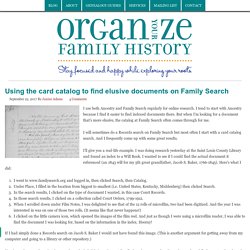
I tend to start with Ancestry because I find it easier to find indexed documents there. But when I’m looking for a document that’s more elusive, the catalog at Family Search often comes through for me. I will sometimes do a Records search on Family Search but most often I start with a card catalog search. And I frequently come up with some great results. Using Family Search to find images referenced on Ancestry (screencast) - Organize Your Family History. Today I was doing some research on Ancestry.
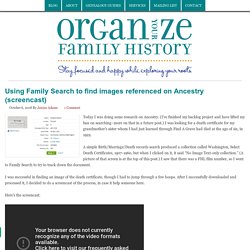
(I’ve finished my backlog project and have lifted my ban on searching–more on that in a future post.) I was looking for a death certificate for my grandmother’s sister whom I had just learned through Find A Grave had died at the age of six, in 1922. How to Open and Use Multiple Screens in the FamilySearch App. If you’re a family history enthusiast who has hesitated to use the FamilySearch Family Tree mobile app because it doesn’t have the same features as the website, think again!

App usage has increased 150% over the past year as the app has grown in capability. One of the newest features on the FamilySearch Family Tree mobile app will allow you to have multiple screens open while you’re doing your research, much like using multiple tabs in an internet browser. This can allow you to be more effective as you navigate your family tree and compare information from searches with your ancestors’ profiles. This new feature is still being tested and should be fully functional in a week. FamilySearch Memories: How to Add Important Details to Family Photos. Who doesn’t love looking at family photos?

There’s nothing quite like ’em for connecting with generations past and present. FamilySearch Memories offers a free and simple way to preserve and share these important photos with family now and for future generations. But, in the rush to upload photos, it is easy to forget to add important details that will help future generations understand what, or who, they are looking at. Imagine the frustration of those future family members as they look at the classic photo of you taking a pie to the face and not knowing the “smart remark” that prompted it! Let’s take a quick look at ways you can add those types of important details to your photos before they are lost in the sands of time. Having Your Own Database. Since there is no Mondays with Myrt until next week, let’s assist our new DearMYRTLE Facebook Group member Linda who writes: “Primarily, my first question is there some way I can save all my data from Ancestry.com?
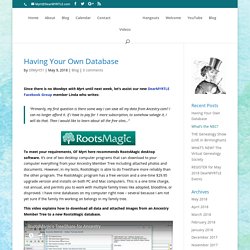
I can no longer afford it. If I have to pay for 1 more subscription, to somehow salvage it, I will do that. Then I would like to learn about all the free sites…” To meet your requirements, Ol’ Myrt here recommends RootsMagic desktop software. This video explains how to download all data and attached images from an Ancestry Member Tree to a new RootsMagic database. As with any program, eventually enhancements may be made to the software that might require an upgrade of about $19, but that has happened only every few years or so in my experience.
Finding Elusive Records on FamilySearch. If a basic search on FamilySearch.org is the only approach you use to find your ancestors, you might be missing out on a lot of potential discoveries.

The records you can find by performing basic searches represent only a small portion of what’s available on FamilySearch. In fact, 77 percent of the free historical records on FamilySearch.org can’t be found by searching. That’s a lot of information about your family just waiting to be discovered! In order to tap into these hard-to-find records, you’ll need to know how to use resources like unindexed image collections and the FamilySearch catalog, as well as some more advanced search features.
FamilySearch Discovery. Relatives Around Me. Have you ever sat in a room full of people and wondered if or how you might be related to those around you? If not, you will now . . . Sorry. But, there is good news! Relatives Around Me, a new feature in the FamilySearch Family Tree app, can tell you the answer. Using the card catalog to find elusive documents on Family Search - Organize Your Family History. What's New at FamilySearch. What’s New: Map Your Ancestors. I grew up hearing stories about my ancestors. As I learned the details of their lives, I wondered what it would be like to get a glimpse of their world.
The Family Tree app recently added a feature that, in some cases, can help that become a reality by allowing you to map key events in your ancestors’ lives directly in the app. Not too far from where I now live, I found my great-great-great-grandparents’ home using the addresses attached to their life events and memories on FamilySearch.org. I then searched Google Maps for the address to see if the home is still standing today, and I discovered that it is! The following are pictures of the home. How It Works Open the Family Tree app, tap More in the bottom right corner (iOS) or the top left corner (Android), and then tap Map My Ancestors. Zoom in or out of the map to show fewer or more ancestors at a time. View Specific People Add Burial Locations Give It a Try.
What’s New: Search Records at Home. For many years, using FamilySearch’s vast collections of records often meant taking a trip to the Family History Library or a FamilySearch affiliate library to scroll through microfilms. Or it might have meant ordering the needed microfilm and waiting for it to arrive at a local family history center. Over the past several years, though, FamilySearch has been digitizing these records and publishing them online for people to search and view from their own homes. Online collections have continued to grow, decreasing the need for microfilms. In fact, as of September 2017, you can no longer order microfilms or microfiche from FamilySearch.org, making the shift complete.
Probably few people are pining for the old microfilm methods as they pull up records about their ancestors on their computers at home. What’s New: FamilySearch Places. Anyone who has tried to uncover his or her family history knows that place is an integral part of every family’s story. The places our ancestors lived shaped their lives and experiences. They also determined what records were created about them. It makes sense, then, that to find our ancestors and understand their lives, we need to learn about the places they came from. Using the card catalog to find elusive documents on Family Search - Organize Your Family History.