

Google Drive - a Complete User Guide. How To Find and Delete the Personal Data Google Has on You. AddThis What's Next Recommended for you www.guidingtech.com Hide.

7 of the Best New Add Ons for Google Docs and Sheets. Yesterday the Google Drive team announced one of the biggest updates to Docs and Sheets that we’ve seen in a long time.

The new Add-ons feature for Docs and Sheets makes it really easy to bring some advanced functionality, or just some missing features, to your most important Drive files. With this new Add-ons feature comes a brand new marketplace with dozens of options to choose from. We suggest playing around some of them to see which ones fit your specific needs, but there are a few that we really like already. Check them out below, or you can learn how to add these tools to your Docs and Sheets in this video. One Stop Resource for Google Docs. If you’re a Google Docs user, curious about Google Docs, work with Google Docs with students, and especially if you’re looking for help understanding all of the features of Google Docs, then you’ve got to bookmark MaryFran’s Google Docs Tutorials.
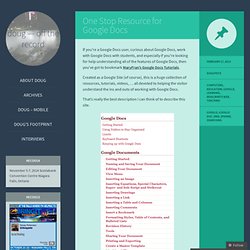
Created as a Google Site (of course), this is a huge collection of resources, tutorials, videos, … all devoted to helping the visitor understand the ins and outs of working with Google Docs. That’s really the best description I can think of to describe this site. Navigation and use is as simple and powerful as Google Docs itself. Just select a topic of interest from the left side navigation menu and read on. Screen captures are included along with complete descriptions of just what activity is being discussed. Tutorials. 8 Extensions That Make Google Drive More Powerful Than Dropbox. Add-ons - New Visions CloudLab. 25 Google Drive Tips You’ve Probably Never Heard Before. Recently I moved over from Dropbox to Google Drive and found a few unexpected benefits.

At first I had a little trouble managing the space since the 1TB on my Google Drive was bigger than my HDD, but after I got that sorted I started to learn some of the deeper features of Google Drive, some of which are pretty cool. Below is a list of the top tips and tricks I have learned from playing with Google Drive over the last few months. Work Well with Others Google drive got it’s early breaks in the market by being far superior at collaborating with others than any other tool out there. This still holds true today. Publicly Share Documents Not only can you share and collaborate with people you invite, but you can also make documents public. Control Access Levels for Security Just because you want to share and work with others, doesn’t mean you necessarily want people messing with yo sh*t. Chat While Collaborating. 101 Google Tips, Tricks & Hacks.
Looking for the ultimate tips for Google searching?

You've just found the only guide to Google you need. Let's get started: 1. The best way to begin searching harder with Google is by clicking the Advanced Search link. Google Tips, Tricks & Hacks. Google Apps Training Resources. Google Drive - a Complete User Guide. Tutorials. 8 Extensions That Make Google Drive More Powerful Than Dropbox. Google Tools. Five Free Infographic Templates. Infographics are a powerful tool for capturing the attention of your target audiences.

In fact, businesses that publish infographics grow their traffic an average of 12% more than those that don’t. The hard part, of course, is finding the time and resources to create these infographics. That’s why we’ve created five fully customizable infographic templates that will give you the inspiration and foundation you need to build your own infographics right in PowerPoint. The infographics created in this customizable PowerPoint template highlight how you can: Create a color schemeUse fonts for designDesign icons and shapesWork with a theme Start customizing your own infographics -- grab these free templates over to the right!
First Aid. 10 Important Google URLs That Every Google User Should Know. The Ultimate Consumerist Guide To Fighting Back (Revised Edition) – Consumerist. A Shared Encyclopedia of Typefaces. Designers Toolbox Proof Reading Marks. Does Prop. 47 reduce my prior felony conviction to a misdemeanor? Prop 47 Guide 2015. Copy of Weekly Money Manager. Money Manager. Checkbook register. Neuroimaging study shows how being in love changes the architecture of your brain. InFocus WordPress Theme » Fancy Images. Prop 47 Guide 2015. 156 Useful Run Commands. July 28th, 1977 You're Getting Old! Excel 2010 cheat sheet. Powerpoint 2010 cheat sheet. Word 2010 cheat sheet. List of Latin phrases (full) Style guides are generally in agreement that both abbreviations are preceded by a comma or used inside a parenthetical construction, and are best confined to the latter and to footnotes and tables, rather than used in running prose.
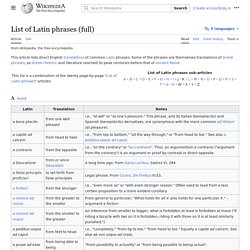
Google Search Operators - Search Help. You can use symbols or words in your search to make your search results more precise. Google Search usually ignores punctuation that isn’t part of a search operator. Don’t put spaces between the symbol or word and your search term. A search for site:nytimes.com will work, but site: nytimes.com won’t. Refine image searches Overall Advanced Search Go to Advanced Image Search. Search for an exact image size Right after the word you're looking for, add the text imagesize:widthxheight.
Example: imagesize:500x400. Go Chasing Waterfalls: Our Favorite Cascades in Northern California.