

An Ultimate Guide to WordPress Multisite. WordPress is just like a cynosure paradigm among various the Content Management System (CMS) platforms.

The usage and advantage of this particular genre have always been in demand. Nonetheless, be it a small scale business, medium, or an individual handling; everybody is the sole entrepreneur of this type. Significantly, an attribute has been encouraged in the WordPress system, which motivates a user to perform Multisite allocation on his same user name or domain. This specific assertion has lead to a new era of website development, wherein every tech-obsessed and a layman user is enjoying the feasibility. The feature attributed is known as WordPress Multisite.
WordPress Multisite Overview Multisite is an advanced algorithm within the WordPress platform, introduced in 2010, which allows a user to create multiple accounts for blogging or related sites. The next section of this content highlights the basic requirement of a WordPress Multisite. Maintain more than one website under same database with customized Drupal Platform.
Posted in - Case Studies Date - 22 Feb. 2016 Managing a single website is easy, but managing a single database for multiple websites becomes a major pain point for web content management.

We developed a custom Drupal portal to manage various fund raising websites for a global humanitarian organization. The solution was developed using Drupal 7, PHP and custom APIs to manage web content. Objective A leading humanitarian organization raised funds online through multiple websites where the sponsoring members registered for fund raising campaigns. Multi-headed Drupal. One of the strengths of Drupal is that it's not just a tool for building a single website.
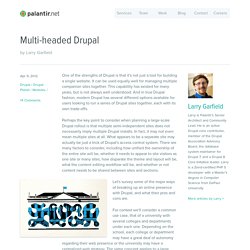
It can be used equally well for managing multiple companion sites together. This capability has existed for many years, but is not always well understood. And in true Drupal fashion, modern Drupal has several different options available for users looking to run a series of Drupal sites together, each with its own trade-offs. Perhaps the key point to consider when planning a large-scale Drupal rollout is that multiple semi-independent sites does not necessarily imply multiple Drupal installs. In fact, it may not even mean multiple sites at all. Let's survey some of the major ways of breaking up an online presence with Drupal, and what their pros and cons are.
For context we'll consider a common use case, that of a university with several colleges and departments under each one. Separate installs. Setting up multiple sites. Episerver CMS is multi-tenant, whichmeans that a single running instance of CMS can host multiple websites.

A multi-site setup is a solution where all sites share the same file structure on the web server and the same database for storage. Websites in a multi-site setup can share content assets such as media and blocks. You also can run several parallel websites on the same server. How it works You have the following options to add new websites: Single-site setup lets you have just one CMS site mapped to one IIS instance in your installation. The following steps show how you set up multiple sites: The Ultimate Guide to WordPress Multisite.
Here at WPMU DEV, we’re more than a bit keen on WordPress Multisite. We’ve been developing plugins for Multisite since the old days when it was WordPress MU, and we use it to power Edublogs, a huge network of blogs for educators and students. Personally I also use Multisite a lot. I use it to host client websites, to create sites demonstrating techniques I outline in my books and tutorials, and to keep everything in one place. In this guide to Multisite, I’m going to show you everything you need to know to get started with Multisite and create your own network of blogs or sites. I’ll cover: What is Multisite and how is it different from regular WordPress? But first, let’s get some terminology straight. Network refers to the entire Multisite network, i.e. your WordPress installationSite refers to one of the blogs or sites created as part of the network.
So when I refer to your site, I don’t mean your whole network of sites, but just one of the sites on it.