

Python, Django, & MySQL on Windows 7, Part 1: Installing Python, Pip, and iPython. When starting my current job, I was new to Linux, Python, Django, MySQL, and pretty much every other technology the organization uses.
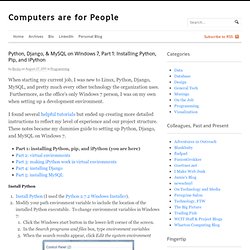
Furthermore, as the office’s only Windows 7 person, I was on my own when setting up a development environment. I found several helpful tutorials but ended up creating more detailed instructions to reflect my level of experience and our project structure. These notes became my dummies guide to setting up Python, Django, and MySQL on Windows 7. Install Python (I used the Python 2.7.2 Windows Installer).Modify your path environment variable to include the location of the installed Python executable. To change environment variables in Windows 7: Click the Windows start button in the lower-left corner of the screen.In the Search programs and files box, type environment variablesWhen the search results appear, click Edit the system environment variables You should now see the System Properties window. Teach Yourself Django in 24 Hours: Hour 2: Creating Your First Website. Python from Scratch – Create a Dynamic Website. We’ve covered quite a bit of Python in the previous tutorials in this Session.
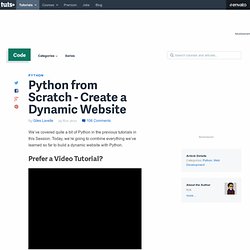
Today, we’re going to combine everything we’ve learned so far to build a dynamic website with Python. Prefer a Video Tutorial? So, how do you get started creating websites with Python? Well, you could do it all yourself, and write a program that runs on a web server, accepting page requests and serving up responses in the form of HTML and other resources. However, that’s a lot of work, so why go to all the trouble when there are plenty of existing tools out there to do the job for you? Writing your first Django app, part 1. Let’s learn by example.

Throughout this tutorial, we’ll walk you through the creation of a basic poll application. It’ll consist of two parts: A public site that lets people view polls and vote in them.An admin site that lets you add, change, and delete polls. We’ll assume you have Django installed already. You can tell Django is installed and which version by running the following command: $ python -c "import django; print(django.get_version())" If Django is installed, you should see the version of your installation. This tutorial is written for Django 1.9 and Python 3.4 or later.
Install Django and Build Your First App. In our Introduction to Django, we covered all the basics of using the open source web-building framework.

If you haven’t read through our beginner’s tutorial, go ahead and do so now. If you’ve already made it through the easy stuff, you’re probably ready to dive into some code and start building — so let’s do it. Our first step is to grab a copy of Django and set up a development environment where we can tinker away. Get started with Django. Net magazine is the number one choice for the professional web designer and developer.

It’s here that you find out about the latest new web trends, technologies and techniques – all in one handy package. Each issue boasts a wealth of expert tips and advice, including in-depth features and over 30 pages of advanced front- and backend tutorials on subjects as diverse as CSS, HTML, JavaScript, WordPress, PHP, and plenty more. Setting up a Complete Django E-commerce store in 30 minutes. Exclusive offer: get 50% off this eBook here.

Category: django - Matthew Daly's Blog. Web Development Course Online - How To Build A Blog. When does the course begin?
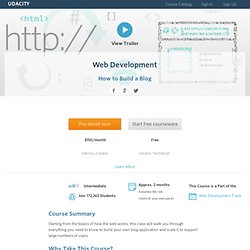
This class is self paced. You can begin whenever you like and then follow your own pace. It’s a good idea to set goals for yourself to make sure you stick with the course. How long will the course be available? This class will always be available! How do I know if this course is for me? Take a look at the “Class Summary,” “What Should I Know,” and “What Will I Learn” sections above. Can I skip individual videos? Django Full Website Tutorial. Welcome to YouTube! The location filter shows you popular videos from the selected country or region on lists like Most Viewed and in search results.To change your location filter, please use the links in the footer at the bottom of the page.
Click "OK" to accept this setting, or click "Cancel" to set your location filter to "Worldwide". The location filter shows you popular videos from the selected country or region on lists like Most Viewed and in search results. To change your country filter, please use the links in the footer at the bottom of the page. This series of videos will guide you through building a complete Django based website. Make a website with Django - OpenHatch wiki. [edit] Project Work through the official Django tutorial, where you'll create an interactive poll application.

[edit] Goals Learn the basics of the Django web application framework Practice writing classes and thinking about inheritance Practice using Python to interact with a database Think about how web servers and clients interact [edit] Project setup [edit] Install Django Please follow the instructions in the official installation guide to install Django.