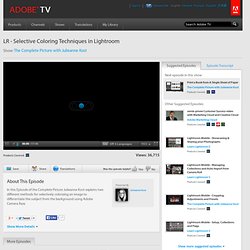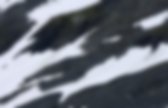
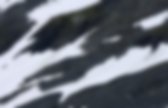
Correct part of a photo. Community Translation Your transcript request has been submitted.

Adobe TV does its best to accommodate transcript requests. It can take a few weeks for the transcript to become available in the Community Translation Project, so keep checking back. Join the Community Translation Project Thanks for your interest in translating this episode! Please Confirm Your Interest Thanks for your interest in adding translations to this episode! An error occurred while processing your request. Another translator has already started to translate this episode. Thanks for Participating! This episode has been assigned to you and you can expect an e-mail shortly containing all the information you need to get started. About This Episode Dodge, burn, and other fixes. Adjustment Brush: The Basics. Converting to Black and White. Share this Episode Autoplay End of Video.

Portrait touch up in Lightroom 5. Share this Episode Autoplay End of Video Show End Screen Default Quality Adjust your embed size below, then copy and paste the embed code above.

Community Translation Your transcript request has been submitted. Adobe TV does its best to accommodate transcript requests. Join the Community Translation Project. Cleaning Up Blemishes. Share this Episode Autoplay End of Video Show End Screen Default Quality Adjust your embed size below, then copy and paste the embed code above.

Community Translation Your transcript request has been submitted. Adobe TV does its best to accommodate transcript requests. Join the Community Translation Project Thanks for your interest in translating this episode! Please Confirm Your Interest Thanks for your interest in adding translations to this episode! An error occurred while processing your request. Another translator has already started to translate this episode. Thanks for Participating! Reducing image noise in Lightroom 5. Share this Episode Please select a language: Autoplay End of Video Show End Screen Default Quality Adjust your embed size below, then copy and paste the embed code above.

Sharpening an image. Share this Episode Autoplay End of Video.

HSL/Color/B&W Adjustments. Adjustments with the Tone Curve. Share this Episode Autoplay End of Video Show End Screen Default Quality Adjust your embed size below, then copy and paste the embed code above.

Working with Clarity, Vibrance, Saturation. Share this Episode Please select a language:

The Graduated Filter and Adjustment Brush in Lightroom 4. Community Translation Your transcript request has been submitted.

Adobe TV does its best to accommodate transcript requests. It can take a few weeks for the transcript to become available in the Community Translation Project, so keep checking back. Join the Community Translation Project. LR - Selective Coloring Techniques in Lightroom. Share this Episode Please select a language: Autoplay End of Video Show End Screen.