

Quake Style Drop Down Terminal for Windows. Console2 - A Better Windows Command Prompt. Cygwin. How To Get SSH Command-Line Access to Windows 7 Using Cygwin. Are you comfortable with Linux/Unix and want SSH access to your Windows 7 machine?

Cygwin provides this functionality and gives you a familiar environment to work with in a few simple steps. We’re assuming you’ve got Cygwin installed and configured. If not, check out our article, How To Use Linux Commands in Windows with Cygwin to get started. Installing OpenSSH OpenSSH is what we’ll be using, so if you don’t have it installed, find Cygwin’s setup.exe file and run it. You can keep all of the same defaults as when you originally set up Cygwin. You’ll see a package called “openssh”. Configuring OpenSSH in Cygwin Unlike in most Linux distros, OpenSSH won’t automatically configure itself to run and just work. This will make sure we have the proper privileges for everything. Enter the following command: ssh-host-config You’ll see the script generate some default files, and then you’ll be prompted for whether or not you want to enable “Privilege Separation.” Ntsec net start sshd. ConEmu - The Windows Terminal/Console/Prompt we've been waiting for? Upgrade and Zenburn the Console Window « Brian Reiter's Thoughtful Code.
Background In Windows, console windows (aka command line or “DOS” windows) are special.

In a UNIX-like environment a terminal emulator talks to a local virtual teletype and connects to three text streams: standard in, standard out and standard error. From the first version of Windows NT to now, the client-server runtime subsystem automatically creates a special window environment for any command-line program or shell. In fact, up until Windows 7, the window was actually owned by csrss.exe which runs with system privileges. These windows mostly look like the rest of Windows but they are different in deep ways.
For me, there are some minor annoyances with console windows that I mostly try to ignore: FileHippo.com - Download Free Software. Popular Software. Piriform - 4.57MB (Freeware) Probably the most popular freeware cleaner globally with over 1 billion downloads since its launch in 2003.
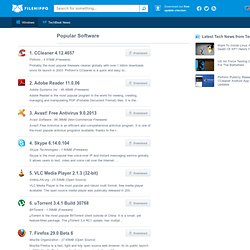
Piriform’s CCleaner is a quick and easy to... Adobe Systems Inc - 48.48MB (Freeware) Adobe Reader is the most popular program in the world for viewing, creating, managing and manipulating PDF (Portable Document Format) files. It is the... Avast Software - 86.38MB (Non-Commercial Freeware) Avast! Skype Technologies - 1.60MB (Freeware) Skype is the most popular free voice-over IP and instant messaging service globally. VideoLAN.org - 23.53MB (Open Source) VLC Media Player is the most popular and robust multi format, free media player available.
BitTorrent - 1.59MB (Freeware) µTorrent is the most popular BitTorrent client outside of China. Mozilla Organization - 27.65MB (Open Source) Mozilla Firefox is a fast, light and tidy open source web browser. Enable Flash in Metro Browser on Windows 8 and RT. Difficulty: The release of Windows 8 has come and gone, and people have mixed feelings about it.

Some like it; some hate it—pretty much the consensus on everything ever released. Now that it’s released, though, it’s time to have some fun with it. That means hacking it, making it more usable, and more fun. To start, users of the Metro Browser can now get full Flash on any website. XDA Recognized Developer Marvin_S has figured out how to get past Metro Browser’s Flash restrictions on certain websites. As we all know Windows RT/8′s IE Metro browser has limited flash support based on a whitelist. To apply the hack, users navigate to and open C:\Users\[USER_NAME]\AppData\Local\Microsoft\Internet Explorer\IECompatData\iecompatdata.xml. To learn more, check out the original thread. _________Want something on the XDA Portal? Online Armor vs Comodo vs Privatefirewall vs ZoneAlarm vs Outpost vs TinyWall. There are two basic components of computer security: anti-virus/anti-malware and firewall. dotTech has already reviewed the best free anti-virus program for Windows.

Now it is the turn of firewalls. Keep reading to learn about the best free firewall for Windows. [Note: All the firewalls featured in this review are free for personal and business use.] This review is part of our Best Free Windows Software section. Check out more articles on the best free Windows programs from here. Before we delve into our review of best free firewall for Windows, I’d like to say a few words. The biggest issue with firewalls is compatibility. That said, let’s begin… Table of Contents [Online Armor vs Comodo vs Privatefirewall vs ZoneAlarm vs Outpost vs TinyWall]
Www.matousec.com: Security software testing, analyses, research and reviews.