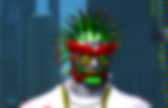
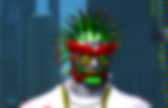
What Is a Computer? Computer Software. What IS an Operating System? History of Apple's OSes. © Amit Singh. All Rights Reserved. Written in February 2004 Introduction Mac OS X is a unique operating system in that it represents a rather successful coming together of paradigms, ideologies, and technologies that have usually resisted each other in the past. Apple has been around since 1976, and many accounts of its history have been told. This document discusses operating systems that Apple has created in the past, and many that it tried to create. My approach in this discussion is to have somewhat high magnitudes of the depth and breadth of historical coverage, as long as I believe the discussion is interesting and relevant from a system design perspective, within reason.
Feedback I will welcome, and do request constructive feedback. I thank all those who have taken time to send me feedback in the past, and apologize to those whom I did not, rather could not, reply to individually. History of Windows. Unix Overview. The UNIX* operating system was designed to let a number of programmers access the computer at the same time and share its resources. The operating system coordinates the use of the computer's resources, allowing one person, for example, to run a spell check program while another creates a document, lets another edit a document while another creates graphics, and lets another user format a document -- all at the same time, with each user oblivious to the activities of the others.
The operating system controls all of the commands from all of the keyboards and all of the data being generated, and permits each user to believe he or she is the only person working on the computer. This real-time sharing of resources make UNIX one of the most powerful operating systems ever. Although UNIX was developed by programmers for programmers, it provides an environment so powerful and flexible that it is found in businesses, sciences, academia, and industry. The uniqueness of UNIX Multitasking Multiusers. Linux Overview. What is Linux? Linux is, in simplest terms, an operating system. It is the software on a computer that enables applications and the computer operator to access the devices on the computer to perform desired functions.
The operating system (OS) relays instructions from an application to, for instance, the computer's processor. The processor performs the instructed task, then sends the results back to the application via the operating system. Explained in these terms, Linux is very similar to other operating systems, such as Windows and OS X. But something sets Linux apart from these operating systems. As an open operating system, Linux is developed collaboratively, meaning no one company is solely responsible for its development or ongoing support.
Over 1,000 developers, from at least 100 different companies, contribute to every kernel release. Where is Linux? One of the most noted properties of Linux is where it can be used. History of Linux. Visits since July 2002 version 2.2.0 by Department of Computer Science University of Illinois at Urbana-Champaign This article is hosted at : [ Hebrew ] | [ Bulgarian ] [ Japanese ] [ Chinese ] [ Romanian ] [ Portuguese ] {*style:<b><u> Table of Contents </u></b>*} {*style:<b> a. </b>*} It was 1991, and the ruthless agonies of the cold war were gradually coming to an end. But still, something was missing. And it was the none other than the Operating Systems, where a great void seemed to have appeared. For one thing, DOS was still reigning supreme in its vast empire of personal computers.
The other dedicated camp of computing was the Unix world. A solution seemed to appear in form of . As an operating system, MINIX was not a superb one. And one of them was Linus Torvalds. Back b. In 1991, Linus Benedict Torvalds was a second year student of Computer Science at the University of Helsinki and a self-taught hacker. That was too much of a delay for Linus. PS. Needs? Ubuntu History.
From Techotopia Ubuntu Linux is one of a number of different flavors of the Linux operating system. The various different brands of Linux are generally known as Linux Distributions (usually shortened to Linux Distros by Linux experts). In terms of the history of Linux, Ubuntu is something of a newcomer. In the relatively short period of time that it has been available, however, Ubuntu has rapidly gained the respect of both experienced and novice Linux users throughout the world.
In this chapter we will briefly cover the history of Linux and the Ubuntu variant of Linux. [edit] What Exactly is Linux? Linux is an operating system in much the same way that Windows is an operating system (and there any similarities between Linux and Windows end). Without an operating system, every programmer would have to write code to directly access the hardware of the system. [edit] Who Created Linux? The origins of Linux can be traced back to the work of two people.
[edit] The History of Ubuntu. Chromium OS. Jolicloud. What are viruses? What are Viruses and Why Should we use Anti Virus Software? Computer viruses are a fact of modern, internet-connected life. At best, they're annoying performance sucking beasts, but at worst ... kiss all your data good bye.
We all need to take steps to make sure that our computers are safe, or we risk infection. Complacency is not an option. And yet, even after all the news, and all the warnings, and after all this time ...complacency remains all too common. Here we have included some information which we help you to understand why anti virus software is a MUST for your computer and how you can save yourself time, heartache and money....... and well, anti virus software is available online FREE... so what excuse do you have ? What are Viruses? Computer viruses are self-executing, replicating programs written specifically to change the way a machine works, without the knowledge (or permission) of the operator/owner. The various forms of computer viruses: Computer viruses, worms and Trojans. AVG AntiVirus. Avast Antivirus. Spyware & Adware? Anti-Malware: Malwarebytes.
Spybot S&D. Ad-Aware. Computer History. Computer Hardware. Your PC (Personal Computer) is a system, consisting of many components. Some of those components, like Windows XP, and all your other programs, are software. The stuff you can actually see and touch, and would likely break if you threw it out a fifth-story window, is hardware. Not everybody has exactly the same hardware.
But those of you who have a desktop system, like the example shown in Figure 1, probably have most of the components shown in that same figure. Those of you with notebook computers probably have most of the same components. Only in your case the components are all integrated into a single book-sized portable unit. Figure 1 The system unit is the actual computer; everything else is called a peripheral device. Figure 2 The floppy drive and CD drive are often referred to as drives with removable media or removable drives for short, because you can remove whatever disk is currently in the drive, and replace it with another. Random Access Memory (RAM) The Hard Disk The Mouse. What is a Motherboard.
A beginners guide to motherboards We all know that a motherboard is a vital part of every PC. But why? What exactly is it, and what does it do? The more you know about computer components, the better your position as a user, which is where this article strives to help you. What is a motherboard? A motherboard is also known as a main board, system board and logic board. A motherboard houses the BIOS (Basic Input/Output System), which is the simple software run by a computer when initially turned on. What is the difference between motherboards? There are a lot of motherboards on the market to choose from. If you purchase your case before the rest of the components, the first factor to think about concerning motherboards is the size, or form factor. So now you know which size you need, what comes next?
The first important differential is which CPU the board supports. Types of Interfaces. The diagram on the right is a bit dated, but it should still give you a pretty good idea of what the major components of a motherboard are. (There's a diagram of a newer mobo toward the bottom of this page.) Of course, every motherboard is different, but for the most part they all contain the same kinds of components. Please click the image and spend a few minutes studying it. Your motherboard's manual will have a diagram help you find the components on your particular mobo. Being able to recognize expansion slots and understand their uses is critical to designing and building your homebuilt computer. The three most common expansion interfaces in current use are: PCI (Peripheral Component Interconnect). Here's a diagram of a more modern motherboard, the Gigabyte GA-M61VME-S2, side-by-side with the accompanying diagram from the motherboard manual. Getting Started.
Types and Uses. Written by: Chris Hoffman•edited by: Simon Hill•updated: 4/12/2011 There are many different motherboard expansion slot standards. This article covers some of the most common and explains their differences and uses. What are Motherboard Expansion Slots and What Are They For? There are many different types of motherboard expansion slots, but they all have one thing in common: They allow you to plug expansion cards into your computer and increase its functionality. While motherboards often come with on-board sound, wired networking, and video, plugging in a dedicated expansion card will result in this card being used instead of the motherboard's built-in hardware and can increase your computer's gaming, video playback, or sound performance. What is a video card? What is a Video Card? : The video card is an expansion card that allows the computer to send graphical information to a video display device such as a monitor, TV, or projector.
The Video Card is Also Known As: graphics card, graphics adapter, video adapter Important Video Card Facts: Each motherboard supports only a limited range of video card formats so always check with your motherboard manufacturer before making a purchase. Many modern computers do not have video expansion cards but instead have GPUs integrated directly onto the motherboard. Popular Video Card Manufacturers: NVIDIA Corporation, AMD, Matrox Note: These companies actually manufacture the processors, called graphics processing units (GPUs), that operate the video card. Video Card Description: A video card is rectangular in shape with numerous contacts on the bottom of the card and one or more ports on the side for connection to video displays and other devices.
The video card installs in an expansion slot on the motherboard. Video Card History. nVidia vs AMD. Mac vs PC. Microsoft vs Google. Intel vs AMD. There's no shortage of monumental rivalries in the tech industry. But the royal rumble between ATI and Nvidia for dominance of 3D graphics is one of the roughest of the lot. The contest is really AMD vs Nvidia. After all, AMD snapped up Canadian graphics outfit ATI back in 2006. More importantly, however you slice it the histories of ATI and Nvidia have been very closely intertwined. More recently, ATI's acquisition by AMD seems to have set it on a very different path for the future from Nvidia.
AMD vs Nvidia: RIVA and Rage The early days of graphics on the PC saw 3D cards like Nvidia's RIVA 128 and TNT2 take on ATI's Rage and Rage 128. ATI responded in 2000 with the Radeon graphics card. But in 2002 ATI turned the tables with the awesome Radeon 9700 Pro. Nvidia was back on form a year later with the GeForce 6800 series. AMD vs Nvidia: Radeon rethink At least, there wasn't until ATI released the underperforming Radeon HD 2900 XT. Liked this? Video Card Reviews. 3dfx. 3dfx Interactive was a company that specialized in the manufacturing of 3D graphics processing units and, later, graphics cards. It was a pioneer in the field from the late 1990s until 2000, when it underwent one of the most high-profile demises in the history of the PC industry. It was headquartered in San Jose, California until, on the verge of bankruptcy, many of its intellectual assets (and many employees) were acquired by its rival, Nvidia. 3dfx Interactive filed for bankruptcy on October 15, 2002.[1][2] The company's initial flagship product was the Voodoo Graphics, an add-in card that accelerated 3D graphics.
The hardware only accelerated 3D rendering, relying on the PC's current video card for 2D support. Despite this limitation, the Voodoo Graphics was very popular and it became standard for many 3D games to offer support for the company's Glide API. Despite its success, 3dfx made several key missteps during its history. Early history[edit] Voodoo Graphics PCI[edit] Voodoo2[edit] What is a Sound Card? May I chime in? I first used computers when they were "room-sized monstrosities" (N.O.R.C. ~ University of Chicago), eventually making my first PC (including the motherboard) in 1989.
All of the above was preceded by a Julliard Scholarship (declined) and two summers as first french horn with the Boston Pops Summer Program. So, I've got creds as both a geek and an audiophile. (The first horn's position is dead center in an orchestra/band, so we *know* what "perfect and balanced" sound like.) That said, despite my 24-plus years with computers and experimentation with speakers from high-end to low, I have *never* experienced the quality sound I now get with a sound card. I've a (low end) Toshi laptop with a broken audio output jack that's a part of the motherboard. The sound *with* versus without a sound card?
In other words, no matter how good your speakers, built-in or external are, you've not lived until you've heard audio on your PC with a sound card! Sound Card History. Voices vs channels Another important characteristic of any sound card is the number of distinct voices (intended as the number of sounds that can be played back simultaneously and independently) and the number of channels (intended as the number of distinct electrical audio outputs).
For example, many older sound chips had three voices, but only one audio channel (mono) where all the voices were mixed into, while the AdLib sound card had 9 voice and 1 mono channel. For a number of years, most PC sound cards had multiple FM synthesis voices (typically 9 or 18) which were mostly used for MIDI music, but only one (mono) or two(stereo) voice(s) and channel(s) dedicated to playing back digital sound samples, and playing back more than one digital sound sample required performing a software downmix at a fixed sampling rate. Modern low-cost integrated soundcards using an audio codec like the AC'97 still work that way, although they may have more than two sound output channels (surround sound). How PCI works. PCI-e vs AGP. How AGP works. PCI-e Tutorial. Legacy Interfaces. History of Memory. RAM vs ROM. ROM info. How RAM works. Types of RAM. Memory Speeds Explained. The Making of a Motherboard.
Motherboard Form Factors. History of CPUs. How a CPU works. AMD Processor Specs. Intel Processor Specs. How a PSU works. History of PS Voltage Rails. In-Depth PSU information. Power Supply Database.