

Tech Writing Handbook - Dozuki. That rule applies doubly if you’re writing for the internet.

Chrome, Safari, and Firefox are all called web browsers instead of web readers for a reason. People don’t read web pages. They scan, hunting and pecking for words and phrases that they find pertinent. The average person spends just seconds on a web page, reading only about 20% of the text. The more concise you are, the more information readers actually read. Even paper manuals aren’t “well read,” in the classic sense. Check out this example of an actual warranty statement from an actual kitchen appliance: Example 1: We suggest you complete and return the enclosed product registration card promptly to facilitate verification of the date of original purchase.
It’s only three sentences, but it’s dense, impersonal, and wordy. Example 2: Please return your completed product registration card so we can verify your purchase date. Isn’t that better? How to make paragraphs more concise Check your word count: Example 1 has 76 words. Tpack.org.
5 BYOD Education Issues To Consider. 5 BYOD Education Issues To Consider Posted by Derrick Rowe on Fri, Jun 21, 2013 @ 01:39 PM Another school year finally comes to its end.

Soon, if not already, schools are beginning to plan for what is in store for the following year. Within this planning, the topic of BYOD (Bring Your Own Device) has most likely been touched upon. BYOD is finding its way into many industries as the growth of mobile device usage continues. Some main areas to focus on when looking to prepare your school wireless network for BYOD implementation are: Network CapabilitiesSecurityManagementPolicyRole Based Access Control Network Capabilities The growth of BYOD in education means more mobile devices. Security. 50 Must-Have Educational Apps.
It’s time for holiday road trips and you know what that means: driving, flying, cranky kids, and… teaching opportunities!

What’s that, you say? Well, there is so much downtime during the holidays where kids and adults spend hours just passing the time… why not try out some new apps on your phone? Top 8 Web Tools for Teacher's Professional Development. I have been recently posting about teacher's professional development using web technologies and each time I do I would get emails asking for the tools I use personally.

I compiled a list of the top 8 platforms I use almost daily for expanding my knowledge and staying updated about the topics that interest me the most. Being a graduate researcher in the field of educational technology and from my own experience of several years blogging in Educational Technology and Mobile Learning, I highly recommend the tools below and I personally view them as the most important platforms for growing professionally.
TechEdge - May 2013. EdTechTeacher July Newsletter - articles and tools for summer. Before Reading or Watching Videos, Students Should Experiment First. The researchers drew on data gathered from students using the BrainExplorer, a tabletop tool that simulates how the human brain processes visual images.

By David Plotnikoff A new study from the Stanford Graduate School of Education flips upside down the notion that students learn best by first independently reading texts or watching online videos before coming to class to engage in hands-on projects. Studying a particular lesson, the Stanford researchers showed that when the order was reversed, students’ performances improved substantially. While the study has broad implications about how best to employ interactive learning technologies, it also focuses specifically on the teaching of neuroscience and underscores the effectiveness of a new interactive tabletop learning environment, called BrainExplorer, which was developed by Stanford GSE researchers to enhance neuroscience instruction.
The findings were featured in the April-June issue of IEEE Transactions on Learning Technologies. 5 Ways To Support Teachers Skeptical Of Technology. For some, the technology rich classroom is easy to justify.
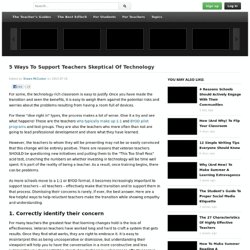
Once you have made the transition and seen the benefits, it is easy to weigh them against the potential risks and worries about the problems resulting from having a room full of devices. For these “dive right in” types, the process makes a lot of sense. Give it a try and see what happens! These are the teachers who typically make up 1:1 and BYOD pilot programs and test groups. They are also the teachers who more often than not are going to lead professional development and share what they have learned. However, the teachers to whom they will be presenting may not be so easily convinced that this change will be entirely positive. As more schools move to a 1:1 or BYOD format, it becomes increasingly important to support teachers – all teachers – effectively make that transition and to support them in that process. 1.
For many teachers the greatest fear that looming changes hold is the loss of effectiveness. 2. 3. 4. 5.