

6 Must Have Google Drive Extensions for Teachers. Today while I was editing a shared document one of my colleagues sent me over Google Drive , it dawned on me to compile a list of some interesting extensions I am using on my Google Drive.
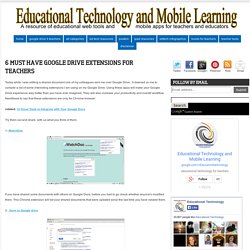
Using these apps will make your Google Drive experience way better than you have ever imagined. They will also increase your productivity and overall workflow. Google Chrome Tricks: Raising the [Omni] Bar. If you aren't already using Google Chrome as your web browser, I strongly suggest you dig in and give it a try.
![Google Chrome Tricks: Raising the [Omni] Bar](http://cdn.pearltrees.com/s/pic/th/teaching-google-chrome-raising-69610445)
In addition to ubiquitous access to your open tabs and bookmarks, there are also the excellent extensions and the omnipotent OmniBox. Sometimes called the "URL Box" or "Address Bar" in other browers, the OmniBox is aptly named as it has so many more functions beyond www.website.com. #1 Google Search from the comfort of your OmniBox. Who has time to type www.google.com, load the page and then do a search? Just type your search term right in the OmniBox and bam - there are your results! #2 Anything Search from the comfort of your OmniBox. But wait, there's more! Here are a few of my favorites (with some suggested keywords): DriveKeyword: d Gmail Keyword: g URL: Allrecipes Keyword: all. Top 85 Tips for Google Chromebook. Getting started with a Google Chromebook is very easy so is being a normal Google Chromebook user.

But to be a power user, you need to know some tips, tricks and secrets. Here is a few to get you started! Towards the end of the list you will find tips mostly found on development channel or beta channel of Chrome OS. So if you are using stable version of Chrome OS and find a feature not working, do not worry, it will be there in few weeks time when Chrome team updates stable version. Thanks everyone who shared these tips on various forums and communities. Chromebook Tips, Tricks and Time Savers <img src=" alt="" width="448" height="212" />You can create a recovery media right from the Google Chromebook.
Hope you learned a thing or two here. Google Chrome Blog. How to use Chrome - Chrome Help. Chrome Extensions and Apps Preso: SDCUE. Google Chrome, Apps, Extensions. Chrome Apps and Extensions: Differences and Recommendations. Chrome Apps for teachers. Top 12 Google Chrome Extensions That Enhance Student Learning. This post was co-authored by Beth Holland and Tracy Sockalosky.
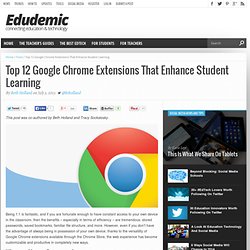
Being 1:1 is fantastic, and if you are fortunate enough to have constant access to your own device in the classroom, then the benefits – especially in terms of efficiency – are tremendous: stored passwords, saved bookmarks, familiar file structure, and more. However, even if you don’t have the advantage of always being in possession of your own device, thanks to the versatility of Google Chrome extensions available through the Chrome Store, the web experience has become customizable and productive in completely new ways. What are Chrome Extensions? Chrome Extensions are tools that live inside of your Chrome Browser and provide additional functionality by connecting to other web utilities.
As illustrated in the image below, these extensions can be accessed by clicking on icons near your address bar – similar to clicking on a bookmark. We also find this video to be a helpful explanation for getting started. 15+ Great Chrome Extensions for Teachers. The thing about Chrome extensions is that you need to be careful with the ones you install on your Chrome browser; some might cause loading time issues and others might cause the sudden crushes that Chrome is known for.
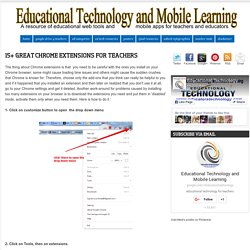
Therefore, choose only the add-ons that you think can really be helpful to you and if it happened that you installed an extension and then later on realized that you don't use it at all, go to your Chrome settings and get it deleted. Another work-around for problems caused by installing too many extensions on your browser is to download the extensions you need and put them in 'disabled' mode, activate them only when you need them. Here is how to do it : 1- Click on customize button to open the drop down menu 2- Click on Tools, then on extensions 3- Uncheck the " enable" button in front of the extension you want to disable . Now check out the list of some great Chrome extensions created by Link Jake Duncan. 15+ Great Chrome Extensions for Teachers.
Free Chrome Tutorial at GCFLearnFree. 3 Important Chrome Tips for Teachers. Chrome is the browser of choice I have been using for two years now and though from time to time it acts up but I still prefer it over other browsers particularly Firefox and Internet Explorer.

I like Chrome browser for a variety of reasons but today I will only cite the reasons related to us as teachers and educators. 1- Auto-syncing On of the best things I like about Chrome is the ability to sync your bookmarks, recently closed tabs, history...etc into any other device. 7 Good Task Management Extensions for Chrome. I have been recently exploring and curating a plethora of Chrome extensions that work best for us in education.I have curated lists for both teachers and students and have argued that the power of Chrome browser lays in the type of extensions one installs and uses on it.

I know some of you are aware of this but the Chrome store is teeming with all kinds of apps and it would take you forever to sift through them and this is where such lists come in handy. In today's list I am sharing with you some important extensions for managing your online tasks and to-do lists . Check them out below and share with us if you have other suggestions. These extensions will help ensure you’re using your time wisely. 1- ChromeMilk: TaskMilk lets you access your tasks right from your Chrome toolbar. StayFocusd increases your productivity by limiting the amount of time that you can spend on time-wasting websites. This extension has a few subtle features, which can help you manage your to do list very efficiently: Top 12 Google Chrome Extensions That Enhance Student Learning. This post was co-authored by Beth Holland and Tracy Sockalosky. Being 1:1 is fantastic, and if you are fortunate enough to have constant access to your own device in the classroom, then the benefits – especially in terms of efficiency – are tremendous: stored passwords, saved bookmarks, familiar file structure, and more.
However, even if you don’t have the advantage of always being in possession of your own device, thanks to the versatility of Google Chrome extensions available through the Chrome Store, the web experience has become customizable and productive in completely new ways.