

תרגול לוורד. חידושים בוורד 2010 WORD - קורסים והדרכה ביישומי אופיס. QR Code. Microsoft® Tag Generator - Create a Free Mobile 2D Tag. Enter your information in the fields below and create your own personalized Microsoft® Tag code.

Customized Microsoft Tags can be designed by our team, which integrate colors and designs into your tag. Don't forget to develop a marketing plan around your 2D codes—don't simply take people to the Home page of your website. Your website may not be mobile-friendly, and chances are the Home page of your website doesn't contain the targeted information mobile visitors are seeking. Learn more about 2D Code marketing campaigns. חווית למידה ניידת QRace. GovMap מפות ישראל. GovMap: אתר המפות הממשלתי - סרטון הדרכה. Gapminder: Unveiling the beauty of statistics for a fact based world view. How Online Mapping Tools can Enhance Education. I recently attended a seminar for university teachers.
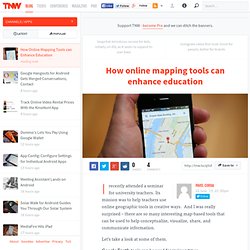
Its mission was to help teachers use online geographic tools in creative ways. And I was really surprised – there are so many interesting map-based tools that can be used to help conceptualize, visualize, share, and communicate information. Let’s take a look at some of them. Google Earth tools can be used for various types of gamification, such as building Lego houses, a guessing game Where On Google Earth? Or Geography of Hate. SMS. The Use of QR Codes in The Classroom. What are QR codes ?
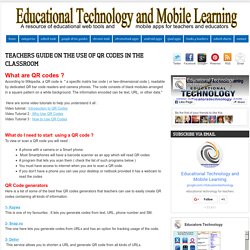
According to Wikipedia, a QR code is " a specific matrix bar code ( or two-dimensional code ), readable by dedicated QR bar code readers and camera phones. The code consists of black modules arranged in a square pattern on a white background. The information encoded can be text, URL, or other data. " כלים קטנים גדולים.
יונת דואר - העברת הודעות אל הדוא"ל הפרטי. כפי שפורסם בחוזר מנכ"ל, ינואר 2012, כתובתכם ביונת דואר הנה כתובת הדואר האלקטרוני באמצעותה מתבצעת ההתכתבות בין משרד החינוך לביניכם.

מעוניינים לקבל את ההודעות הנשלחות אליכם ל"יונת הדואר" היישר אל כתובת הדואר האלקטרוני בה אתם משתמשים באופן שוטף (GMAIL וכו') ? מדובר בפעולה פשוטה שאורכת דקות בודדות. הכנסו ל"יונת דואר". *** אם אין ברשותכם פרטי משתמש, פנו למוקד התמיכה הטלפוני. מרגע שנכנסתם למערכת, לחצו על "אפשרויות" (שמאל למעלה) שיווק מגמה - משחק: חפש את המטמון QRcode. נוכל לרתום את הכלים הדיגיטליים גם כדי לסייע לנו בשיווק המגמה.

פלטפורמה לניהול למידה. סרטון הסבר. כלים ללכידת מסך. Introducing new technology tools to your students or to your colleagues can become a frustrating exercise if you end up repeating the same step-by-step directions over and over again.

Not only is it frustrating for you to repeat those directions, it can also be frustrating for the students who want to go ahead but can't because you're waiting until everyone is on the same page. One way to avoid that is to create annotated screen captures of the tools you're introducing. Another way to avoid repeating directions over and over again is to creating screencast videos in which you explain each step of the process. Here are seven tools that you can use to create annotated screen capture images and screencast videos. The tool that I use most often of creating annotated screen capture images is Jing. רקעים יפים. אתר לחיתוך תמונות. יצירת תמונות פוליארד. Iconography : Shutterstock Stock Photography.
Tagxedo - Word Cloud with Styles. World Cloud Generators. World Cloud Generators. Making Technology Work at School: Google Forms with Images. Update: Because Google now allows hosted files with a directory structure from Google Drive, I have updated this script to utilize Google Drive.
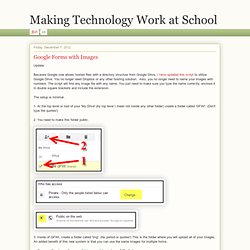
You no longer need Dropbox or any other hosting solution. Also, you no longer need to name your images with numbers. The script will find any image file with any name. You just need to make sure you type the name correctly, enclose it in double square brackets and include the extension. The setup is minimal. 1. 2.
כלי חיפוש. כלי ניהול. מצגות. גוגל. Emaze - Amazing Presentations is Easy. Youtube appliction. YouTube has definitely improved our video viewing experience giving us way more liberty to interact with videos and share them with others.
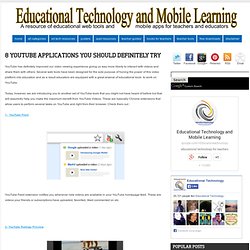
Several web tools have been designed for the sole purpose of honing the power of this video platform into education and as a result educators are equipped with a great arsenal of educational tools to work on YouTube. Today, however, we are introducing you to another set of YouTube tools that you might not have heard of before but that will assuredly help you make the maximum benefit from YouTube Videos.
These are basically Chrome extensions that allow users to perform several tasks on YouTube and right from their browser. Check them out : Youtube without Distractive Features. YouTube is both a video resource for educational clips to use with your students in the classroom and also a robust video editor to work on your clips before you share them with the world.

Recently some extra useful services have been added to YouTube such as creating presentations with audio embedded in them, and live streaming a Google Plus hangout. However, while YouTube is free for everyone to use, it comes with another cost. Those annoying ads forced at you every time you want to watch a video together with the "recommended videos " for you, are part of the cost users pay for using the service.
Using YouTube videos with students means that you might run the risk of exposing them to inappropriate and distractive content that comes in the featured playlist to the left of the video. Chrome Extensions for Students. 1- Docs Quickly Create a Google Doc, Spreadsheet, Presentation, or Drawing directly from your Chrome bar.
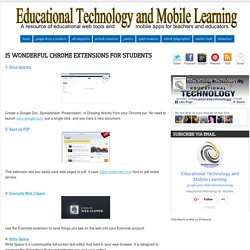
No need to launch docs.google.com; just a single click, and you have a new document. 2- Save as PDF This extension lets you easily save web pages to pdf. It uses html to pdf online service. 3- Evernote Web Clipper. nIkUdA נִקֻּדַהּ תכנון טיול במאה ה- 21. If you are planning to stay at a hotel, then you can use the sites mentioned before to pick the best ones for you (i.e.
Hipmunk, Kayak, etc.) But if you are really serious about becoming a well adjusted 21st century traveller, then you should ask yourself - why book a hotel room when there are option like AirBnb? AirBnb helps you find a place to stay, by giving you the option to rent directly from people. You can rent a small extra room at the place of your hosts, or you can rent a full house and have it all to yourself. The rental options in each city are huge, making it sure you will always find a place that will fit your needs. מישחוק. ARG הם ראשי תיבות של Alternate Reality Games ובעברית משחקי מציאות חלופית או מדומה. זוהי חווית תוכן אינטראקטיבית שנעה בין עולמות וירטואלים ועולמות מציאותיים. "המשחק" נוצר מהמעבר ביניהם שנחווה כמסע בעקבות רמזים ששותל ה Puppet Master. המשתתף האקטיבי יוצא לחיפוש אחרי המטמון שעובר באינטרנט (באתרים, מיילים וסרטוני וידאו) ובעולם האמיתי (מספרי טלפון, מטמונים שמוחבאים בכתובות שונות, תוכניות רדיו). מה שנוצר הוא נאראטיב שהמשתתפים לוקחים בו חלק פעיל ומעצבים אותו.
המשחקים האלה עומדים בפני עצמם או משמשים כמוצרי תוכן משלימים למוצרי תוכן "מסורתיים" כגון סרטים, תוכניות טלויזיה וספרים. הדוגמה הקלאסית היא אתר הבית של חברת Primatech Paper. סדרה אחרת שלקחה את הARG צעד אחד קדימה היא אבודים עם המשחק The Lost experience.