

Integration for WordPress - Facebook developers. Starting today WordPress publishers can easily integrate Facebook features, such as social publishing and mentions, through the new Facebook for WordPress plugin.
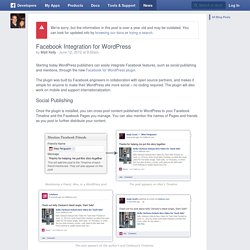
The plugin was built by Facebook engineers in collaboration with open source partners, and makes it simple for anyone to make their WordPress site more social – no coding required. The plugin will also work on mobile and support internationalization. Social Publishing Once the plugin is installed, you can cross-post content published to WordPress to your Facebook Timeline and the Facebook Pages you manage. Excerpt. Excerpt Languages: English • العربية • Español • Français • Português do Brasil • Русский • 日本語 • 中文(简体) • (Add your language) The WordPress Excerpt is an optional summary or description of a post; in short, a post summary.
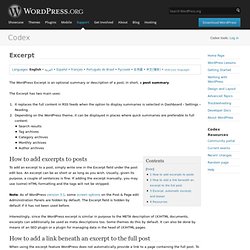
The Excerpt has two main uses: It replaces the full content in RSS feeds when the option to display summaries is selected in Dashboard › Settings › Reading. Depending on the WordPress theme, it can be displayed in places where quick summaries are preferable to full content: Search results Tag archives Category archives Monthly archives Author archives. Box of Bundles 1 « Box of Bundles. Revolver Maps - Free 3D Visitor Maps. Learn WordPress.com. WordPress SEO Tutorial - The Definitive Guide.
Joost de Valk Joost de Valk is the founder and Chief Product Officer of Yoast.

He's a an internet entrepreneur, who next to founding Yoast has invested in and advised several startups. His main expertise is open source software development and digital marketing. The WordPress Podcast. Podcasts - The WordPress Podcast » Podcast by Joost de Valk & Frederick Townes. Wordpress Starter Tips. Installing WordPress Using Fantastico De Luxe. Redirection – Manage 301 redirections without modifying Apache. Redirection is a WordPress plugin to manage 301 redirections, keep track of 404 errors, and generally tidy up any loose ends your site may have.

This is particularly useful if you are migrating pages from an old website, or are changing the directory of your WordPress installation. Features include: Supports both WordPress-based and Apache-based redirections404 error monitoring – captures a log of 404 errors and allows you to easily map these to 301 redirectsRSS feed for 404 errorsCustom ‘pass-through’ redirections allowing you to pass a URL through to another page, file, or website.Full logs for all redirected URLsCreate redirections based upon a URL, browser, referring site, or login statusAutomatically add a 301 redirection when a post’s URL changesFull regular expression supportFully localizedExport all redirections to CSV, XML, or Apache .htaccess filesImport Apache .htacces files Redirection is available in the following languages: Installation Core Concepts ModulesGroupsRedirects.
Formatting text pt. 1: blank lines, alignment, wrap-around, two columns. Paragraph breaks and blank lines Pressing return in the visual editor gives a line break plus a blank line.

If you want a line break only, you press shift-return. In the html editor, pressing return once gives a line break, pressing it twice gives a line break plus a blank line. Top 100 Resources for WordPress Tips, Tricks, and Tutorials. Updated June 30, 2013 WordPress is by far the most common blogging platform online.

It powers 22% of sites on the Internet; no other content management system comes close to its widespread usage. It’s free. It’s robust. It’s highly extensible, making it a developer’s playground for plugins, so site owners can customize and tweak blogs in a thousand different ways to create a useful and unique site experiences for visitors. Best of all, most of the backend, including information architecture, designs/themes, and plugins can be customized with little or no coding experience.
WordPress theming: pushing trackbacks down. OptinSkin.
WordPress Security & Backup. How To Optimize Your Existing WordPress Blog Posts For SEO. So you wrote a lot of great posts over the past few years which still receive a lot of traffic from search engines, but you’re always wondering how long it will last.

Or maybe you were affected by the latest Google Panda or Penguin changes and lost some traffic to that old content? Perhaps you have noticed that you have been affected by these issues, perhaps not. Whether you are affected or not, one question remains: how do I clean up and optimize my existing blog posts? While there are many aspects related to your website’s backend — site speed, ads, past link building — there is one more very important aspect to deal with: see that your articles are getting updated!
Ever heard of the concept “evergreen content”? But how do you do that? You cannot automate processes where you need to rewrite tips and techniques because of changing technologies. Ok, let me point out some of the most common issues with old posts: How To Rank On Google On Page One. How to Force WordPress to Empty the Trash. How To Make Your WordPress Posts Work Harder. How To Make A Mobile Website In 20 Minutes. Is Your WordPress Site Slow? Speed Up Performance Right Now. Directory Script - Create Directory Websites in Minutes! 30 Most Wanted WordPress Comments Page Hacks. WordPress needs no introduction in designing field.
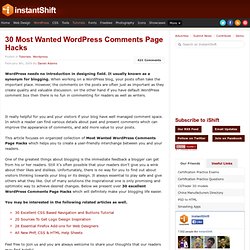
It usually known as a synonym for blogging. When working on a WordPress blog, your posts often take the important place. However, the comments on the posts are often just as important as they create quality and valuable discussion. on the other hand if you have default WordPress comment box then there is no fun in commenting for readers as well as writers. It really helpful for you and your visitors if your blog have well managed comment space.
In which a reader can find various details about past and present comments which can improve the appearance of comments, and add more value to your posts.