

Website Launch Checklist. Although this step is mainly for when you are building a replacement website, you must now check that your URLs lead to the correct pages.
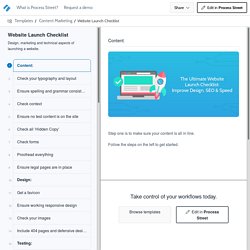
Ensure that all redirects are intentional and correct. If you’re in the process of building a replacement website, it’s likely that pages on the new website don’t exist on the old website – and perhaps even the other way around. WEB.
Website. Website Tools. DesignFestival » For Web Design Trends. Blog Web Design. Blog Web Design. This is what smoke damage looks like before and after cleaning. Lighhouse. How Web Designers Can Successfully Use the Dribbble Network. Do you like basketball?
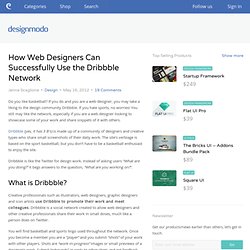
If you do and you are a web designer, you may take a liking to the design community Dribbble. If you hate sports, no worries! You still may like the network, especially if you are a web designer looking to showcase some of your work and share snippets of it with others. Dribbble (yes, it has 3 B’s) is made up of a community of designers and creative types who share small screenshots of their daily work. The site’s verbiage is based on the sport basketball, but you don’t have to be a basketball enthusiast to enjoy the site. Dribbble is like the Twitter for design work. Periodic Table of the Elements - Josh Duck - StumbleUpon. The Anatomy of a perfect Website [Infographic] DesignCharts // Weekly Top 40 Website Design Charts // Because Web Designers Are The New Rockstars // Best Website Designs Updated Weekly.
Codrops. 34 Places to Get Design Inspiration – Online and Off.
Brandgasm 101 — Explosive Design + Magnetic Copy = Powerhouse Brand. Templates4share.com - Free Web Templates, Themes and Graphic for Designers. Awwwards: Website Awards - Best websites around the World. How to Create Your First Web Page Using HTML and CSS. Note: If you know anything at all about HTML and CSS, don’t bother reading this, it’s a guide for the uninitiated, technophobes, luddites, computer-illiterates, anyone who is more comfortable with a pen and paper than a keyboard and mouse.

Free Summarizer, an online automatic tool to summarize any text or article - StumbleUpon. Free Web Page Headers - Main Index. Our header graphics are in JPG format, 800 pixels x 200 pixels.

QR-Code Generator. Test Your Site. Multi-Screen Resources Skip to content Make Your Website Work Across Multiple Devices Build a website that showcases your business on every screen from smartphones and tablets to computers and TVs.

Your customers expect a great browsing experience regardless of what device they use. Whitepaper Building websites for the multi-screen consumer Learn about the most typical structures for multi-screen websites, with tips on how to create a great user experience and avoid some of the more common mistakes. Learn more. Case Study American Cancer Society mobilizes 7,000 web pages in one quarter The Society increased mobile visits by 250% and trippled mobile donations with a smart content strategy and deep understanding of visitor needs.
Read more. Case Study Baines & Ernst’s new site increase mobile conversions Baines & Ernst launched a Responsively Designed Site. Read more. Case Study Beyond the Rack’s mobile conversion rate doubles. Tuto. Générateurs. A Baseline for Front-End Developers. 12 Apr 2012 edit I wrote a README the other day for a project that I'm hoping other developers will look at and learn from, and as I was writing it, I realized that it was the sort of thing that might have intimidated the hell out of me a couple of years ago, what with its casual mentions of Node, npm, Homebrew, git, tests, and development and production builds.
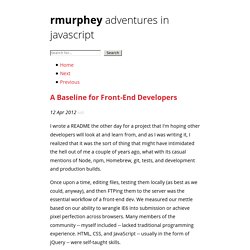
Once upon a time, editing files, testing them locally (as best as we could, anyway), and then FTPing them to the server was the essential workflow of a front-end dev. We measured our mettle based on our ability to wrangle IE6 into submission or achieve pixel perfection across browsers. Many members of the community -- myself included -- lacked traditional programming experience. HTML, CSS, and JavaScript -- usually in the form of jQuery -- were self-taught skills. Something has changed in the last couple of years. Whatever it is, I think we're seeing the emphasis shift from valuing trivia to valuing tools. 50 Useful Coding Techniques (CSS Layouts, Visual Effects and For.
Advertisement Although CSS is generally considered a simple and straightforward language, sometimes it requires creativity, skill and a bit of experimentation.
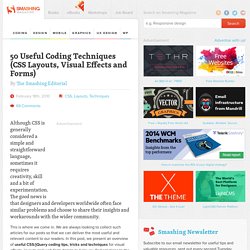
The good news is that designers and developers worldwide often face similar problems and choose to share their insights and workarounds with the wider community. This is where we come in. Lighhouse. News ([4] webdesign[1])
Domains and hosting sites. Website how to make $$$ 100+ Useful Bookmarklets For Better Productivity. In a nutshell, bookmarklets are small little applications you can place as browser’s bookmark bar and they each perform a specific function, depending on what they are coded for.
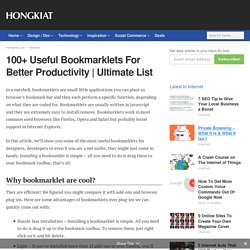
Bookmarklets are usually written in Javascript and they are extremely easy to install/remove. Bookmarklets work in most common used browsers like Firefox, Opera and Safari but probably lesser support in Internet Explorer. In this article, we’ll show you some of the most useful bookmarklets for designers, developers or even if you are a net surfer, they might just come in handy. Introduction. For reasons passing understanding, the page you were looking for doesn't seem to exist.

Perhaps you were looking for one of the events on our schedule? This is a newer version of our site, and while we tried to redirect all the old pages to the right place maybe we missed some. The old site is located at archive.aneventapart.com, try looking there — and feel free to let us know if you can't find what you're looking for. Workshop Only Boston Boston Marriott Copley Place Register Now!
San Diego San Diego Marriott Marquis & Marina Register Now! Register Now!
Site tools. Web Master Tools. Website building and html kit. Web Design. HTML CSS. Java Script programming tutorial. Path // → → BASIC JAVASCRIPT JavaScript is a very easy way to add all sorts of dynamic elements to your site.
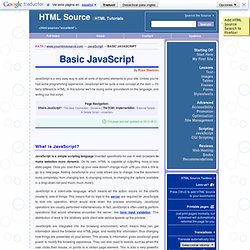
Unless you've had some programming experience, JavaScript will be quite a new concept at the start — it's fairly different to HTML. In this tutorial we'll be laying some groundwork on the language, and writing our first script. This page was last updated on 2012-08-21 What is JavaScript? JavaScript is a simple scripting language invented specifically for use in web browsers to make websites more dynamic.
JavaScript is a client-side language, which means all the action occurs on the client's (reader's) side of things. JavaScripts are integrated into the browsing environment, which means they can get information about the browser and HTML page, and modify this information, thus changing how things are presented on your screen. Most importantly, JavaScript isn't overly tough to learn and use. Browser Compatibility Note: The Java Connection compiled first. Versions The DOM Implementation. Web-site and Blog Development, Tools, Freebies.
Case-Study: Deconstructing Popular Websites (Opinion Column) - Smashing Magazine. Advertisement In our past articles, we’ve experimented with better ways to engage users on web pages with CSS31. We love getting into the nuts and bolts of web design by showing off some nifty coding tricks. In this article we’ll take a step back to provide some reasoning for designers to embark on that next redesign. Great web design happens with sound user needs, solid business goals and focused metrics. Learning how to deconstruct a website is an important step in building a plan that aligns the company vision with the needs of users. How to improve your website’s design in 7 simple steps. How often do you search a certain website and eventually give up because you just can’t find what you want? How many times have you had to put on glasses in order to read the text? And how frustrating is it when certain websites makes you scroll your screen from left to right to complete a sentence?
Your website visitors are busy, impatient, and have ten other webpages open that are competing for their attention. 20 Methods for Upping Your Current Web Design Skills. Design All great designers are constantly improving their skills. There has never been a successful designer, or anyone of another profession for that matter, that has stopped at a certain point and said, "Good enough". Fortunately, there are plenty of ways to always be learning new things, and to always be improving. In this post we're looking into 20 different ways a web designer can improve their skills at any time. They involve everything from learning new abilities, to changing focus, and to revamping one's mindset when it comes to design. 20 Great Improvement Methods 1. Check out websites like UI-Patterns.com to explore the best user interface patterns for the web.
User Interface Pattern Websites: 2. Look at the detail in everyday objects, and actively look at detail in other web designs. 3. 40 Online Generators for Web Designers Should Bookmark. Online Generators for Web Designers can be a great way to save time in your web design projects. High-quality generators can create graphics or code or even layouts in a matter of seconds or minutes, things that might take an hour or more if done by hand.
Online generator are those tools that help us to create those popular “XHTML valid” CSS banners, micro buttons or css website templates in seconds. In such cases online generators can be of great help which do the necessary job and some tools don’t have to be downloaded also. Web Design For ROI. 35 Inspiring Minimalism Website Designs. Inspiration March 14, 2011 Web design has continuously evolved over time. From the simple to the more complicated layout, it is without a doubt a progressive form of art that never ceases to change.
For designers, creating a unique site is an accomplishment. How to Get a Professional Look With Color. 15 Design Tips to Learn From Apple. 0to255.
Mind and Brain. Anime images & wallpapers. Blogging. Wiki communities for everyone! Content stream. Oronjo > sell downloads on your site, a 100% free service. Free submission service! (p)(f) Internet Analytics.
That is why they call it the world wide net – dreagusproductions
`bodycard 0243.