

Standards. Standards. CSS-Tricks. Learn CSS Positioning in Ten Steps. 1. position:static The default positioning for all elements is position:static, which means the element is not positioned and occurs where it normally would in the document.

Normally you wouldn't specify this unless you needed to override a positioning that had been previously set. 2. position:relative If you specify position:relative, then you can use top or bottom, and left or right to move the element relative to where it would normally occur in the document. Let's move div-1 down 20 pixels, and to the left 40 pixels: Notice the space where div-1 normally would have been if we had not moved it: now it is an empty space. It appears that position:relative is not very useful, but it will perform an important task later in this tutorial.
Understanding z-index. How to use it The six color boxes (A, a, B, b, C, c) are "draggable", which means you can use your mouse to position them anywhere in the page.The input elements in the colored fieldsets below let you set z-index and position values for each one of these six boxes.
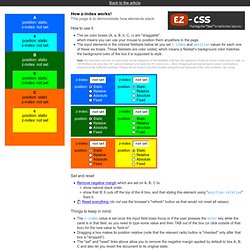
These fieldsets are color coded, which means a fieldset's background color matches the background color of the box it is supposed to style. Set and reset Things to keep in mind: The z-index value is set once the input field loses focus or if the user presses the enter key while the caret is in that field, so you need to type some value and then TAB out of the box (or click outside of that box) for the new value to "kick-in".Dragging a box makes its position relative (note that the relevant radio button is "checked" only after that box is "dropped").The "set" and "reset" links above allow you to remove the negative margin applied by default to box A, B, C and also let you revert the document to its original state.
Markup. S Web Development Reference - CSS, HTML, XHTML, JavaScript, DOM, XSLT. Insert HTML page into another HTML page. Properties : CSS 2.1 Reference : Cultured Code. Textarea tools. FreeStyle Menus Demonstration. This script is a highly flexible means of converting HTML content into powerful popup menus, using either nested lists or DIV tags for menu data, and following best practice guidelines for powerful and accessible menus.
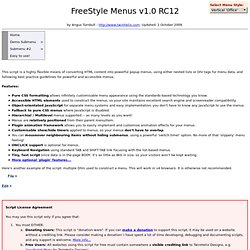
Features: Pure CSS formatting allows infinitely customisable menu appearance using the standards-based technology you know. Accessible HTML elements used to construct the menus, so your site maintains excellent search engine and screenreader compatibility. Object-orientated JavaScript for separate menu systems and easy implementation; you don't have to know any JavaScript to use the menus. Javascript / CSS Crossfader. Gs said Let me start by saying that Crossfader is an awesome script.

I love it. Edit in Place with JavaScript and CSS. Layout Gala: a collection of 40 CSS layouts based on the same markup and ready for download! All layouts use valid markup and CSS, and have been tested successfully on Internet Explorer/win 5.0, 5.5, 6 and beta 2 preview of version 7; Opera 8.5, Firefox 1.5 and Safari 2.

Each of the columns could be the longest, and for testing columns length I've used the script filler text on demand. Each layout could represent a site with five main sections: header, content, navigation, other stuff and footer. CSS Panic Guide. This is not a complete resource, this is a fast resource.

These are the sites that I refer to first, and that I tell people to read. When you want more, just about all of them have their own links to good sites. Basics NYPL Style Guide. Start here to get your head on straight about XHTML and CSS.Better Living Through XHTML. Source Communicate CSS-Discuss. Regular Reads A List Apart. Browsers Our browsers suck. Cody Lindley - Web Developer - Designer - Programmer - Boise - Idaho. CSS: A tribute to selectors. CSS: A tribute to selectors I wanted to learn more about CSS attribute selectors.
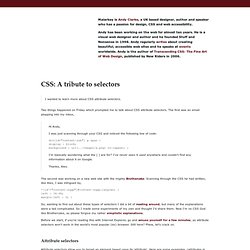
Two things happened on Friday which prompted me to talk about CSS attribute selectors. The first was an email plopping into my inbox, The second was working on a new web site with the mighty Brothercake. Scanning through the CSS he had written, like Alex, I was intrigued by, So, wanting to find out about these types of selectors I did a bit of reading around, but many of the explanations were a tad complicated. Before we start, if you're reading this with Internet Explorer, go and amuse yourself for a few minutes, as attribute selectors won't work in the world's most popular (sic) browser.
CSS Rounded Corners 'Roundup' 4Google + Note: This post is continually updated as I come across new techniques.

This collection of techniques to create boxes with rounded corners using CSS has become quite popular. The problem now is there are so many choices it's hard to know which one to choose. DOM Scripting: The book. Css play. Albino Blacksheep - Live Design.