

How To Make A Website - A Simple Guide For 2016.
Icons. Web site tutorials. E-newsletter. 40 Useful Online Applications for Web Designers and Developers. Web designing and developing has turned into world’s largest medium of information exchange these days.

Moreover, with new techniques introduced for the designing and developing purpose have shown a breakthrough in the world of internet as because of these techniques, we are now able to make online applications. But many softwares used for designing and developing purpose are not only costly but also they can make effect on your PC in terms of speed and performance. Thus to get yourself away from these kind of problems, we have gathered a list of 40 such wonderful online apps which are really going to change your life, no matter, whether you are a professional or a beginner. Let us drive through this amazing list below… WebDesign image via Shutterstock. Code Editors Amy Editor. Web Development Tutorials & Resources. Welcome. Microsoft Excel Tutorial. 10 Rock Solid Website Layout Examples.
Keeping It Simple Page layout is equal parts art and science.
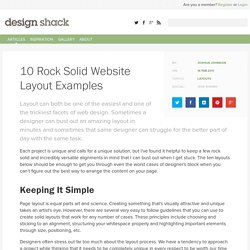
Creating something that’s visually attractive and unique takes an artist’s eye. However, there are several very easy to follow guidelines that you can use to create solid layouts that work for any number of cases. These principles include choosing and sticking to an alignment, structuring your whitespace properly and highlighting important elements through size, positioning, etc. Designers often stress out far too much about the layout process. In this article we’re going to take a look at ten very common layouts that you can find on countless sites across the web. If you’re a web designer, bookmark this page and come back the next time you get stuck laying out a page.
Three Boxes This is probably the most simple layout on the list. The three boxes layout features one main graphic area followed by two smaller boxes underneath. Introducing ActionScript Functions. Flash ActionScript | Beginner | By Blue_Chi Functions are a powerful feature in ActionScript that make it possible to reuse blocks of code throughout a flash movie in great flexibility.

Using functions saves the programmer a massive amount of time, they can be used to centralize the code so that everything can be controlled, edited and updated from a single point and they also make the code much more easier to read by other people. There are two types of functions in ActionScript: built-in functions and custom functions. This tutorial involves the creation and invocation of custom functions. Function example: function functionName (param1, param2, etc...) { statements } A function can be created by using the function keyword followed by the function name (we make this ourselves) . Use Adobe Illustrator to Create a Clean Website Layout.
Tizag Tutorials. Touch The Future: Create An Elegant Website With HTML 5 And CSS3. I’m sure that who chooses to work as web designer makes a choice of heart, a choice of love.

He/she decides to bet any given day on his creativity and his ability of producing an idea and of making it tangible, visible and perceptible for all. These crazy men have my respect. But, also when the creative side is very important for a work, there exists a logical (and technical) part in all creative process. There are some moments and situations in which the creative mind needs an analytical method to achieve the objective, that is, for us, the creation of a well-done website. Web development tutorials, from beginner to advanced. Web Design Blog, Tutorials and Inspiration. Dreamweaver CS4 Tutorial. In this Dreamweaver CS4 Tutorial you will learn how to create a basic website using Dreamweaver CS4.

It is a common practice to design the look of your website using an image editor first. I use Fireworks CS4 for designing my layouts. You might want to go through the Fireworks CS4 Tutorial before you start on Dreamweaver CS4. Any images you need for your website will have to be created and optimized for the web using Fireworks. The see a demo of the site we will create in Dreamweaver CS4 click here. Download the files so you can compare it with yours in case you get stuck along the way.
70 Tutorials Using Photoshop To Design A Website. 40 Useful Photoshop Web Layout Tutorials. Adobe Photoshop is the industry-standard when it comes to creating web page layouts. Photoshop’s versatility, robust set of tools, and excellent workflow management make it the web designer’s preferred application when creating designs for the web. In this collection, you’ll find 40 high-quality tutorials on creating web layouts from scratch using Photoshop.
This article contains a copious variety of tutorials to help you learn and master the various techniques involved in creating beautiful web layouts. 1. Corporate WordPress Style Layout Create a dark, clean, and usable blog style layout. 2. 8 Best Websites For Quality HTML Coding Examples. Well, a lot has changed since the 90′s, and the advent of dynamic web coding languages like PHP really make HTML old-school.

Then again, you have to understand old-school HTML before you can understand the languages that dynamically create the HTML that browsers display. Thankfully, there are now some awesome websites that do offer well-designed and useful HTML coding examples and tutorials. There are certainly still a whole lot of pretty crappy HTML-tutorial websites out there so I decided to pull together eight of my favorite websites. I should mention that MUO is probably the first place to start, with cool articles like Simon’s on basic HTML, Tina’s article on cool HTML effects, and Guy’s HTML tips to help your website load faster. The following eight sites not only offer a good, solid foundation on HTML coding, but they also offer the best learning environment, with tools you can use to test out what you learn.