

30 Watercolor Tutorials and Brush Sets for Photoshop. Stan Prokopenko's Blog. For a video version of this tutorial visit www.proko.com/how-to-draw-eyes-structure This tutorial is a continuation of How to Draw the Head from Any Angle.

I will go over the structure of the eye and detailed information on drawing the brow ridge, eyeball, eyelids, eyelashes, iris, cornea, and pupil. The Basic Forms The Eyeball The part of the eyeball that is visible (technical term is Sclera) is commonly called the ‘white of the eye’. The biggest mistake you can make is to leave the ‘white of the eye’ white, when the entire eye is in shadow. The Iris, Cornea, and Pupil Structure of the Iris and Cornea The Pupil It’s important to remember that the pupil is on the iris, not the cornea.
Shading the Iris, Cornea, and Pupil Understanding the structure of these forms is important for when you start shading them. The Eyelids Eyelids Are Not Flat Also, the lids have some thickness to them, so showing the bottom plane of the top lid and the top plane of the bottom lid is very important. Eyelashes. Photoshop tutorial: Create vector portraits in Photoshop - Digital Arts. Best Collection of Adobe Photoshop Tutorials. 26 Most Wanted Photoshop Actions For Designer, Photographer & Digital Artist. If you’re a graphic designer, photographer or digital artist, Photoshop action can help you automate your hard work, such as applying a series of repetitive changes to a group of images.

Here is list of 26 most wanted Photoshop actions that will give your images or designs stunning effects. This Action will generate a video sequence of animated glitch effects from your photos, logo or artwork. The effects are packed in clips and are easy to edit in the Timeline of Photoshop, in few clicks you’ll be able to make many variations and then export the file as a normal image, animated gif or video!
Download This action gives you a quick & easy possibility to apply an high quality retro / vintage / old style painting effect to your photos & images. Download Double exposure is a photographic technique that combines two images into one. Download This set of Photoshop actions will help you in creating high quality and hi-resolution realistic neon effects. Download Download Download Download. 34 Photoshop Tutorials That Will Leave You Looking Like A Pro.
Design This time we are bringing you a lot of Photoshop tutorials on all sorts of topics.

It's meant to be a good collection for those who aren't quite pro yet, but want to be. From making amazing business cards to bringing a stone statue to life, these take us through hours and hours of practicing those skills. These tutorials are some of the best and varied out there. If you learn to master some of the techniques and tricks from these, you will be sure to land on your feet looking like a pro!
Great and Interesting Photoshop Tutorials Photo Strip The warp tool is used to create a twisting effect (you need Photoshop CS2 or above). Create a Hellacious Flaming Skull This tutorial goes through all the steps of creating a flaming skull in Photoshop. Customized Product And Label Pay close attention when you do this tutorial. Photoshop Tutorials, Flash Tutorials and More! P2L Tutorial Search. 25 Helpful Tutorials for Lighting Effects in Photoshop.
Photoshop allows designers with unlimited possibilities when it comes to creative effects, including lighting effects.

There are plenty of different ways to create lighting effects in Photoshop, and there are equally as many different possible uses for them. If you’re interested in learning more about how to create awesome lighting effects in your own work, here are 25 tutorials that can help. Looking for hosting? WPEngine offers secure managed WordPress hosting. You’ll get expert WordPress support, automatic backups, and caching for fast page loads. 30+ Best Advanced Adobe Illustrator Tutorials To Turn You Into An Expert. When it comes to web and graphic design, adobe illustrator is usually the primary option to consider.
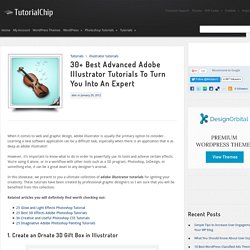
Learning a new software application can be a difficult task, especially when there is an application that is as deep as adobe illustrator! However, it’s important to know what to do in order to powerfully use its tools and achieve certain effects. You’re using it alone, or in a workflow with other tools such as a 3D program, Photoshop, InDesign, or something else, it can be a great asset to any designer’s arsenal. In this showcase, we present to you a ultimate collection of adobe illustrator tutorials for igniting your creativity. These tutorials have been created by professional graphic designers so I am sure that you will be benefited from this collection. Related articles you will definitely find worth checking out: 1. Create an Ornate 3D Gift Box in Illustrator 2.
How to Make a Golden Compass in Illustrator 3.