

Foundation: HTML Templates. News or Magazine This template puts a focus on bold images, perfect for a magazine style site with eye catching content.
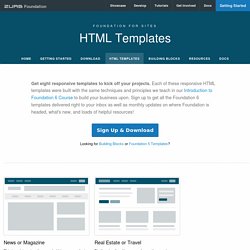
Your stories are easy to find with large feature blocks. See Demo Real Estate or Travel Big thumbnails with a space for captions and descriptions along with an informative header make this the perfect template for real estate or hotel booking. See Demo Ecommerce Homepage Building an online store? See Demo Agency Bring your work to the forefront with this sleek template that's perfect for agencies or freelancers. See Demo Blog w/ Sidebar Large images, an easy to navigate layout, and versatile sidebar will help you get your blog up and running. See Demo Blog Single Column This sleek, minimal approach can help your blog stand out by putting content front and center. Webdesign / HTML,CSS,JS. Initializr - Start an HTML5 Boilerplate project in 15 seconds! Create HTML5 Canvas Drawing Board Within 5 Minutes! Welcome to “Create HTML5 Canvas Drawing Board Within 5 Minutes!”

Tutorial. We are going to create a drawing board using HTML5 Canvas API. This is an easy to follow tutorial, and I’ll try not to lose anyone, though, I promise. If you’re not entirely sure what HTML5 Canvas is, please read HTML5 Canvas For Absolute Beginners, before you continuing this tutorial. Please check out the demo before we start our tutorial. View Demo. Showcase Of 10 Awesome HTML5 Canvas Games. In this article, we will show you 10 web games that developed using HTML5 technology.

The HTML5 technology has gained a lot of popularity and is still increasing. With the HTML5 Canvas element, game developers are able to create web games easily which previously restricted to only Adobe Flash. Though HTML5 isn’t even in its infancy yet, it’s beginning to emerge and here are the 10 HTML5 games that picked by our editor. Galaxy Knight Editors’ rating: 2.5/5Platform: Desktop (Modern Browsers), Smartphone (iOS5 tested) & Tablet (iOS5 tested)
Best sites. eCommerce. Twitter Bootstrap. Html. HTML. Html. Avoiding common HTML5 mistakes. Between curating sites for the HTML5 gallery and answering readers’ questions here at HTML5 Doctor, I see a host of HTML5 sites and their underlying markup.

In this post, I’ll show you some of the mistakes and poor markup practices I often see and explain how to avoid them. Don’t use section as a wrapper for styling One of the most common problems I see in people’s markup is the arbitrary replacement of <div>s with HTML5 sectioning elements — specifically, replacing wrapper <div>s (used for styling) with <section>s.
In XHTML or HTML4, I would see something like this: <! Now, I’m instead seeing this: <! Frankly, that’s just wrong: <section> is not a wrapper. With that in mind, here’s the correct way to mark up the above example using HTML5 and a couple of ARIA roles. <body> <header> <h1>My super duper page</h1> <! If you’re not quite sure which element to use, then I suggest you refer to our HTML5 sectioning content element flowchart to guide you along your way. Ah, <figure>. 40+ Useful HTML5 Examples and Tutorials. HTML5 examples can be really good inspiration for anyone starting a new web project, after all it is the future of web page markup and we all need to prepare for it.

HTML5 is being developed as the next major revision of HTML (HyperText Markup Language). The major market and Internet leaders are already switching to the HTML 5 platform. With Apple and Google both pushing the standards in order to facilitate more advanced web development, we now see HTML 5 implementations popping up all over the place as more companies get on board with the advanced features.
With the constant drop of Flash usage in web and Internet applications, HTML5 is opening new doors to web designers and developers. In this scenario, it is indeed imperative for every web developer to know about basic compatibility, features, tricks and tricks of HTML5. Keep in mind that besides coding your own web site from ground up you can also kick start your project using a WordPress theme.
Advertisement. HTML5 and CSS3 in Dreamweaver CS5.5 – Part 1: Building the web page. HTML5 and CSS3 in Dreamweaver CS5.5 – Part 3: Using CSS media queries to target different screen resolutions. This is Part 3 of a three-part tutorial series exploring the HTML5 and CSS3 features in Dreamweaver CS5.5.

In Parts 1 and 2, you built and styled a web page for a fictional restaurant, Citrus Café, using HTML5 structural elements and CSS3 properties, including rounded corners, and text and box shadows. In this final part, you'll optimize the page for display in devices at smaller resolutions, using CSS media queries and a site-wide media queries file. CSS media queries let you target style rules for different devices by specifying conditions, such as the maximum and minimum screen width.
You need only one version of the HTML markup; the main styles are in a style sheet that's served to all devices; those with smaller screen resolutions get different styles that override some properties. To follow this tutorial, you should have completed Parts 1 and 2. At the end of Part 2, you had styled the home page of the Citrus Cafe website for optimal display in a desktop computer (see Figure 1). Avoiding common HTML5 mistakes. An HTML5 Slideshow w/ Canvas & jQuery.
Martin Angelov You’ve probably heard a lot about the new HTML5 canvas element.

As the name implies, this is a special element that allows us to create and modify graphics. In addition, we can also use it like any other element on the page – apply jQuery animations on it, listen for events and integrate it deeply into our layouts. All uses of canvas you’ve come so far are probably limited to games and other proof of concept demos. Today, however, we are doing something practical – we are making a progressively enhanced slideshow with a fancy transitioning effect, which is perfectly functional in older browsers as well.
Update: Per popular demand, you can now download an auto-advancing version of this slideshow. The Idea With JavaScript, we are going to apply a special filter to every image in the slideshow. How the Slideshow Works When the user chooses to proceed to another slide, the canvas is shown with a fadeIn animation, creating a smooth lighting effect. The HTML.