

Large Web Design Index. Designers' List - Great Web Design Portal. Planning Your Website's Design & Content. In this chapter, you’ll learn how to decide what content you want to present, and after you’ve decided that, you’ll learn how to make a site map and build navigation so that your content will be presented as clearly as possible.

About Planning Your Site About Focusing on What You Want to Present Match Your Design and Content to Your Audience Organize Your Site's Content Build a Site Map About Designing Your Site's Navigation There’s a sign that used to be hung at some commercial websites: "It’s the content, stupid! " It was a shorthand way of reminding people that, at heart, the Web is a way to give people information or entertain them—in other words, give them content.
All the graphics, videos, animations, and cool web techniques in the world aren’t useful if there isn’t solid content on the site, organized well. That holds true whether you’re building web pages for fun, friends and family, or for profit. About Planning Your Site Before You Begin Just jump right in. See Also. 10 Things You Must Check When You Re-launch Your Website. The author's posts are entirely his or her own (excluding the unlikely event of hypnosis) and may not always reflect the views of Moz.

Re-launching a site is a crucial and often worrying time. There are many many things that can go wrong, and when they do go wrong the results are often spectacular. Over the last few years I've seen a whole bunch of sites re-launch. Almost every one of them has had some small minor issue. A small percentage have left me with some good stories to tell :-) The following is a list of 10 things that you should check prior to and immediately after you have launched a new site. A number of these checks are things that will involve work at the point of go-live. Step 1. Step 2. Step 3. Step 4.
Step 5. One of the most , if not the most crucial times to see what is happening on your site is just after a re-launch. 3) Robots.txt and Sitemaps 4) Update Google Adwords Prior to the site going live, you should test that site still work with the adwords tracking code. Categories vs Tags - SEO Best Practices for Sorting your Content.
Copyright 101: The 10 Things To Know About Using Imagery. Photo: Jack Spades There’s nothing more terrifying to a client – or more embarrassing to your agency – than receiving a cease and desist letter, often demanding a large settlement, for alleged copyright infringement.
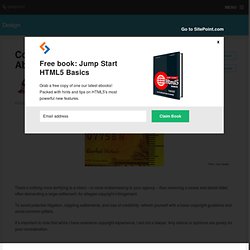
To avoid potential litigation, crippling settlements, and loss of credibility- refresh yourself with a basic copyright guideline and avoid common pitfalls. It’s important to note that while I have extensive copyright experience, I am not a lawyer. Any advice or opinions are purely for your consideration. #1: What is copyright? Legal protection given to content (photos, music, video, writing, etc.) creators for the unauthorized use or duplication of their content. #2: Where does it apply? Everywhere. Even if the content has not been copyrighted (legally registered), that doesn’t mean it is free to use or in the public domain. . #3: Is there such thing as a Global Copyright?
No. . #4: But what if I was unaware of the infringement? Period. #5: Who is held responsible for the infringement?
UX - Usability. Web Design Principles & Tutorials. Typography Tools, Tutorials & Resources. Blog Web Design. Web Design Related Pearls. 404 Research Lab. Stylify Me - Online Style Guide Generator. GreenSock Animation Platform. Favicon Generator.
This free online tool helps you to convert logo, image and photo file into standard *.ICO favicon format.
Simple steps: upload the image file, generate the favicon file and download it. For best results, you might use a square image to upload. And if you want a transparent favicon, please use a GIF or PNG file with transparency background. Apply What is Favorites Icon(Favicon)? You may have noticed that some sites and blogs have little icon that appear next to the web address at the top of the page. Setup Your Website Favorites Icon: Once your Favicon.ico file was producted via our icon generator. Make Your Icon Better: For best results, you might use a square image to upload. » Frequently Asked Questions.