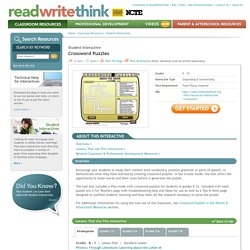Cross subject
> Web 2.0 for education
Ten Ideas for Exercises in the Virtual Classroom — Web Conference Guru. If you have either attended or facilitated training in a virtual classroom you know that maintaining a high level of interactivity is key to keeping participants engaged.

Here are ten ideas for exercises to try in your next virtual classroom session: 1. Discuss a picture Display a picture that illustrates a concept you are teaching. Ask the audience to call out or type in chat what they observe in the picture. You can do this as an icebreaker by showing an image of an optical illusion then ask or poll people on what they observe in the image. 2. 3. 4. 5. 6. 7. 8. 9. 10. For more ideas on activities to include in your virtual classroom, get a book like The Book of Road Tested Activities or visit Thiagi’s Training Games site, and look for activities that you can convert to virtual settings. Tagged as: interactiivty, online facilitation, virtual classroom, virtual facilitation. Primary Pad · Superfunky Collaborative Writing For Schools. قاموس ومعجم المعاني متعدد اللغات والمجالات - قاموس عربي عربي و قاموس عربي انجليزي ثنائي
A new concept in e-learning solutions. Free Homework Help Videos from Brightstorm - Math, Science, Test Prep - Brightstorm. E-Learning for Kids. HippoCampus - Homework and Study Help - Free help with your algebra, biology, environmental science, American government, US history, physics and religion homework.
Alpha: Computational Knowledge Engine. Home Page. August 7, 2012 To all my educator colleagues: As you all know, I retired in June of 2011 from my school district job as Director of Technology.

I retired to spend more time learning new things to support you as you embed technology into teaching and learning in a meaningful way. I now have the time to visit districts and help with their technology-related initiatives, teach online graduate courses for the Wilkes/Discovery Masters program, and host several webinar series. Also, with this retirement, I have had the time to develop and enhance some online information sources for you. Since I started the Schrockguide in June of 1995, a lot has changed. However, I am not retired from providing you with great resources and ideas to support teaching and learning! I have moved all the support information for my presentations over to Kathy Schrock's Guide to Everything, located here, to help you as you think about the practical and pedagogical uses of technology.
Crossword Puzzles.
Download the plug-in tools you need to use our games and tools, or check to see if you've got the latest version.
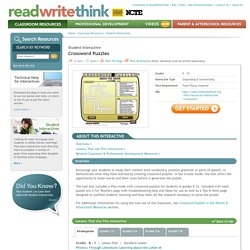
Learn more Looking for ways to engage your students in online literacy learning? Find more interactive tools that help them accomplish a variety of goals-from organizing their thoughts to learning about language. More Your students can save their work with Student Interactives. More Home › Classroom Resources › Student Interactives Student Interactive Encourage your students to study their content area vocabulary, practice grammar or parts of speech, or demonstrate what they have learned by creating crossword puzzles.
The tool also includes a Play mode with crossword puzzles for students in grades K–12. For additional information for using this tool out of the classroom, see Crossword Puzzles in the Parent & Afterschool Resources section.
Timeline. Timeline allows students to create a graphical representation of an event or process by displaying items sequentially along a line.

Timelines can be organized by time of day, date, or event, and the tool allows users to create a label with short or long descriptive text. Adding an image for each label makes a timeline more visually appealing. Add, drag, and rearrange items as needed. Saving capability allows students to return to their work and make revisions, and they can share their final work via e-mail. For additional ideas on how to use this tool outside of the classroom, see Timeline in the Parent & Afterschool Resources section. Related Classroom & Professional Development Resources back to top Grades 11 – 12 | Lesson Plan | Standard Lesson A Blast from the Past with Nuclear Chemistry Grades 6 – 8 | Lesson Plan | Standard Lesson Timelines and Texts: Motivating Students to Read Nonfiction Grades 3 – 12 | Student Interactive | Organizing & Summarizing Graphic Map Plot Diagram.
WordSift - Visualize Text. Exploriments.