

[TUTORIAL] Getting your TF2 hat into Source as a Prop_Physics. Getting your TF2 hat in game as a Physics prop Many of you in the TF2 contribute thread have been having trouble getting your hat in game to view so I've decided to make a short tutorial on how to get your hats in game.
![[TUTORIAL] Getting your TF2 hat into Source as a Prop_Physics](http://cdn.pearltrees.com/s/pic/th/tutorial-getting-polycount-17597138)
This tutorial won't cover how to get your hat in game for other players to wear but it will get your hat in game as a prop_physics so you can view the TF2 shaders on your hat which is what really matters. I'll be going through this tutorial from the point of view of a Max user but the information should apply to any modeling application.
Enough talk, let's begin! Here's a list of what you'll need to complete this tutorial: Texturing for Team Fortress 2: A Short Guide. Tf2 compiling. [TUTORIAL] Getting your TF2 hat into Source as a Prop_Physics. TeamFortress2. Texturing for Team Fortress 2: A Short Guide. Looking through the entries in this contest, I've noticed that some people are having a difficult time achieving the general look of TF2 textures when it comes to the texturing stage for their entries.

Considering that TF2 has a very specific visual style and a number of key elements that go into the visuals, I thought I'd put together a little guide to help people if they're struggling to get their textures looking like something that belongs in the game. To get an idea of what goes into making an object look like it fits into TF2, let's take a look at some elements that all objects in the game share from a texturing standpoint. Base Colors Each object in the game has one or more base colors in its texture. These base colors serve as a starting point to differentiate materials from one another. This power generator has just a few base colors: Orange and two grays Base colors on objects are the solid colors applied to the objects in the game before any real texturing takes place. TF 2 TEXTURING - MAKING OF. Quote: NO.
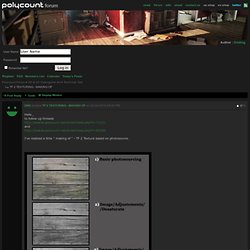
I think that You've made mistake. The right way isFILTER/SHARPEN/SMART SHARPEN => ( with value by "default", "100%", "2" ,Gaussian Blur ) Thanks for Yours replies guys. Yes , I agree that this is the fast way how to get " BASIC" texture from photosource which You can take as reference to paint or overpaint. Kritzkast. Making items for TF2 may seem a daunting task, and finding help is half the battle.

We’ve put together this list of over 30 guides, resources and tutorials to help you get started in making your own weapons, hats or props. Things you will need: 1. A 3D Modelling Program Your 3D Modelling Application is the first stop when you begin making a new item. Common examples are 3DS Max, Maya, XSI (Softimage), BlenderSome cost more than others, XSI (Softimage) Mod Tool and blender are free, Autodesk software (including maya and max) is available for free on a 3 year licence to students at will also need an smd exporter (and optionally an importer) plugin for your application of choice.For Blender (depending on your version), 3DS Max and XSI (Softimage) (Valve Source Add-on) 2.
Once your model is complete, it will need a texture. 3. Source SDK is a collection of tools for creating, viewing and compiling within the Source environment. Useful links/resources General use 3DS Max Tutorials. Itemtest. From Valve Developer Community Itemtest is a utility for easily compiling a standard .obj and .tga file into a format that can be published to the steam workshop.
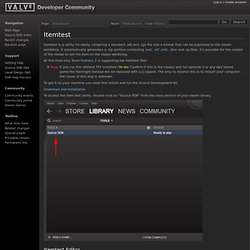
It automatically generates a .zip archive containing .mdl, .vtf .vmt, .dmx and .qc files. It's possible for the creator of the model to sell his item on the steam workshop. At this time only Team Fortress 2 is supporting the Itemtest Tool. Bug:If you run this without TF2 installed (To do: Confirm if this is the cause) and run episode 2 or any ep2 based game the flashlight instead will be replaced with a [] square.
To get it on your machine you must first install and run the Source Development Kit. Download and Installation To access the item test utility, double-click on "Source SDK" from the tools section of your steam library. Itemtest Editor This brings up the SDK application launcher. When the item test first launches, there are a series of empty forms to fill out.