

Nanoogo - Home of the Most Creative Kids on the Planet. Taking the Fear Out of Blogging - Webinar Recording. Activity 8: Cool tools for enhancing your posts. Welcome to our free professional development series on class and student blogging!
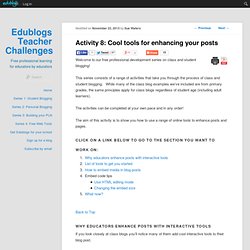
This series consists of a range of activities that take you through the process of class and student blogging. While many of the class blog examples we’ve included are from primary grades, the same principles apply for class blogs regardless of student age (including adult learners). The activities can be completed at your own pace and in any order! What Makes for a Good Blog? Visit these – week 7 : Challenge Yourself to Blog. This week instead of mentioning individual students, I am going to mention class blogs to visit.

Make sure you also check out those with student blogs listed in their blogroll.Some of these classes and students have had very few visitors, so please leave a comment when you get there. Class blog – no student blogs. 50 Ways to Use Wikis for a More Collaborative and Interactive Classroom. Wikis are an exceptionally useful tool for getting students more involved in curriculum.
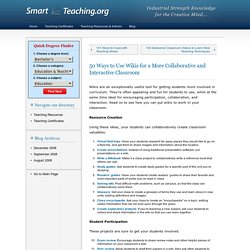
They’re often appealing and fun for students to use, while at the same time ideal for encouraging participation, collaboration, and interaction. Read on to see how you can put wikis to work in your classroom. Resource Creation Using these ideas, your students can collaboratively create classroom valuables. Student Participation These projects are sure to get your students involved. Wikispaces. Five Steps to Starting a Class Blog in 2012. How to set up a classroom blog: 10 Essential Steps. Running a blog with your students is about as far from a traditional teaching method as you can get, and chances are nobody taught you how to do it. That’s why teachers who blog with students are usually those nonconformists types, radicals, free spirits, taking paths less traveled…well, not so much anymore.
It’s actually become quite popular, but it certainly hasn’t hit mainstream levels, partly because it’s not as simple as using a chalkboard and textbook. It doesn’t have to be so hard. After several years of blogging with students (mostly using PikiFriends), I’ve come up with a successful method which I hope others will find helpful. What you do before you start blogging is arguably the most important time of all. 1) Choose an appropriate blogging platform for your situation. Photo Pin : Add Photos to Your Blog Posts. Rubrics for Assessing Blogs, Wikis, and Podcasts. Make your Wikis POP with Glogster EDU! « The Glogster EDU Blog. Guest post by Kevin Jarrett of NCS-Tech.

Just about everyone reading this will probably agree that Wikis (websites anyone can edit) are AWESOME, powerful tools that are great for use in education. My personal favorite wiki service, Wikispaces, offers a plethora of features and functionality along with a compelling, simple user interface (UI). They also offer free upgraded wikis to educators. What’s not to like? Well, since they are primarily text-based, wikis often lack visual appeal. That’s where Glogster EDU comes in! (To see the Glogster component of Dianne’s wiki in it’s own full-screen glory, click here.) Whoa! Here’s another example, one I did myself, for the New Jersey Education Association (NJEA) 2011 convention, the largest gathering of its kind in the world: (And just for comparison sake, be sure to check out the alternate version I developed for iOS and other devices that don’t support Flash.
So how does this work? Yep! Play your Media on Wikispaces. Sometimes you just want to upload an audio file or a movie to Wikispaces and let people play it when they come to your page.

Well, now you can! It’s part of a new option we’ve added to our file upload tool. Let’s take a look. First, you edit your page, and click the Image and File tool on the toolbar. Then, in the “Images & Files” window that pops up. Tips and Tricks: Starting a new wiki. A wiki is an organic creation: it grows and changes over time as you and your community work on it.

But, like with any organic process, you’ll get the best results in the long run if you start out with a solid foundation. This month, we’re going to walk you through a few of the most important things to do as you start a new wiki. If you’re new to Wikispaces, this will give you a head start. But even if you’re an old hand at wikis, you might find some new and valuable tips. Step 1: Master the basics It all starts with the Edit button. Once you’ve figured out what you can with random poking, use the link at the top of the actions menu to create a New Page and run through this checklist of things to try: Add some links.Add an image.Upload and add a file.Turn an image into a link.Add a widget.Try out the wikitext editor.Play around with formatting.