

Maps Engine for Work - Create & Share Geovisualized Data – Google Maps for Work. Thematic Mapping Engine - thematicmapping.org. 11 Good Web Tools to Create Educational Maps with Students. February 10, 2014 Below is a list of some useful web tools for map creation that I have been working on over the weekend.
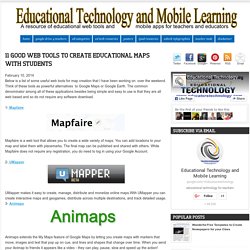
Think of these tools as powerful alternatives to Google Maps or Google Earth. The common denominator among all of these applications besides being simple and easy to use is that they are all web based and so do not require any software download. 1- Mapfaire Mapfaire is a web tool that allows you to create a wide variety of maps. You can add locations to your map and label them with placemarks. 2- UMapper UMapper makes it easy to create, manage, distribute and monetize online maps.With UMapper you can create interactive maps and geogames, distribute across multiple destinations, and track detailed usage. 3- Animaps Animaps extends the My Maps feature of Google Maps by letting you create maps with markers that move, images and text that pop up on cue, and lines and shapes that change over time. 4- World Map 5- MapFab 6-MapTiler 7- Scribble Maps 9- Quick Maps 10- Tripline.
Create your own Street View. Have you ever tried to convey the feeling of walking through your favorite park?
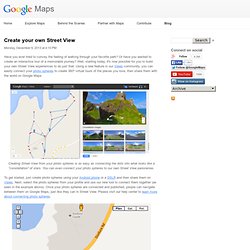
Or have you wanted to create an interactive tour of a memorable journey? Well, starting today, it's now possible for you to build your own Street View experiences to do just that. Using a new feature in our Views community, you can easily connect your photo spheres to create 360º virtual tours of the places you love, then share them with the world on Google Maps. Creating Street View from your photo spheres is as easy as connecting the dots into what looks like a “constellation” of stars. You can even connect your photo spheres to our own Street View panoramas. To get started, just create photo spheres using your Android phone or a DSLR and then share them on Views. I built this Street View experience from photo spheres I created with both my Android phone (Nexus 4) and my DSLR camera. We are excited to see the different types of Street View experiences that everyone will contribute. Create Google Maps of Your Own To Share & Collaborate With Friends.
Google Maps is the best free tool for all your mapping and navigation needs.

It’s comprehensive, intuitive to use, and available across platforms. Since there is no serious competition in sight, you might as well settle with it for now and use some of the awesome features, like custom maps. Google Maps allows you to edit its maps, save them as your own map, make it public or private, and share the link. This is ingenious and I think this feature where you can create google maps of your own is not used enough! Let me give you 3 reasons why you should use it more or better yet, let me show you 3 things you can do with custom maps.
Introduction For those of you not familiar with custom Google Maps, let me briefly show how to use them. Google has recently added an interactive tutorial for making custom maps. Give Directions: Showing Is Easier Than Explaining I started using custom Google Maps to give people directions to my place. Above is a map of MakeUseOf team members. Wayfaring. MapAList - Create and Manage Maps of Address Lists. Scribble Maps - Draw on google maps with scribblings and more! TargetMap - Create & share customized data maps on Googlemaps. Free Online Mapping tool. MapTiler - Map Tile Cutter. Overlay Generator for Google Maps, Google Earth (KML SuperOverlay). Welcome! - WorldMap. Build a map, embed a map into your website.
UMapper / Home. MapMaker Page Maps.