

Special Needs Apps Review. 7 Assistive Communication Apps in the iPad App Store. Augmentative and Alternative Communication Augmentative communication (AAC for short) is an alternative way to help students and adults with language disorders use expressive language or receptive language.
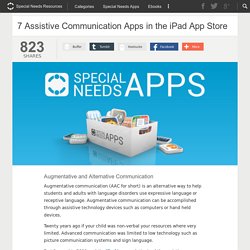
Augmentative communication can be accomplished through assistive technology devices such as computers or hand held devices. Twenty years ago if your child was non-verbal your resources where very limited. Advanced communication was limited to low technology such as picture communication systems and sign language. Fast forward to 2011 and the iPad has revolutionized the assistive communication world. Here are seven assistive communication apps for the iPad that you may find useful: Proloquo2Go Company: AssistiveWarePrice: $189Rating: 4 ½ Starts (284 Ratings)Proloque2Go is the most well known of of all the assistive communications apps on the iPad.
iCommunicate for iPad Company: Grembe Inc. iComm My Talk Tools Mobile Look2Learn – AAC Voice4U iConverse The Special Needs iPad & App Series. Apple - Safari - Safari Extensions Gallery. Get to know iOS 8: Five convenient new tricks in Safari. Safari for iOS is as old as the iPhone itself, and even with all the apps that have come and gone in those seven plus years, Safari is the old standby, the essential app that’s in the dock row of millions of iPhones and iPads.
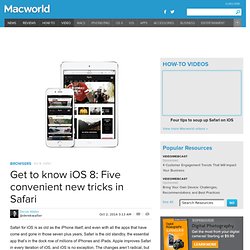
Apple improves Safari in every iteration of iOS, and iOS is no exception. The changes aren’t radical, but they do add some extra flexibility and convenience to browing the web on your iPad and iPhone. Get a website’s desktop version Sometimes you don’t want the stripped-down mobile version of a website. Google’s Chrome has long had a “request desktop version” option, and now Safari does also. To access this, give a gentle pull down on the menubar to see two new choices: Add to Favorites and Request Desktop Site. Scan your credit cards Forget squinting at your worn-out credit card to get the numbers when buying something online. While Safari already offers to save your cards with auto-fill, this is another step that simplifies the process of buying something online. Vision » 4All » Tech Ease. Introduction to VoiceOver VoiceOver is the screen reader built into Mac OS X.
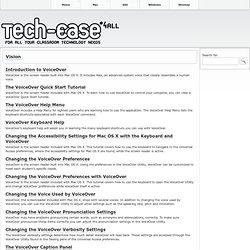
It includes Alex, an advanced system voice that closely resembles a human voice. The VoiceOver Quick Start Tutorial VoiceOver is the screen reader included with Mac OS X. To learn how to use VoiceOver to control your computer, you can view a VoiceOver Quick Start tutorial. The VoiceOver Help Menu VoiceOver includes a Help Menu for sighted users who are learning how to use the application. VoiceOver Keyboard Help VoiceOver’s keyboard help will assist you in learning the many keyboard shortcuts you can use with VoiceOver. Changing the Accessibility Settings for Mac OS X with the Keyboard and VoiceOver VoiceOver is the screen reader included with Mac OS X. Changing the VoiceOver Preferences VoiceOver is the screen reader built into Mac OS X. VoiceOver Getting Started Table of Contents. VoiceOver.