

Better Research Basics, One Sentence at a Time. March 11, 2013 By: Barbara Barney Nelson, PhD and Scarlet Clouse in Effective Teaching Strategies.

Better Posters. Designing conference posters - Colin Purrington. A large-format poster is a big piece of paper or wall-mounted monitor featuring a short title, an introduction to your burning question, an overview of your novel experimental approach, your amazing results in graphical form, some insightful discussion of aforementioned results, a listing of previously published articles that are important to your research, and some brief acknowledgement of the tremendous assistance and financial support conned from others — if all text is kept to a minimum (less than a 1000 words), a person could fully read your poster in 5-10 minutes.

Section content • DOs and DON’Ts • Adding pieces of flair • Presenting • Motivational advice • Software • Templates • Printing • Useful literature • Organizing a poster session What to put in each section. The Poster sessions Pool. By Mobify. On Friday, UCSB held its fifth annual Research Slam.
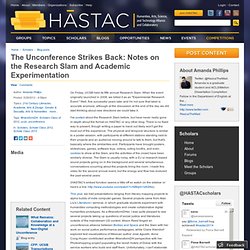
When the event originally launched in 2008, we billed it as an "Experimental Research Event. " Well, five successful years later and I'm not sure that label is accurate anymore, although at the discussion at the end of the day we did start thinking about new directions we could take it. I've posted about the Research Slam before, but have never really gone in-depth about the format on HASTAC or any other blog. There is no fixed way to present, though writing a paper to hand out likely won't get the most out of the experience. The physical and temporal structure is similar to a poster session, with participants at different stations standing next to their projects and an audience moving around to talk to them, but that's basically where the similarities end.
(HASTAC's embed function seems a little off so watch on the sidebar or here's a link: Beyond Googling: Structuring Inquiry. Extreme Searching: Multi-Modal Media Research. Leah Shafer and Lisa Patti, Media and Society Program, Hobart and William Smith Colleges.

The Importance of Source Evaluation and Content Credibility Skills for Today’s Students. Guest post by Patrick J.

Walsh As an author, journalist and former college professor, I am fascinated by the widespread implementation of education technology. The emergence of new modes of instruction is obviously enabling new opportunities for learning, which is both exciting and important in its implications for the future. Who Says What Looking toward that future, I tend to see the ongoing evolution of education technology through the filter of the communications theory of the late Harold Lasswell, who described the process of communications as “who says what to whom, through what channel, with what result.”
I would venture a guess that most education technology implementations up to now have centered around the latter part of Lasswell’s model — the audience (whom), the media (channel), and the effect (result). It is probably not an overstatement to say that the mode of delivery and the results are only as good as the content that’s delivered and the source that created that content. Better Research Basics, One Sentence at a Time. Thompson Writing Program: Working with Sources. Update: 'Google Search Education' Google’s search engine is a powerful and impressive tool for locating information online.

Unfortunately for many students, the simplicity of the default search interface can lead to some pretty poor search habits and results. As I wrote in a previous post about Google’s efforts to provide information literacy resources, “it’s often a challenge (in my experience) not only to get students to search using something other than Google; it’s also difficult to teach them how to use Google effectively.” In that previous post, I pointed readers to something Google was calling their “Search Education Evangelism” site, a resource designed to make it easier for instructors to teach information literacy. This week I received notice that Google has moved that resource to a new location, given it a different name, and updated the content. The new site is called “Google Search Education.” Each of the lesson plans is available in three levels: beginner, intermediate, and advanced. Freshman Composition Is Not Teaching Key Skills in Analysis, Researchers Argue - Faculty.
Building Good Search Skills: What Students Need to Know. Getty The Internet has made researching subjects deceptively effortless for students — or so it may seem to them at first.

Truth is, students who haven’t been taught the skills to conduct good research will invariably come up short. That’s part of the argument made by Wheaton College Professor Alan Jacobs in The Atlantic, who says the ease of search and user interface of fee-based databases have failed to keep up with those of free search engines. In combination with the well-documented gaps in students’ search skills, he suggests that this creates a perfect storm for the abandonment of scholarly databases in favor of search engines. He concludes: “Maybe our greater emphasis shouldn’t be on training users to work with bad search tools, but to improve the search tools.” Using social media for student research, part 1: setting up Using social media for student research, part 2: practices and habits of mind
Photo credit: New Media Research, via Byrion Smith In an earlier post, I discussed how to get students set up to do research using social media.

This is the advice I’ll give them on how to actually go about doing the research. The Technical Side of Things Managing social media can be overwhelming, so I’d give my students the following advice: Get the right apps. Managing your time There is so much information out there, it can be overwhelming. So give yourself a time limit; tell yourself to read through your blog and your twitter feed for 15 or 20 minutes a day. Social media research time is about finding the sources, so you should spend that 15 or 20 minutes just combing through sources. When you find a source you like, use a program like Evernote or Instapaper to store it for later, more detailed reading and note-taking, then continue skimming through your RSS reader and Twitter feed for additional good sources. Habits of mind Read widely. Some final thoughts. Critical thinking.