

Rapid Intake Webinars - Watch Recordings. We want you to be successful using Litmos Author and we know that quality support is important in making that happen.

That is why we include unlimited support. We have provided numerous ways to find answers to your questions. Try the type of support that will best fit your needs: Tutorials: If you are a new user ready to get started or an experienced user ready try more advanced tasks, our recorded tutorials may be just what you need. We are adding new tutorials every month.Community: If you don't see the answer to you question already posted, add your question to the community and get responses from other Litmos Author users as well as CallidusCloud's team of developers and instructional designers.Training Manuals: If you prefer well written, step-by-step instructions on how to use Litmos Author, search and contribute to wiki.litmosauthor.com.Ask Us Tab: Would you like to ask a live support person. Five Practical Mobile Learning Tips. Five Mobile Learning Implementation Tips.
M-Learning 101: I’ll Take My Rapid E-Learning to Go. Last week I spent a couple of days in San Jose at mLearnCon.

Lots of interesting stuff. One thing that stood out was that most people haven’t jumped into the pool yet. Lots of interest, but not a lot of implementation. Five Practical Mobile Learning Tips. Mobile Learning Best Practices and Lessons Learned with @JudyB. This morning, after my successful iPad purchase (yeah!)
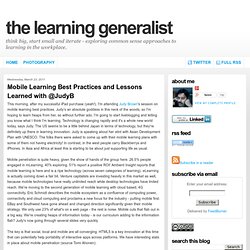
, I'm attending Judy Brown's session on mobile learning best practices. Judy's an absolute goddess in this neck of the woods, so I'm hoping to learn heaps from her, so without further ado, I'm going to start liveblogging and letting you know what I think I'm learning. Technology is changing rapidly and it's a whole new world today, says Judy. The US seems to be a little behind Japan in terms of technology, but they're definitely up there in learning innovation.
Judy is speaking about her stint with Asian Development Plan with UNESCO. Mobile penetration is quite heavy, given the show of hands of the group here. 26.5% people engaged in mLearning, 40% exploring. 51% report a positive ROI! The key is that social, local and mobile are all converging. 10 Tips For Designing mLearning And Support Apps. For quite a while now, I’ve been poring over mobile design books, listening to podcasts and reading online content to learn the best practices for designing mobile phone applications as I design one of my own.

Strangely enough, it seems as though many gurus actually agree on the basics of functionality, usability and aesthetics required for making an effective mobile application. ADL Mobile - Guide. Creating mLearning Content for Smartphones. Top 50 Mobile Learning Resources. mLearning Best Practices: How Much Content is Too Much for Mobile Learning? Since we released mLearning Studio, (our rapid mobile learning development toolset) and whenever I present at conferences, I'm asked the question, "What kinds of content and how much content is appropriate for mobile learning?

" Effective Mobile Learning: 50+ Tips & Resources Ebook. Mobile Learning Handbook. This ADL Mobile Learning Handbook is a compilation of mobile learning resources.
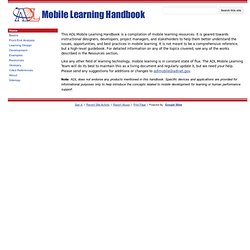
It is geared towards instructional designers, developers, project managers, and stakeholders to help them better understand the issues, opportunities, and best practices in mobile learning. It is not meant to be a comprehensive reference, but a high-level guidebook. For detailed information on any of the topics covered, see any of the works described in the Resources section. Ten Tips for Designing Mobile Learning Content by Gerry Griffin.
“The responsibility for deciding how, when, and what someone learns, is shifting from learning providers to the learners themselves.

This all-of-the-time availability of information is crucial to empower and motivate users as to when, where, and how they “consume” their learning. More motivated learners will hopefully give us higher levels of use, retention, and actual application of the learning — our learning goal.” Tips to Get Started with mLearning. Mobile Learning has become a viable learning medium in recent times.
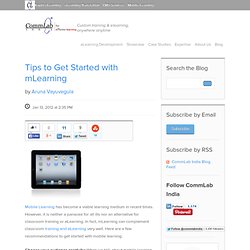
However, it is neither a panacea for all ills nor an alternative for classroom training or eLearning. In fact, mLearning can complement classroom training and eLearning very well. Learnability matters » Blog Archive » Tips for designing m-Learning in Flash. Mobile phones are an integral part of our daily life.

We no longer miss our computer while traveling; our phone provides the functionalities of a computer. What a change from a few years back when we would use the mobile to only make calls! This extensive reach of mobile phones has opened up the scope for learning using mobile phones (mLearning). Given below are a few things that we noticed as we stepped into mLearning using FlashLite. 1. The most challenging factor in designing for mobile is the size and resolution of screen. Therefore, the ‘nugget’ designed for handset A may not play in the desired way in handset B. M-learning tips. 5 Steps to Ensure Success of your M-Learning Initiative Aim at short-term, problem solving goals.

14 Crucial Tips for Mobile Learning Design - Tips 4 Blended Learning: Tools, Resources, and Apps. mLearning Design Tips. InShare14 Have you participated in the Adobe Captivate HTML5 Contest? Not yet? You still have twelve more days to grab this opportunity and win an iPad. So give your best shot to create an HTML5 course using Adobe Captivate 5.5 and HTML5 Converter. A few days back I had shared some helpful resources and rules for the contest. So here are the tips… Less is more: Keep the number of words on the screen as low as possible. Bigger font: Use a bigger font size for your text so that it’s easily readable on the mobile or tablet device. Short and simple: Keep your course as short as possible. Scenario-based: Weave your course around a story instead of presenting a content dump in front of the learner. Interactive: Add some interactivity to your courses to keep your learners engaged.
Add narration: Instead of creating a text-based course, add some narration to your course so that you get more onscreen space for graphical elements. I hope you liked these tips!