

Publications > Vidéos > Dropbox portfolio en TES Cégep de l'Outaouais - classer vos documents. Dropbox - Home School Communication. Dropbox: A Multi-Tool for Educators. Digital Tools By Jennifer Carey Dropbox is many things — a powerful, multifaceted tool that can be used in a number of different ways.
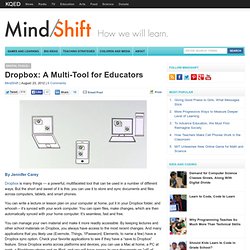
But the short and sweet of it is this: you can use it to store and sync documents and files across computers, tablets, and smart phones. You can write a lecture or lesson plan on your computer at home, put it in your Dropbox folder, and whoosh – it’s synced with your work computer. You can open files, make changes, which are then automatically synced with your home computer. You can manage your own material and make it more readily accessible. Dropbox can also be a great teaching/learning tool.
Dropbox can also be a useful tool in managing student projects and presentations. Students can use Dropbox on their phones to review handouts (rather than a print-out, ultimately saving paper). This isn’t a program you will have to teach your students to use. Découvrez Dropbox pour partager vos fichiers avec vos élèves. A quoi sert Dropbox ?

Il s’agit d’un logiciel gratuit permettant de stocker, synchroniser et partager vos fichiers en ligne. Vous trouverez une vidéo explicative sur la page d’accueil : www.dropbox.com Comment utiliser Dropbox ? Quelques exemples. Utilisations individuelles pour l’enseignant, possibilité de stocker vos documents de cours en ligne, Dropbox remplace les disques durs et clés amovibles. Utilisations partagées Enseignants/enseignants : Dropbox offre la possibilité de partager un ou plusieurs dossiers avec la/les personnes que vous souhaitez sous la forme d’une invitation à rejoindre un dossier partagé. Comment créer votre compte ?
Drop Box for Education. November 29, 2012 by Ken Richard What is a drop box… The world is moving to the cloud!

You probably know that all of our content is moving to the cloud. What does this mean? It means that you and your students can access our online learning resources from any place that has an Internet connection! But did you know that we are using the cloud to power our own business? Think about it for a second…Your students will eventually graduate and enter the work force. Dropbox for Teachers.
Dropbox is a free online storage service that makes it easy to synchronize and share files anywhere.

And it will change your workflow as a teacher. 1. Synchronize Any file you save to Dropbox is automatically synchronized to all your devices–your home computer, your work computer, your phone, and online at dropbox.com. Once you download Dropbox on a device, it syncs with every other device you own. What I really love about Dropbox is how I can share files between home and school. So, if I add an mp3 to Dropbox from my work laptop, I now have on my iPad, iPhone, and home laptop. 2. There are two built-in ways to share files in Dropbox: the Public folder and Shared folders.
Any folder in Dropbox can be shared. There are plenty of third-party apps that leverage Dropbox. Présentation de Dropbox, synchronisez vos fichiers dans le cloud « Notionweb: le blog. Par Julien, le Jeudi 15 décembre 2011 à 16 h 36 min, classé dans Présentation de site.
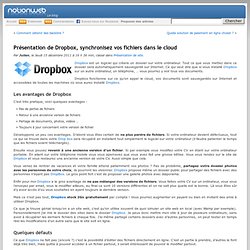
L?utilisation de Dropbox dans mon ?cole ? Le pr?fa des CM. Using Dropbox in the Classroom. When I mention Dropbox to friends and colleagues, I usually get one of two responses – a knowing smile and nod, or a puzzled and quizzical look.
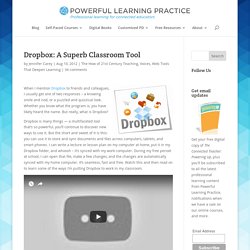
Whether you know what the program is, you have likely heard the name. But really, what is Dropbox? Dropbox is many things — a multifaceted tool that’s so powerful, you’ll continue to discover new ways to use it. But the short and sweet of it is this: you can use it to store and sync documents and files across computers, tablets, and smart phones. I can write a lecture or lesson plan on my computer at home, put it in my Dropbox folder, and whoosh – it’s synced with my work computer. Dropbox - Simplifiez-vous la vie. Dropbox Tips for Teachers: Why You Must Get Dropbox! 4.

Share files: You can share files, or even folders, with other Dropbox users. So, if all the teachers in your building get Dropbox, you could, for instance, create a folder to share links to your favorite educational games sites. Whenever one teacher adds a new link, it will be available for everyone to view. You can also share a link to one of your files by sending teachers a link to download it directly from your own Dropbox.
That way, you don't have to clog up someone's email with large files that take a while to send and receive. 5. Some teachers have even floated the idea of having Dropbox installed on all the computers in a school lab. Les nombreuses vertus de DropBox pour les enseignants.