

Book Publishers. Designing and Producing Creative Business Cards: Techniques and Details - Smashing Magazine. Advertisement Plenty of creative business card showcases are available out there.
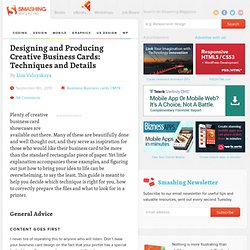
Many of these are beautifully done and well thought out, and they serve as inspiration for those who would like their business card to be more than the standard rectangular piece of paper. Yet little explanation accompanies these examples, and figuring out just how to bring your idea to life can be overwhelming, to say the least. This guide is meant to help you decide which technique is right for you, how to correctly prepare the files and what to look for in a printer. General Advice Content Goes First I never tire of repeating this to anyone who will listen. Think in terms of what the design will add to your message.
Why do you want metallic ink? The back of a business card is often ignored, but it can be a great place for extras that make your card even more memorable. Talk to Your Printer No one knows more about the techniques and materials available—and new ones come out all the time. Size Die-Cutting Metal. Design guide for print. I’ve learned that by streamlining the prepress process I am able to pass significant savings onto my clients.
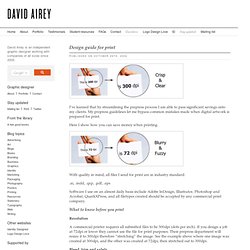
My prepress guidelines let me bypass common mistakes made when digital artwork is prepared for print. Here I show how you can save money when printing. With quality in mind, all files I send for print are in industry standard: .ai, .indd, .qxp, .pdf, .eps Software I use on an almost daily basis include Adobe InDesign, Illustrator, Photoshop and Acrobat, QuarkXPress, and all filetypes created should be accepted by any commercial print company. What to know before you print Resolution A commercial printer requires all submitted files to be 300dpi (dots per inch). Bleed, trim and safety Bleed “About 3mm on all sides will be trimmed off.
Trim “The trim area is a space of 3mm after the bleed. Safety “The safety area is the space where its “safe” to put your layout, design and content.” Size Your print files should be designed in the size that is being ordered. Colour Using the colour BLACK Fonts. Business Card Design Starter Kit: Showcase, Tutorials, Templates - Smashing Magazine. Advertisement Professionals in any field should always keep business cards on them because you never know when you’ll meet a potential client, partner or like-minded person.

Despite their small size, business cards are one of the most powerful and handiest marketing tools. Not only do they create a link between you and your new contact, they’re also a quick way to give a great first impression. Business cards promote your skills and achievements and serve as a little container for big ideas.
Don’t underestimate the process of designing business cards; a well-made card does not just share your contact details: it generates further sharing and buzz. This post targets a diverse audience. Business Cards - Full Color Printing - Digital Printing Company. Spot color. In offset printing, a spot color is any color generated by an ink (pure or mixed) that is printed using a single run.

When making a multi-color print with a spot color process, every spot color needs its own lithographic film. All the areas of the same spot color are printed using the same film, hence, using the same lithographic plate. The dot gain, hence the screen angle and line frequency, of a spot color vary according to its intended purpose. Spot lamination and UV coatings are sometimes referred to as 'spot colors', as they share the characteristics of requiring a separate lithographic film and print run. Computer methods[edit] There are various methods to incorporate rather sophisticated patterns of spot colors in the final prepress artwork.
Optimizing usage[edit] Generally the cost and potential for problems for a print job increase as one adds more spot colors, due to the increased cost and complexity of added process inks and films, and requiring more runs per finished print. RGB versus CMYK. Computer monitors emit color as RGB (red, green, blue) light.
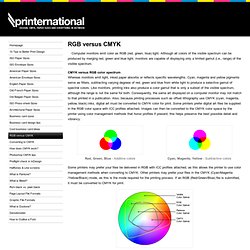
Although all colors of the visible spectrum can be produced by merging red, green and blue light, monitors are capable of displaying only a limited gamut (i.e., range) of the visible spectrum. CMYK versus RGB color spectrum Whereas monitors emit light, inked paper absorbs or reflects specific wavelengths. Cyan, magenta and yellow pigments serve as filters, subtracting varying degrees of red, green and blue from white light to produce a selective gamut of spectral colors.
Like monitors, printing inks also produce a color gamut that is only a subset of the visible spectrum, although the range is not the same for both. Battle of the Business Cards. Modern Postcard - High quality printing and direct mail marketing. Online Photo Printing, Photo Gifts & More at KODAK Gallery. Custom T-Shirts, Personalized Gifts, Posters, Art, and more. Make your own book. Make it great.