

Create Amazing Interactive Presentations From Your Browser With Emaze. Browser based presentation platforms are quickly gaining ground as HTML5 has made it possible to create robust presentations online without the need for applications like PowerPoint or Keynote.

These platforms not only provide a comprehensive toolset for making presentations online but also enable presenting and sharing them using nothing more than an internet browser. Emaze is a presentation platform which comes with some amazing features to create presentations online. Easy To Use Presentation Platform With Amazing Interactive Templates One of the most amazing aspects of this web service is the vast array of extremely eye-catching and interactive templates. These templates provide a Prezi like zooming UI and adding slides is as easy as PowerPoint, only better. 15 Impressive Tools for Creating Beautiful Presentations.
Ever since MS PowerPoint revolutionized corporate and marketing communication in the early part of the millennium, presenting ideas through attractive slideshows has become a mandatory component of any successful and engaging presentation.

The effectiveness of any presentation relies heavily on the styling, structure and attractiveness of the slides that are being used to address the audience. This is why, over the years, marketers and communicators have focused heavily on bringing innovation and creativity in their presentations. The internet age has added a completely unique dimension to this concept. Kingsoft free presentation - PowerPoint alternative software free. An efficient and free slide presentation application.

Dynamic slides with flash, sound and animation capabilities, as well as a variety of artistic backgrounds to choose from. Convert presentation files into PDF Presentation 2013 includes a built-in PDF converting software.This can help to convert your presentation slides into PDF format easily. Variety of Presentation & Background Templates. Emaze - Amazing Presentations in Minutes. 2 PowerPoint 2013 secrets - PowerPoint Tips Blog. By Ellen Finkelstein I just gave a webinar on upgrading to PowerPoint 2013, explaining all the new features and how to use them.

During the webinar, I discussed 2 features that I realized are so hard to find that I really should share them with everyone. Find only photos In PowerPoint 2010 and earlier, when you chose Insert > Clip Art, you could specify that you wanted only photographs. You did that in the Clip Art task pane from the Results Should Be drop-down list, as you see here. But in PowerPoint 2013, you choose Insert> Online Pictures and get a dialog box instead.
Emaze - Amazing Presentations in Minutes. Swipe. 5 Steps to Create Stunning Slideshows with Audio Using YouTube. 10 rules on How to create great presentations. But there is more to creating a Presentation based on boring designs and poor content.

Before you write any part of your content, always evaluate your audience. Who are you writing for? What interests them? Slides - The easiest way to create and share beautiful presentations. Herschel Walker. Goodbye PowerPoint! Bunkr is going beyond presentation : Collect, Organize, Present. Free Education PowerPoint Templates. Create a presentation. Swipe - simple, easy, elegant slideshows. Главная страница. Go Mobile with your Presentations - Presefy.com. The World’s Largest Repository of Free Online Learning Tutorials. Here’s a common scenario.

Someone emails and asks about an elearning tutorial I have on the blog. It’s not always easy to find the specific tutorial buried in a given post. In fact, there are many times I either forgot that I had created that tutorial or I can’t recall where it’s at either. I know. It’s part of getting older. «Какие программы я использую…».Часть 1: делаем слайдшоу из фотографий. Всем привет,дорогие друзья!

Вот и пролетели уже все возможные праздники,работа уже кипит во всю. How To Create Presentation Slides That Are Out Of This World by @sl... 4 Ways To Bring PowerPoint Presentations Online. Every day in offices, schools and cafeterias all around the globe, zillions of PowerPoint presentations are built to present, convince, inform and sell. Most of these presentations are presented live to an audience and then… Then what? Most of the time, nothing. So much of the intelligence, knowledge and expertise embedded in these presentations is lost and never reused. This is an enormous waste and often a missed opportunity for authors who could spread their message to a wider audience then the one who attended the live presentation or webinar. Whether a presentation is about a lesson, an idea, a product, a company, an analysis, a proposal or a curriculum, the benefits of sharing it to a much wider audience are tremendous. 7 Tips to Beautiful Presentations.
8 Excellent Apps to Create Narrated Slideshows. Check out the list below and share with us what you think of them.
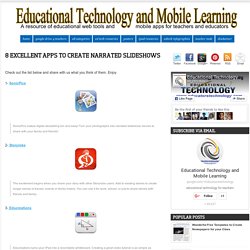
Enjoy 1- SonicPics. All About Presentations: 6 Ways to Ace Data Heavy Presentations. Creating Animation with Apple Keynote. Interested in flipped classroom?
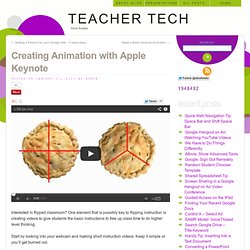
One element that is possibly key to flipping instruction is creating videos to give students the basic instructions to free up class time to do higher level thinking. Start by looking into your webcam and making short instruction videos. Keep it simple or you’ll get burned out. Once you’re ready to kick your videos up a notch adding animation to your videos can add a little more fun and learning.
Animation can give additional understanding than just talking into the webcam. My tool of choice is keynote on the Mac. Create a slideshow in Keynote. *Note, if you’re like me you’ll mess up the first take. 3 Free (But Powerful) Presentation Tools For Teachers. Teachers are presenters. Let’s be frank. They get up in front of a room of people and present. AuthorSTREAM. AuthorSTREAM is an online slide sharing platform, which provides multiple options for sharing PowerPoint presentations both online and offline. authorSTREAM makes it easier to share PPT slideshows through blogs, websites, on YouTube and even via iPods.
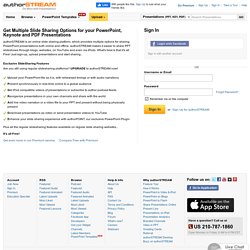
What's best is that it's all Free! Just sign-up, upload presentations and start sharing.. Exclusive SlideSharing Features Are you still using regular slidesharing platforms? 7 Ways to Kill Your Presentation and How to Fix Them. Где и как опубликовать презентацию, созданную для участия в конкурсе. Возникла необходимость разместить в сети интернет презентацию, которую создали школьники для участия в конкурсе. По условиям творческого конкурса участники (школьники 6-11 классов и студенты) должны разместить в сети презентацию, опубликовать её в социальных сетях и прислать ссылку организаторам конкурса. How to Generate Leads With SlideShare. 4 Presentation Tools Worth Trying. The web is teeming with web tools that teachers can use to create visually attractive slideshows and presentations.
Educational Technology and Mobile Learning has previously published the popular Top Presentation Tools for Teachers, but since the posting of this article several other web tools have seen the light and this is why we deem it important to release an update or better call it addition to this list. Te following tools will enable you to create slideshows, and video presentations to use with your students in the classroom. They all have user friendly interfaces but I would not recommend that you let your students work on them alone, an adult supervision will be highly warranted. Make your PowerPoint presentation a 3 act play. Commentary: (MoneyWatch) During the recent presidential debates, many pundits pointed out that the candidates' goals weren't necessarily to win the debate, but rather to effectively persuade the undecided voters.
The same is true of your next business presentation. Sure, the content of your message is important, but if it falls on deaf ears you might as well stay home and watch cat videos on the web. Мультимедийные инструменты: 5 сервисов для создания презентаций. В первом посте «Теорий и практик» о мультимедийных инструментах речь шла о визуализации данных. В продолжение темы — обзор сервисов для создания презентаций. Лидирующее приложение для создания презентаций: все слайды располагаются на огромном рабочем столе и переключаются между собой при помощи zooming-эффекта, что позволяет создавать настоящий сценарий презентации, не отвлекаясь на разработку дополнительных способов привлечения внимания зрителя.
Эффект zooming дает рассказчику возможность импровизировать с презентацией и двигаться по нелинейному сценарию, это сильно выделяет Prezi на фоне других инструментов. первое в мире графическое приложение с Adobe Flash, работающее на iPad. Слайдбум инфа.pdf. Программы для презентаций на presen.ru. The Best Ways To Create Online Slideshows. Boy, there sure are a lot of web applications that let you make free slideshows. Because of this glut, I thought it would be helpful to my students, readers of this blog, and me to do a quick review of many of them, and identify my picks for the best ones. So, here’s another “The Best…” list.
103 Interesting Ways to use an iPad in the Clas... - "Документы Google" The Rapid eLearning Blog. Creating great interactive learning experiences requires a few core building blocks: relevant content, pull versus push, and real-world decisions. Presentation makeover. Presentation tool based on the power of CSS3 transforms and transitions in modern browsers.