

30 New Photoshop Text Effect Tutorials. Typography – you use it a lot if you are a web designer. Starting with the name of your website and menu buttons to the content itself. Now one thing to consider is that there is definitely a text on a website that has to be different and stand out from the rest of the content. Of course you can find fonts that would match your desires in a way or another, but still it is hard to find one that would be convenient for the design of your website, especially if it’s something unique. One trick you can try is adding different effects to the text you would like to be different. You can do that by using different image editing softwares like Photoshop for instance.
60 Outstanding Free PSD Buttons. Advertisement If you are searching for an editable version of a particular icon or button for your current web design project, then look no further.

In this post we have 60 individual icons and buttons, all in PSD format, covering almost every possible web design style and function. In this post, we have came up with pretty useful resources that you can use for your designs or websites. This Ultimate Collection of Free Buttons in PSD Format is a compilation of high quality buttons that you may find useful and unique. PSD Files: 60+ Must Have Photoshop Files For Designers. PSD files can be very useful and save you lots of time with your design projects.

If you are looking to create certain types of works such as clean and simple image slider, creative resume or even metal toggle switch, these free PSD files are right for you. Today I have assembled 60+ must have PSD files from around the web. Please feel free to download them. I am confident that these files will save you lots of time in your next graphic design project. As I previously stated in my other post about PSD files titled: Photoshop PSD files: Free files for you to download, it is important that you view the graphic artists licensing terms and agreements before you consider using these PSD files for commercial use.
Best Way - Photoshop Woodcut Technique. Design Maze - 2008 February Entries. The soar of digital technology has revolutionised art by increasing the possibilities an artist may have for expressing and communicating messages that cannot be otherwise articulated with words.

45 Beautiful and Awesome Free Photoshop Floral And Swirl Brushes. Useful Photoshop Tools and Techniques For Your Workflow - Smashing Magazine. Productivity is a crucial asset of professional designers.
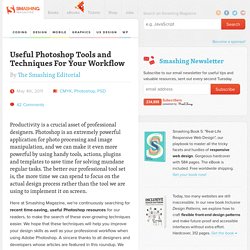
Photoshop is an extremely powerful application for photo processing and image manipulation, and we can make it even more powerful by using handy tools, actions, plugins and templates to save time for solving mundane regular tasks. The better our professional tool set is, the more time we can spend to focus on the actual design process rather than the tool we are using to implement it on screen. Here at Smashing Magazine, we’re continuously searching for recent time-saving, useful Photoshop resources for our readers, to make the search of these ever-growing techniques easier. We hope that these techniques will help you improve your design skills as well as your professional workflow when using Adobe Photoshop. A sincere thanks to all designers and developers whose articles are featured in this roundup. Useful Photoshop Tools Link Mr. Further Resources Link Useful References and Articles Link Freebies, Goodies Link Last Click Link. Vector Art with Photoshop -Photoshop Tutorial.
Tutorial Links: Page 1 | Page 2 Vector art is REALLY popular at the moment.
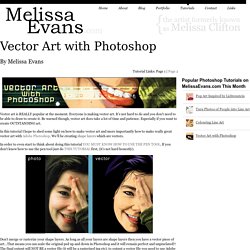
Everyone is making vector art. It’s not hard to do and you don’t need to be able to draw to create it. Be warned though, vector art does take a lot of time and patience. How to Create a Transparent Gradient in Photoshop. Mesh Lace and Fringe Brushes by =Falln-Stock on deviantART. Photoshop sand writing. Nov 20 Posted by on Under Photoshop A colleague from the office asked me some time ago about writing on sand in photoshop. I came up with a quick solution at that time which wasn’t very realistic but did the job.
This morning I was fooling around with my tablet when I remembered about this and decided to check how far you can go in Photoshop to achieve photo-realistic sand drawing effect. I am sure there are other ways of creating this effect but this is my technique. 30 Chilling Winter Photoshop Tutorials. In mid winter, we decided to help you enhance your Photoshop skills and pump up your inspiration, by presenting a showcase of 30 awesome Photoshop tutorials related to this time of year. Learn how to create snow, ice, candles, Christmas trees and decorations, blog themes, snowmen and even animations. Some people prefer video tutorial, while some will go for the written ones.
We covered that too. Here goes: Please, sweat the small stuff. This is one of those “allow me to vent” write-ups that I hope isn’t too harsh but ultimately does the greater design community a favor.

Some of you are likely already practicing what I’ll preach, but I see it missed frequently enough that it’s in need of a gentle reprimand. It involves two things: 1) images that are transformed to a size, say, 75% or smaller from the original size, and 2) the Unsharp Mask filter. Now, I’m speaking in Photoshop terms on that second one, so those of you who speak Fireworks will have to translate for the rest of us. Here’s the setting: You receive a large image from a client, probably a 300 dpi shot of their building. You’re asked to post it to the site somewhere. Some of us stop there and post to the site. Here’s a sample shot, with the original resized photo at left, and the same resized photo with Unsharp Mask at right: Notice the difference?
And it’s a snap to use. 40 Online Design Blogs To Turn You Into a Photoshop Guru. I think everyone is aware of the fact that Photoshop is one of most powerfulest graphic design applications around.

Photoshop Tutorials & Adobe Photoshop Plugins. Merging Multiple Exposures using Layers in Photoshop - Sony Alpha a100, a200, a300, a350, a700, a900 and Konica Minolta Dynax/Maxxum 5D and 7D DSLR Information, Tips and Advice. Design A Surreal, Ancient Fantasy Scene In Photoshop. Tutorial Overview In this tutorial, I will show you the steps I took to create this Surreal, Ancient Fantasy Scene in Photoshop.

We will take several real world objects and seamlessly blend them together to form this artwork. 33 Creative Photoshop Tutorials for Manipulating Photos. Photo manipulation, nowadays, is widely-used in the net to create artistic and inspired images.
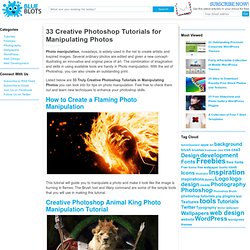
Several ordinary photos are edited and given a new concept- illustrating an innovative and original piece of art. The combination of imagination and skills in using available tools are handy in Photo manipulation. With the aid of Photoshop, you can also create an outstanding print. Listed below are 33 Truly Creative Photoshop Tutorials in Manipulating Photos you can look into for tips on photo manipulation.