

Home - FTPloy. A successful Git branching model » nvie.com. Note of reflection (March 5, 2020)This model was conceived in 2010, now more than 10 years ago, and not very long after Git itself came into being.
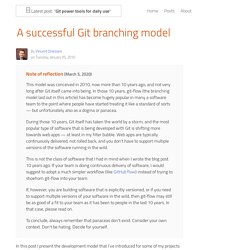
In those 10 years, git-flow (the branching model laid out in this article) has become hugely popular in many a software team to the point where people have started treating it like a standard of sorts — but unfortunately also as a dogma or panacea.During those 10 years, Git itself has taken the world by a storm, and the most popular type of software that is being developed with Git is shifting more towards web apps — at least in my filter bubble. Web apps are typically continuously delivered, not rolled back, and you don't have to support multiple versions of the software running in the wild.This is not the class of software that I had in mind when I wrote the blog post 10 years ago. Why git? ¶ For a thorough discussion on the pros and cons of Git compared to centralized source code control systems, see the web. The main branches ¶ develop. Perfect Magento Workflow using Git. Magento has been gaining a lot of momentum in Australia over the last few years, and the need for us to allow developers to collaborate on projects whether they be in Perth, Melbourne or Sydney has pushed us to address a problem many web developers face with every framework they use: workflow.
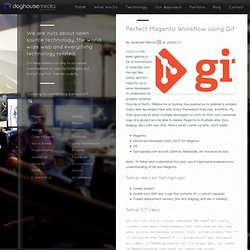
My main goal was to allow multiple developers to work on their own versioned copy of a project and be able to deploy Magento to multiple sites (live, staging, dev) with one click. Here's what I came up with. You'll need: Magento Advanced Developer Tools (ADT) for Magento Git Springloops.com acount (GitHub, Beanstalk, etc would work too) Note: To follow and understand this post, you'll need some experience or understanding of Git and Magento.
Setup repo on Springloops Create project Install your SSH key (copy the contents of ~/.ssh/id_rsa.pub) Create deployment servers (live and staging, and dev if needed) Install Magento modules with modgit « BubbleCode by Johann Reinke. When developing Magento modules, it is quite tedious to create packages for Magento Connect.

That is why there are often modules that are not present in this one but available elsewhere, eg on GitHub. I will present here a very fast way to install Magento modules available on Git repositories through modgit tool. Introducing modgit modgit (for Module Git) is neither more nor less than a shell script to clone a Git repository and deploy the code in your project. Directly inspired by the great modman, modgit has the advantage of including or excluding a portion of the repository and not to create symlinks but physically copy the files into your project. Prerequisites bashgit. Git Workflow Magento Way. Magento development isn’t typical software development.
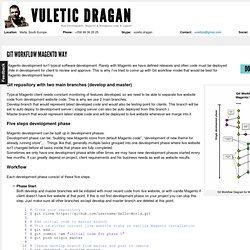
Rarely with Magento we have defined releases and often code must be deployed while in development for client to review and approve. Setting up Magento on Git repository. Hello everyone!

Recently I wrote a short article Git vs SVN A.K.A. Everyone likes control. Now, I wanted to give you an “real life” example of putting Magento project into Git repository. So, let’s begin. First of all, I assume that you wish to start with fresh project and that you’ll be doing only back-end programming. How to setup GIT for Magento extension development. The idea behind this article is to show how we can use GIT for Magento extension development.

What we want to achieve is a git repository that contains only the files specific to our extension, and not the entire Magento. This kind of repository can then easily be pushed to GitHub or other remote public repository so that entire community benefits from your work. Entire process described below is a result of a slight frustration of GIT submodules functionality and .gitignore file limitations. Or at least my understanding of the two :). If we break down the structure of a valid Magento extension, we see that this is not that easy to achieve, or at least not that straight forward with the GIT’s .gitignore file. Let us dive into the extension structure first. Here is the folder structure that should be sufficient to hold all of our extension files: Now that we have the all the possible directory structure outlined we have a foundation upon which we can build our solution.
Top 10 Git Tutorials for Beginners. How to create and apply a patch with Git. Git is quite common nowadays and a lot of people are asking me how they can create a patch file.
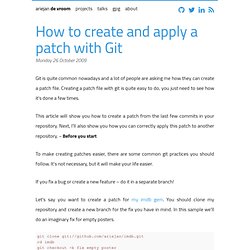
Creating a patch file with git is quite easy to do, you just need to see how it's done a few times. This article will show you how to create a patch from the last few commits in your repository. Next, I'll also show you how you can correctly apply this patch to another repository. ~ Before you start To make creating patches easier, there are some common git practices you should follow. It's not necessary, but it will make your life easier.
If you fix a bug or create a new feature – do it in a separate branch! Let's say you want to create a patch for my imdb gem. Git clone cd imdb git checkout -b fix_empty_poster Now, in the new fix_empty_poster branch you can hack whatever you need to fix. When you're satisfied with all you changes, it's time to create your patch. Creating the patch Okay, I've made some commits, here's the git log for the fix_empty_poster branch: In GitX it would look like this: Colinmollenhour/modman. GitLab: Self Hosted Git Management Application.