

Harthur/brain. Keep a node.js server up with Forever — blog.nodejitsu.com. One of the great benefits of using node.js is the reduction in dependencies needed to run a production web application.
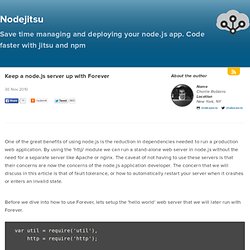
By using the 'http' module we can run a stand-alone web server in node.js without the need for a separate server like Apache or nginx. The caveat of not having to use these servers is that their concerns are now the concerns of the node.js application developer. Senchalabs/connect. Heroku/faceplate.
Express - node web framework. Caolan/async. Socket.IO: cross-browser WebSocket. Express - node web framework.