

iPi Soft. July 2013 iPi Competition Winner is Michael Davydov Almost every animation was made with the help of two Microsoft Kinects and an iPi Soft DMC.
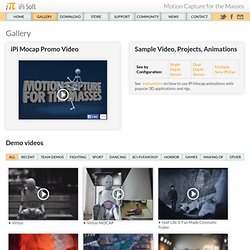
Except for running sequences and a few other animations, like the first shot with Guard standing in front of a door, animation of one Guard in ambush, close-ups. Rants about Mocap, MoBu, Maya and coding » Brekel. Reuben Fleming Freelance Animator. Creative COW After Effects Tutorials. Community Translation Your transcript request has been submitted.
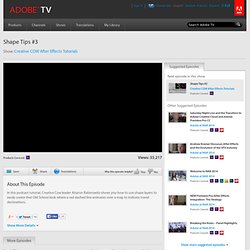
Adobe TV does its best to accommodate transcript requests. It can take a few weeks for the transcript to become available in the Community Translation Project, so keep checking back. Join the Community Translation Project. Resize or Move a Complete Flash Animation in One Go. Moving or resizing all the layers and frames of a Flash animation at once.

How to move an entire Adobe Flash movie animation on the stage in one go. This is an often asked question, unsurprisingly, considering that the size, shape and position of elements on web pages change so often (especially when client's change their mind). Therefore an easy to use technique to move the whole of a Flash animation on the stage at once can become an essential requirement. In this instance, the successful method is not as immediately obvious as it might be. Simply highlighting all layers in a Flash animation and trying to move them will not indeed achieve the desired result. The solution, however, can actually be quite simple, if a bit tricky (so remember to always work on a copy of the file). Aprende a iluminar exteriores con vray 1of2 Tutorial #31. Slit Throat Effect: DIY Tutorial.
Aprende a iluminar exteriores con vray 2of2 Tutorial #31. 3dsmax: IES light in Vray. 1.

First we have to change units of our scene to Centimeters. 2. Next we set Grid Spacing. 3. In top view we create the shape of room - using basic Line. 4. 5. Bend Biped. Give Your Video A Pencil Sketched Look. Motion Blur in Mental Ray. 3D Water – The Ocean. 20 Apr 2010.
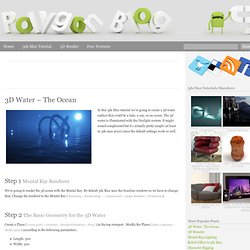
Welcome to CGarchitect.com. Www.max3ds.com/Download/mental_ray_102.pdf. 3ds Max Hair and Fur en 3dsmax. Antes de nada, quiero aclarar que escribo éste manual/tutorial a raíz mi experiencia practicando con Hair and Fur para modelar un Wookie, pero en ningún caso soy un experto ni tengo conocimientos avanzados sobre el modificador.

De hecho, este Wookie ha sido mi primer modelo con pelo complejo, pero el tiempo que he pasado practicando con Hair and Fur me ha motivado a escribir este manual con la esperanza de que a alguien sirva de ayuda. En realidad, básicamente me limitaré a traducir / resumir la ayuda del programa añadiendo comentarios y opiniones personales.No me enrollo más, vamos al tema. Rendering with Mental Ray and 3ds Max - Joep van der Steen, Ted Boardman. 360 panorama in 3ds Max tutorial. Everybody knows how important the visualization and its role is in presentation of the design to the end user with nice photorealistic images.

How is easy the understanding between the client and the designer when there are no need in explaining and thinking over drawings, plans, sketches, elevations and other raw technical information... But what if just the series of static images is not enough? What if the client wants a greater sense of presence and volume than the 2d bitmap images, while doing the animation is impractical because of the significant time and computational costs?
The answer to this rhetorical and quite topical question is the pseudo three-dimensional representation of 2d images using 3d interactive panoramas technology. 3D Tutorials. Second Picture is devoted to 3D Tutorials Photoshop Tutorials Photography Tutorials Photography Composition Web Design Tutorials.

3D Total - The cg artists home page. 65+ Smoking Photoshop Text Effect Tutorials. You can find thousands of Photoshop tutorials around, but it’s really difficult to find the good collection of top-notch Tutorials.
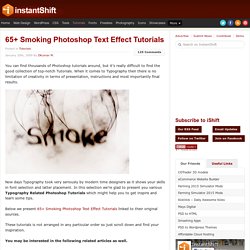
When it comes to Typography then there is no limitation of creativity in terms of presentation, instructions and most importantly final results. Now days Typography took very seriously by modern time designers as it shows your skills in font selection and latter placement. In this selection we’re glad to present you various Typography Related Photoshop Tutorials which might help you to get inspire and learn some tips. Below we present 65+ Smoking Photoshop Text Effect Tutorials linked to their original sources.
Realistic Water in 3DS Max. This quick tutorial will help you create realistic water for your 3DS Max scenes.

You’re going to use mental ray’s Arch& Design material. The trick to water and the A&D material in general is in the details so this is what we’ll be discussing here. The result: Mixed with the Realistic Grass, the Old Rock Procedural Texture and the HDR Reflections tutorials: 1/4 The Scene Download the archive and import the FBX file. Enable the Mental Ray renderer from the Render Setup window/ Common/ Assign renderer. Go to the Systems tab { } and place a Daylight system in your scene. Select the Daylight system, click the Modify tab { } and set the Sunlight to mr Sun and the Skylight to mr Sky. To create the water surface, go to the Geometry tab { } and create a simple plane that covers the fountain geometry. Photoshop Tutorials. Tutorial de Character Studio (II) Physique. TUTORIAL DE CHARACTER STUDIO ( II ).Si en la primera parte de estos tutoriales de Character Studio vimos algunas cosas básicas de Biped, ahora conoceremos el uso de Physique, que aparece como un modificador más en la lista de modificadores pero que es el segundo módulo de Character Studio, el encargado de aplicar el es queleto a la malla y de procurar el movimiento continuo de los dos.
Así tendremos una visión global de lo que hace Character Studio, esta parte de 3ds max dedicada a la animación de personajes.