

URL list. Path: readable URLs. The core Path module lets you optionally create URL aliases for your Drupal pages.

By default, Drupal automatically creates web addresses like which are not user- or search engine-friendly. Search engines will give better rankings to pages that have more human-friendly URLs, especially if they include relevant keywords - for instance, Uses As an administrator you can : Set the path for an individual node with the Path module (on the node/add or node edit form).Add a URL alias at Administer > Configuration > Search and metadata > URL aliases in Drupal 7, Administer > Site building > URL aliases > add alias in Drupal 6.Administer the list of URL aliases at Administer > Configuration > Search and metadata in Drupal 7; Administer > Site building > URL aliases in Drupal 6.
When combined with using Drupal's "Clean URLs" feature becomes www.example.com/all-about-tarantulas, which is the ideal readable form. Pathologic. Pathologic is an input filter which can correct paths in links and images in your Drupal content in situations which would otherwise cause them to “break;” for example, if the URL of the site changes, or the content was moved to a different server. Pathologic can also solve the problem of missing images and broken links in your site’s RSS feeds. See more example use cases on the documentation page. Pathologic is designed to be a simple, set-it-and-forget-it utility. You don't need to enter any special “tags,” path prefixes, or other non-content noise into your content to trigger Pathologic to work; it finds paths it can manage in your content automatically.
As Pathologic is an input filter, installation and configuration is a little more difficult than it is for a standard module — but it's still not that tough, if you follow the full installation and configuration guide here. Want to know more? Pathologic for Drupal 8 is currently under way. Pathauto. The Pathauto module automatically generates URL/path aliases for various kinds of content (nodes, taxonomy terms, users) without requiring the user to manually specify the path alias.
This allows you to have URL aliases like /category/my-node-title instead of /node/123 . The aliases are based upon a "pattern" system that uses tokens which the administrator can change. Requirements Versions The 7.x-1.x and 6.x-2.x branches are currently accepting new feature requests and are kept in sync as much as possible. Known issues Multilingual URL alias support is still a little unstable and should be tested before used in production. Recommended modules Redirect (D7) / Path Redirect (D6) when installed Pathauto will provide a new "Update Action" in case your URLs change. Co-Maintainers Pathauto was originally written by mikeryan and maintained by Greg Knaddison (greggles) .
Pledges. Marek Pisch - Web Developer in Calgary, Alberta. In previous blog post I've introduced Pathauto Drupal module.

Today I'm going to have a look how to configure it and how to achieve my goal having blog post URLs something like blog/2011/drupal-7-module-pathauto. Path auto module is installed and enabled in my Drupal 7 installation. As mentioned in other blog post I had to have Token module installed prior as well. Configuration for Patrhauto for D7 is little bit different than Drupal 6 but basic idea is the same. So how to enable automatic URL for blog posts? To configure Pathauto "Patterns Tab" is important. So navigation to the setting page for Pathauto is as follows: Administration Menu => Configuration => URL Aliases (Search and metadata section) => Patterns Tab.
For our blog entry I need to configure Pattern for all Blog Entry paths in the CONTENT PATH section (first section in the list). There is a lot of different replacement patterns available and it is just up to you to decide which one you want to use. Global Redirect. Redirect. Path redirect. Token. Tokens are small bits of text that can be placed into larger documents via simple placeholders, like %site-name or [user].
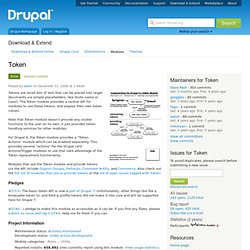
The Token module provides a central API for modules to use these tokens, and expose their own token values. Note that Token module doesn't provide any visible functions to the user on its own, it just provides token handling services for other modules. For Drupal 6, the Token module provides a "Token Actions" module which can be enabled separately. This provides several "actions" for the Drupal core Actions/Trigger modules to use that take advantage of the Token replacement functionality. Modules that use the Token module and provide tokens via the API include Organic Groups, Pathauto, Comment Notify, and Commerce. Pledges #D7CX: The basic token API is now a part of Drupal 7!
#D7AX - I pledge to make this module as accessible as it can be.