

100 Best Freeplane Videos. TaskJuggler - A Free and Open Source Project Management Software - About TaskJuggler. Stephen Covey's Time Management Matrix as a Mindmap free mind map download. Mind map gallery. Clicking on the images will increase their size.

Clicking the hyperlink under the images will open the interactive mindmap. Because of limitations of the mind map viewer, the interactive maps may behave slightly different from the maps you download on your computer and view with Freeplane. Read here how to download maps. For more information about these maps see Freeplane Tutorial Extensions and the (hidden) information in the interactive maps when you hover or unfold the nodes. You might want to check also for Screenshots In alphabetical order: Follow the map links given above (click on the link below the image).
Freeplane. Open Source Plugin for Freeplane Freeplane|GTD is an open source development project (GPL v.3) to create a Freeplane plugin for extracting GTD-style Next Action lists from a mind map.

A Freeplane version 1.2.x add-on is available at SourceForge. How to Mind Map your To-Do List. Mind Mapping Software - Using FreeMind to Project Plan. How To Do A Mind Map, in 3 simple steps. Freeplane gtd. GTD Freemind. Mind Mapping Methods. What is Mind Mapping? By Luciano Passuello A mind map is a graphical way to represent ideas and concepts. It is a visual thinking tool that helps structuring information, helping you to better analyze, comprehend, synthesize, recall and generate new ideas. Just as in every great idea, In a mind map, as opposed to traditional note taking or a linear text, information is structured in a way that resembles much more closely how your brain actually works. Since it is an activity that is both analytical and artistic, it engages your brain in a much, much richer way, helping in all its cognitive functions. So, how does a mind map look like? (click for larger image) This is a mind map about – conveniently enough – itself It presents, in a visual way, the core elements and techniques on how to draw mind maps.
Benefits and Uses I think I already gave away the benefits of mind mapping and why mind maps work. But what can we use mind maps for? Note taking Brainstorming (individually or in groups) Problem solving Planning. Guest Post: 3 Ways to use MindMapping to Improve your Workflow. The concept of mindmapping was created based on neuroscience and how the brain functions.
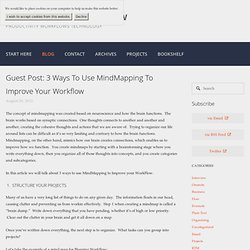
The brain works based on synaptic connections. One thoughts connects to another and another and another, creating the cohesive thoughts and actions that we are aware of. Trying to organize our life around lists can be difficult as it’s so very limiting and contrary to how the brain functions. Mindmapping, on the other hand, mimics how our brain creates connections, which enables us to improve how we function. You create mindmaps by starting with a brainstorming stage where you write everything down, then you organize all of those thoughts into concepts, and you create categories and subcategories. In this article we will talk about 3 ways to use MindMapping to Improve your WorkFlow. 1.
Many of us have a very long list of things to do on any given day. Once you’ve written down everything, the next step is to organize. Let’s take the example of a mind map for Blogging Workflow: Top 10 Mind Mapping Productivity Tips for Content Marketing Success. This is Good Mind Map Presentation Software? 10 Productivity Tips for Working with Large Mind Maps. A while ago, I wrote a series of posts helping individuals get the most out of their mapping efforts.

Today, I’d like share 10 productivity tips and best practices for working with large mind maps. As illustrated by the image above, mind maps can become substantially difficult to work with when the number of topics exceeds 60. At this size should you try and use MindManager’s Fit Map view, the type size decreases so much so that it becomes difficult to read. If you Zoom In to increase the type size, however, you lose context, or the “big picture” ability to view each topic in relation to all the other topics. So, what do you do? This problem became painfully apparent when I worked on creating a mind map outlining the Content Marketing Institute Blog’s contributors. Profile statements. Solution The figure above, shows a revised map, which I created for this project using MindManager 12 for Windows. The following are some ideas and tips that I wanted to share based on this project.
Screenshots & Videos. Feel free to use the following screenshots e.g. in your Blog, or in Wikipedia to illustrate articles about Docear.

If you want to see more screenshots, look at the Details page, or the manual. The basic view with your research categories, PDFs and annotations (including bibliographic data) A draft of a new paper with PDFs and annotations, copied from your Library Your Library, with PDFs and annotations.